Preston S.
Nov 24, 2023
•8 minutes
Keyboard Build Ideas for Every Budget
From frugal to fancy: This blog post will discuss keyboard purchases across every budget, helping you find the perfect fit for your next mechanical keyboard.
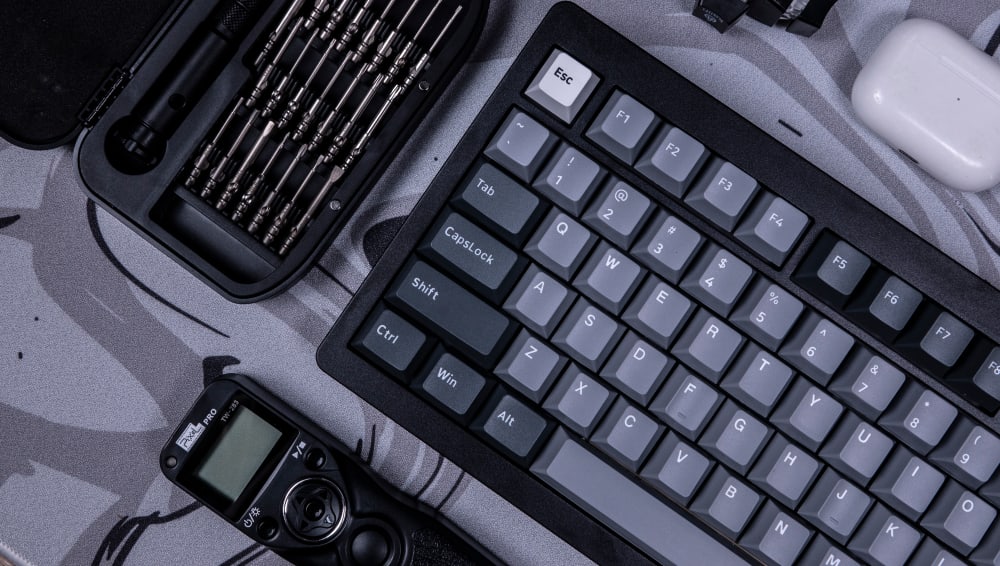
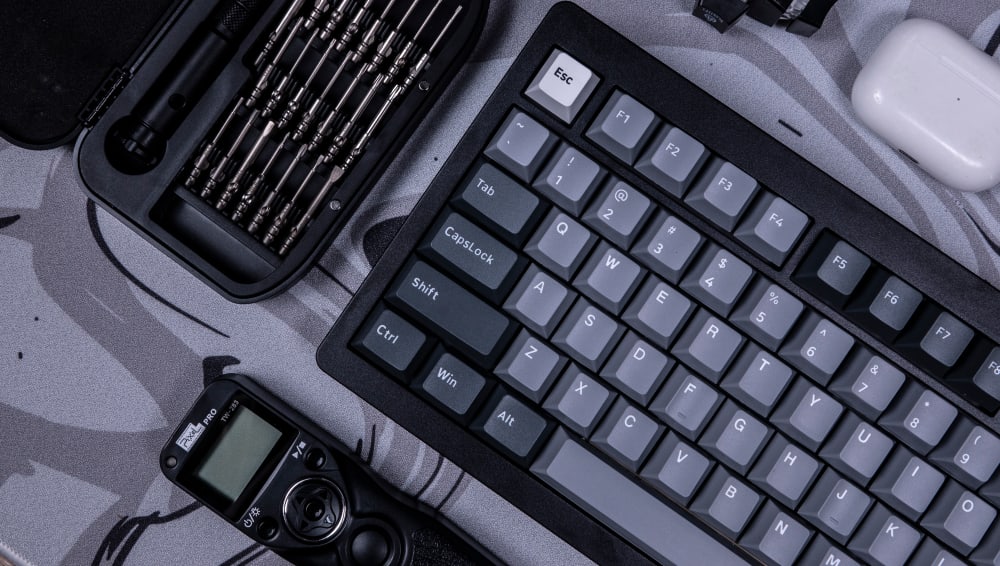
CF81 Shadow Black with Seal PBT Keycaps
Building a mechanical keyboard can be quite a pricey endeavor, but there are plenty of great budget keyboard kits that you probably didn’t even know existed. So today I will be going over some build ideas for every price range just to give you an idea of how much you are looking at spending.
Super Budget Keyboard Build


Screenshot of ILovBee i61 60% Keyboard (Credit: Amazon.com)
If you are really tight on money but still want to build a mechanical keyboard, I would recommend buying the ILOVBEE i61 or i87 Mechanical Keyboard which goes for around $25 to $30 on Amazon. This is a very good keyboard kit if you are trying to save money as it comes with your typical red switches, but these are smoother and less scratchy compared to cherry mx reds. The keycaps it also comes with are pretty solid for the price and have a great colorway as well. If you did want to mod this keyboard here is what I would recommend.
Mod Ideas for ILOVBEE i61 and i87
Firstly, I would focus on removing the old case foam and replacing it with something slightly denser as these keyboards sound hollow stock. Next, I would recommend lubing or switching out the switches for something better. Some great budget switches to check out would be Akko’s new V3 Pro line as it offers a great stock experience with a pretty low price as well. If you want to splurge a bit more on switches, check out the Moon V2 linear switches from Kinetic Labs as they are hand-lubed with Krytox 205g0 and sound thocky which is perfect for those wanting a deeper-sounding keyboard. Lastly, I would make sure to lube and tune the stabilizers to remove any ticking or rattling that they may have.
Some optional mods to consider would be to perform the tape mod. Make sure to use kraft tape if you do decide to perform this mod as other tapes could cause some issues down the line. The PE Foam mod could be a great option if you wanted a poppier-sounding keyboard, but just know that this mod makes the keyboard sound very similar to other boards that have PE Foam so I wouldn’t recommend it for all of your keyboard builds.
Depending on what mods you perform and whether or not you swap out the switches or keycaps, you are looking at a total price of around $50 to $70 for the whole build! You could easily just buy this keyboard and call it a day as well if you like how it sounds right out of the box. If you're looking for budget switches to match your budget board, check out Gateron Yellow Switches.
Budget Keyboard Build


Screenshot of BOYI GMK67 65% Keyboard (Credit: Amazon.com)
For my budget build, I would recommend checking out the very popular GMK67 keyboard kit that can be found for around $50 to $70 depending on where you buy it from. The reason why this kit is so popular is that it comes with a knob, a polycarbonate plate, it is gasket-mounted, and has south-facing hot-swap sockets which means you can use cherry profile keycaps if you wanted to.
Build Ideas for GMK67
For switches, I would still recommend checking out the Akko V3 Pro line or the Gecko silent switches if you're looking for something quiet, but I would also suggest checking out the Vertex V One switches, Boba U4Ts, Neapolitan Tactiles, and Gateron Oil King switches. All of these switches are great and can provide an amazing typing experience. You just have to figure out which ones work best for you.
For keycaps, I would recommend checking out any of Kinetic Lab’s keycaps as they feature some pretty unique colorways and are guaranteed to last you a long time. Another recommendation would be to check out the PBTfans line of keycaps as they also have some unique designs and colorways to choose from as well. Now keycaps can be expensive, so if you are looking at places to cut costs, this might be a great place as there are plenty of good cheaper keycap sets to choose from on AliExpress or even Amazon that can get the job done.
If you're trying to decide between ABS vs PBT keycaps, I'd ultimately recommend PBT as they have increased durability, usually lower pitch, and tend to last longer with minimal shining.
Mod Ideas for GMK67
As for mods, most of the mods talked about previously still apply here, but they are more of an option as the keyboard kit sounds great out of the box in terms of hollowness. You could easily just install your switches and keycaps and call it a day as there is no need for any mods other than lubing your stabilizers of course. I do think this keyboard sounds a bit better when I tape-modded it, but that is more of a personal preference.
When it comes to the total cost of everything, you are looking at around $110 to $150 depending on what switches and keycaps you use. I know it does sound like a lot of money, and honestly, it is, but unfortunately, mechanical keyboards are still a pretty expensive hobby as most mechanical keyboards that are cheaper have some drawbacks.
Mid-range Keyboard Build


CF81 Vintage White with Lost City Desk Mat and Pixie Macropad
If you have a bigger budget, but still don’t want to spend a massive amount of money, this keyboard build is for you. The kit I would suggest checking out is the new CF81 mechanical keyboard from Chosfox which can be purchased here on Kinetic Labs. It is a fully aluminum keyboard kit which means it is going to have a more premium feel to it due to its weight, and it will have a better sound signature, in my opinion, versus a plastic keyboard kit.
With this higher price, you are getting access to better build quality, a better feel as it is gasket mounted, screw-in stabilizers, and QMK/VIA support which means you can configure any key on your keyboard to do whatever you want. For example, if you wanted your “SHIFT” key to be something else, you could change it by utilizing QMK or VIA and changing the key bind to whatever you’d like.
For switches, you can only go so far in terms of price, so all the switches I have mentioned earlier could be great options for this keyboard kit, also check out the Gateron Oil King switches. The kit is offered in two different colorways, black and vintage white. This means that you can find keycaps that fit the colorway you like the most. Black matches with pretty much anything, but if you don’t know what keycaps to get for the Vintage white colorway, check out the Cherry Spellbook keycap set as it would look awesome on this keyboard.
Mod Ideas for CF81
I like to say that the higher the price, the less amount of mods that need to be done to this keyboard to make it sound good. This is not always the case, but for this keyboard kit, I would just recommend building it normally, like every other keyboard. I would probably only recommend doing the force-break mod if you hear some resonance inside the case since it is fully aluminum. Other than that, you don’t necessarily have to perform any of the other mods mentioned previously unless you absolutely want to.
The total cost for this build would be around $200 to $250 depending on what switches, keycaps, and mods you perform. This is still on the pricey side, but if you want more keyboard kits to choose from, here are some recommendations: any QwertyKeys keyboard, TKD Cycle 7, and the new Neo65.
High-End Keyboard Build


TG67 V2 with Galaxy PBT Keycaps and Moonlit Oasis Desk Mat
These keyboard builds are for those who want the best of the best no matter the cost and who care deeply about quality and the best sound possible. In this category, there are so many keyboards to check out that I would be here forever, so today, I will just focus on the TG67 from Kinetic Labs.
This keyboard kit comes in various colors, has a super smooth finish, and has great gasket-mount performance as well. I would probably suggest holding off for a bit, though, as the TG67 V3 release date is just around the corner, which is introducing even more improvements over the previous model. Update: the TG67 V3 is now live!
For switches, all of the ones previously mentioned are still great options, but feel free to check out some Gateron switches and many others that are more on the pricier side of things as well. For keycaps, feel free to check out all of the various GMK sets that are on the market, as they will give you the highest quality possible but at a steeper price. For high-quality in-stock options, check out the keycaps sold by Kinetic Labs.
Ultra High-End Keyboards: Group Buys
In this price range, I would recommend checking out what group buys are currently going on as you can find some very unique keyboard designs and keycap designs. The reason why I suggest checking out group buys is that when the group buys end, you will not be able to buy that keyboard kit or keycaps from them again unless you buy it from a third party or wait until they run another group buy for the same keyboard which can sometimes take years.
Buying group buy products adds to the premium side of things as they are made in limited runs and can cost upwards of $1000 for the keyboard kit alone depending on what you are looking at, so this can open the doors to many great options in the high-end category of mechanical keyboards.
There are so many great keyboards out there no matter your budget, and at the end of the day, the more personalized it is to your tastes, the more you are going to love it. Feel free to do more research and check out switch testers if you are not sure what switches you want to get. There are plenty of guides and videos that will help you on your journey to make the best keyboard possible!