Emmanuel A.
Jul 16, 2023
•20 minutes
How Mechanical Keyboard PCBs Work (Technical Dive)
In this blog post, we go over all of the components that formulate a mechanical keyboard PCB and delve deeper into what each element of the PCB means for you.
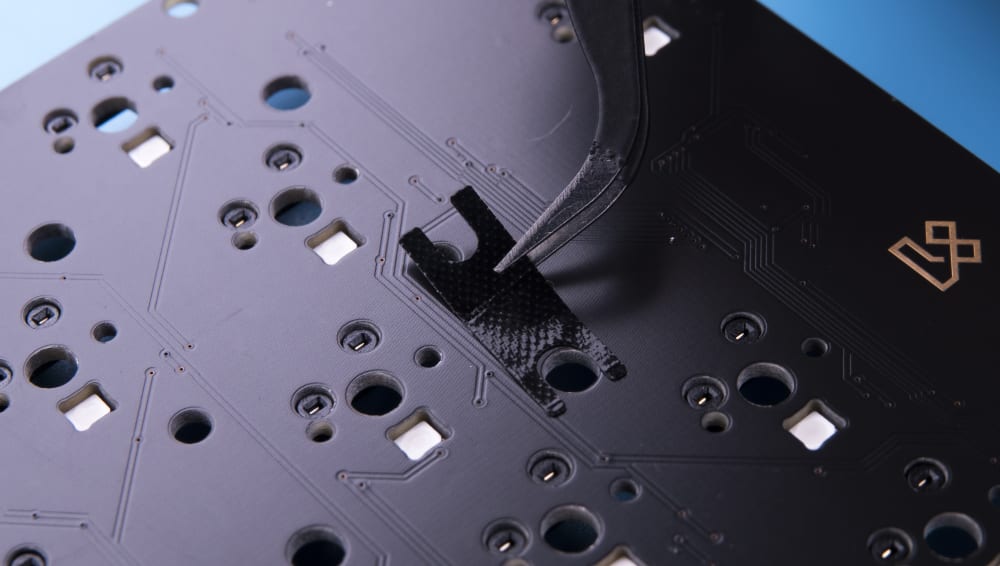
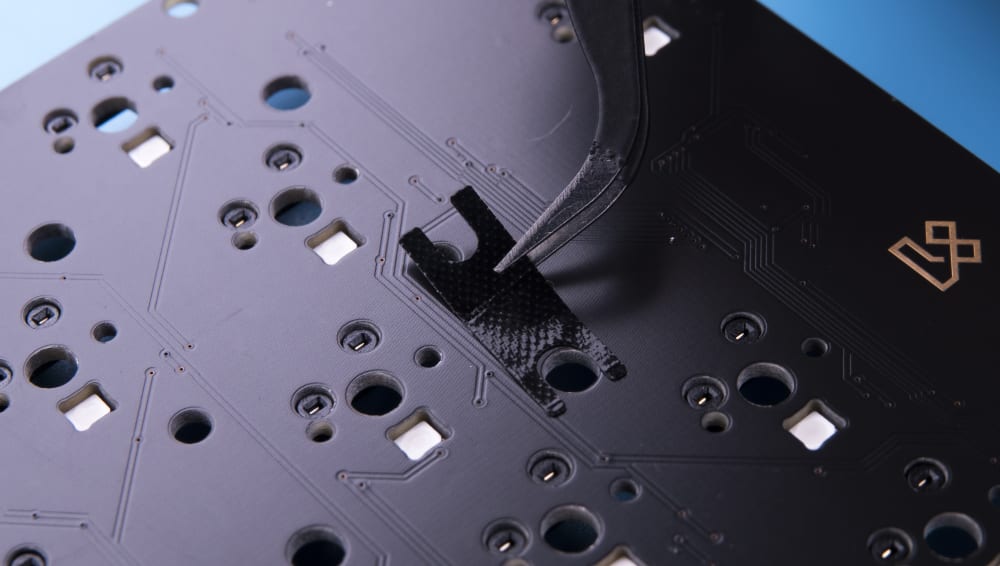
Kinetic Labs Printed Circuit Board with Stabilizer Foam Sticker
The keyboard PCB is to a keyboard what a motherboard is to a computer. It is the powering bed of your keyboard. As a mechanical keyboard enthusiast, it is important to understand what an important keyboard component like the PCB is and how it works with other components of your keyboard to make you productive.
In this article, we will be taking an extensive technical dive into what mechanical keyboard PCBs are, how they work, the different designs out there, and every other important detail of a mechanical keyboard PCB worth knowing.
What is a Keyboard PCB?


Printed Circuit Board
PCB is the acronym for Printed Circuit Board, which is also known as the Printed Wiring Board (PWB). It is a component that is found in most electrical devices, including computers, mobile phones, remote controls, music systems, vacuum cleaners, and many other electrical appliances. The computer PCB is known as the motherboard, which is an essential component of the computer most are already familiar with.
A keyboard PCB looks very similar to the computer motherboard and is a thin, flat, bed-like component used for building keyboard circuits, connecting other components of the keyboard, and transmitting information between the keyboard and the computer.
The PCB, switch, and firmware, are the most important components of a mechanical keyboard. While other components play unique roles, these are responsible for determining the major characteristic features of any keyboard including its speed, accuracy, and programmability.
How do Mechanical Keyboard PCBs Work?
Each key on your keyboard has a switch and each switch is connected to the PCB so that information can be passed from every keypress to the PCB.


Opened Husky Linear Switch
When you press a key on your mechanical keyboard, the depression causes contact with the switch beneath which operates in a spring-like system and generates signals when pressed. The switch then sends signals as input to the PCB which in turn transmits these signals to the computer. The computer decodes and processes the information and then carries out the appropriate action or displays the appropriate character on the monitor screen.
When using a wired keyboard as is the case with most mechanical keyboards, the keyboard’s PCB transmits signals using either an unshielded twisted pair (UTP) or shielded twisted pair (STP) cable. The UTP cable is more common with older keyboards that feature a PS/2 wire connector. This is because older computers of the late 1990s also have this connector system. Modern keyboards, however, mostly use the STP cable which connects with a USB connector.
When the computer receives signals from the keyboard through the cable connector, the CPU interprets the signal based on the application running at the time. Different applications interpret signals differently. On a word processor, for example, a keypress on an alphabet implies a keystroke and the monitor will immediately display the letter pressed. On another application, however, a particular letter keypress could mean something else, such as a directional command. Also, depending on the application and the specific action being carried out at the time, the enter button could imply a keystroke to perform an action or an instruction to move to the next line of a word processor. It is the responsibility of the host computer to interpret each keypress correctly based on the application that is running.
But the PCB does not only work to send information from the keyboard to the computer. It is also responsible for receiving feedback from the computer after a keypress if the need arises. For example, when you press a key too hard or too fast, your keyboard might give up a warning flashing light, or a light on your keyboard might come on when a Bluetooth connection is recognized. This happens because the computer has sent informational signals to the PCB, which in turn receives the signal and transmits the information to the concerned switch. The switch then gives you feedback which you see in the form of a flash or light display. A more common example is the data transmitted to your keyboard when programming it using something like QMK and VIA.
What Types of Keyboard PCBs Are There?
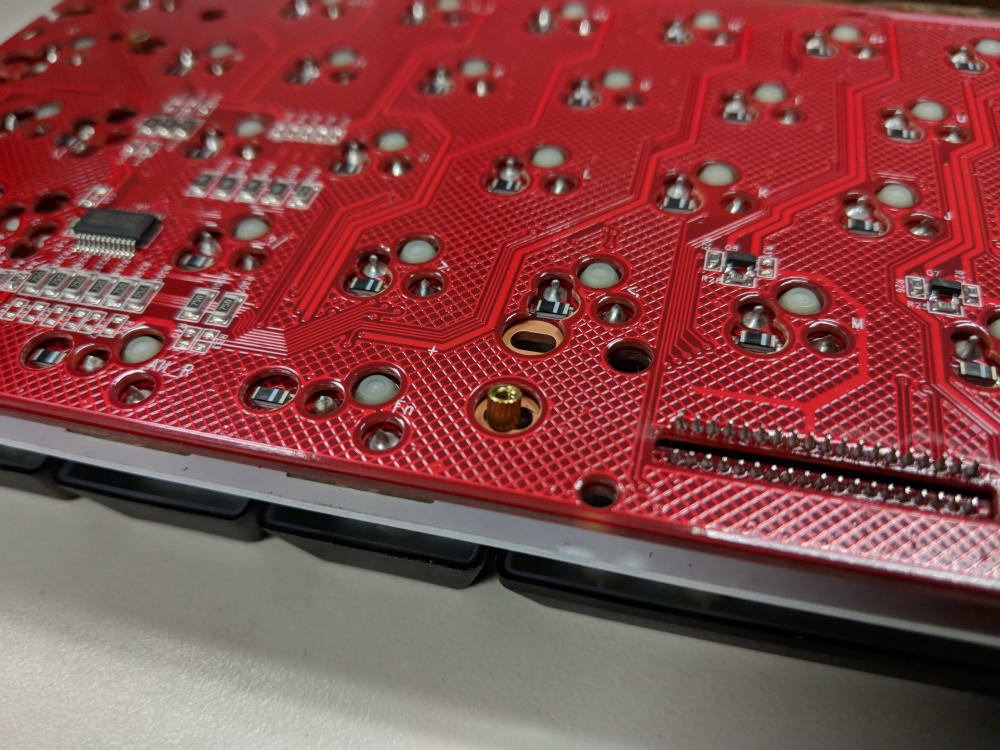
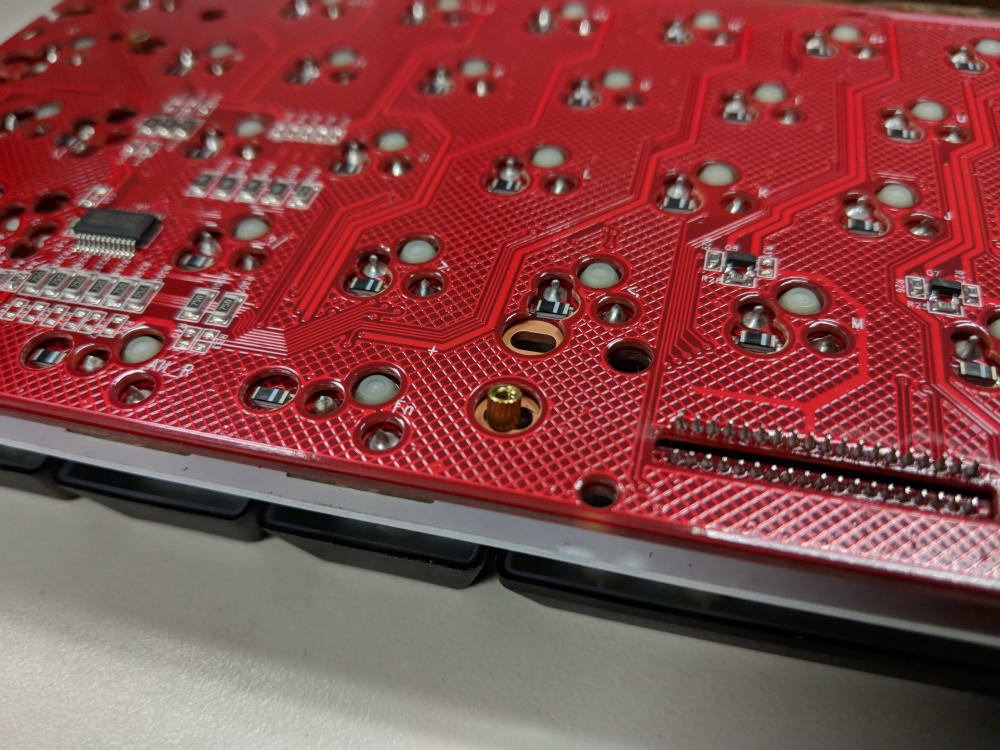
Red Printed Circuit Board with 3-pin Switch Sockets
Keyboard PCBs vary in size, layout, shape, and even in color. Each PCB is designed to achieve unique purposes and will determine the overall function of a keyboard when all of the other parts are mounted.
PCBs can be classified in several ways. For example, they can be classified based on the switch of the keyboard they are designed to function for. In that case, we would have mechanical keyboard PCB, membrane keyboard PCB, and hybrid keyboard PCB. Hall-effect PCBs have risen in popularity recently due to their customizable actuation distances.
Keyboard PCBs can also be classified based on their sizes, just as there are different sizes of keyboards. If you are building a keyboard from scratch, the size of the keyboard you want would determine the size of PCB you go for as you cannot use a PCB that is too small or too large. Keyboard sizes are often decided in percentages, and so are keyboard PCBs. But you may also find keyboard sizes described based on the keys they contain such as tenkeyless or full-size.
As our focus in this context is mechanical keyboards, we will look more into the types of PCBs that serve mechanical keyboards. These include:
Hot-Swappable Keyboard PCB
One of the processes involved in building a keyboard is fixing the switch for each key in place. There are two methods of doing this: soldering each switch in place or hot swapping. Soldering is a common method of fixing switches on the keyboard, but it is also time-consuming. Hot swapping, however, is a quicker and easier method of installing your switches.
There are specific PCBs that allow for hot-swapping, and these are known as hot-swappable keyboard PCBs.
Soldered Keyboard PCB
Soldered keyboard PCBs are the traditional PCBs that do not allow for hot-swapping your switches. You might be able to turn a normal PCB into a hot-swappable if you are willing to go through the process (a bit stressful and technical) of soldering that feature in place across all switch connection points on the PCB.
Flexible Keyboard PCB
Flexible keyboards, as the name implies, are flexible and not like most other keyboards that are compact. They allow you to move around with your keyboard easily as you can fold, roll, or bend them.
Typical keyboard PCBs are flat and compact and do not allow for such manipulations. Flexible keyboards, therefore, utilize flexible keyboard PCBs that are designed on an equally flexible substrate. That way, the PCB itself becomes possible to manipulate as are other parts of the keyboard.
Gaming and RGB Keyboard PCB
While you can use a standard keyboard PCB for gaming, some PCBs are designed to make gaming even easier and more fun by possessing features like RGB or LED lighting and high durability that can withstand heavy and persistent use for gaming. In terms of gaming functionality, the most popular gaming PCBs use either optical switches or hall-effect switches. Optical switches work using light while hall-effect switches work with magnets and both allow for customizable actuation distances, meaning you can configure a shorter actuation distance while gaming.
Laptop Keyboard PCB
These PCBs have been designed to fit in the size of most laptop keyboard spaces, while still allowing for hosting all of the important keys. A standard keyboard that houses all the keys will turn out larger than a laptop keyboard that contains all the keys. Laptop keyboard PCBs are designed to maximize space and also host important keys like brightness and volume control.
Wired and Wireless Keyboard PCB
A wired keyboard connects to your computer through a cable while a wireless keyboard connects through some other means like Bluetooth or infrared connection. There are specific PCBs that align with each keyboard feature.
A keyboard PCB could be a combination of one or more specific features. For example, you could have a mechanical keyboard PCB that is both hot-swappable and flexible. You should note that the more you want out of a keyboard PCB, the more rare and pricey it is going to become.
What are the Components of a Mechanical Keyboard PCB?
You might consider the PCB as a component on which other parts of your keyboard like the switch are hoisted, and that will not be wrong. However, the role of the PCB is more than that. The keyboard PCB itself is a system on its own, made up of tiny bits of several components. Yet, all of these components play vital roles in the overall function of the PCB. When you observe a PCB closely, you might see very tiny wires laid on the surface, similar to the way you would lay wiring on a wall or board. In these laid-down structures are different components of either conductive or insulating properties.
The components of a mechanical keyboard PCB can be grouped into three major parts: the processor, the scan circuit, and the matrix.
The Processor
The processor (or microprocessor) is an electronic chip. It is responsible for actually processing all of the information, instructions, and signals that come into the PCB, either from the switches or from the computer. The most common keyboard PCBs use the ATmega architecture, such as the ATmega32U4 chip, but more recent keyboards use the STM32 architecture (ARM-based architecture) due to its performance and low relative cost.
The Matrix
The matrix is just another group of interconnected circuits on the PCB. These circuits, however, sit along the row and column lines of the keys on a keyboard. They are designed in a matrix in order to achieve anti-ghosting keys and to utilize fewer pins in microcontrollers.
These circuits pick the signals and immediately send them back to the MCU with the information of each key pressed so that the MCU can then transmit the information to the software. The way the connection of the circuits forms in rows and columns is why the system is called a matrix.
What are the Other Technical Features that Make Up a Mechanical Keyboard PCB?
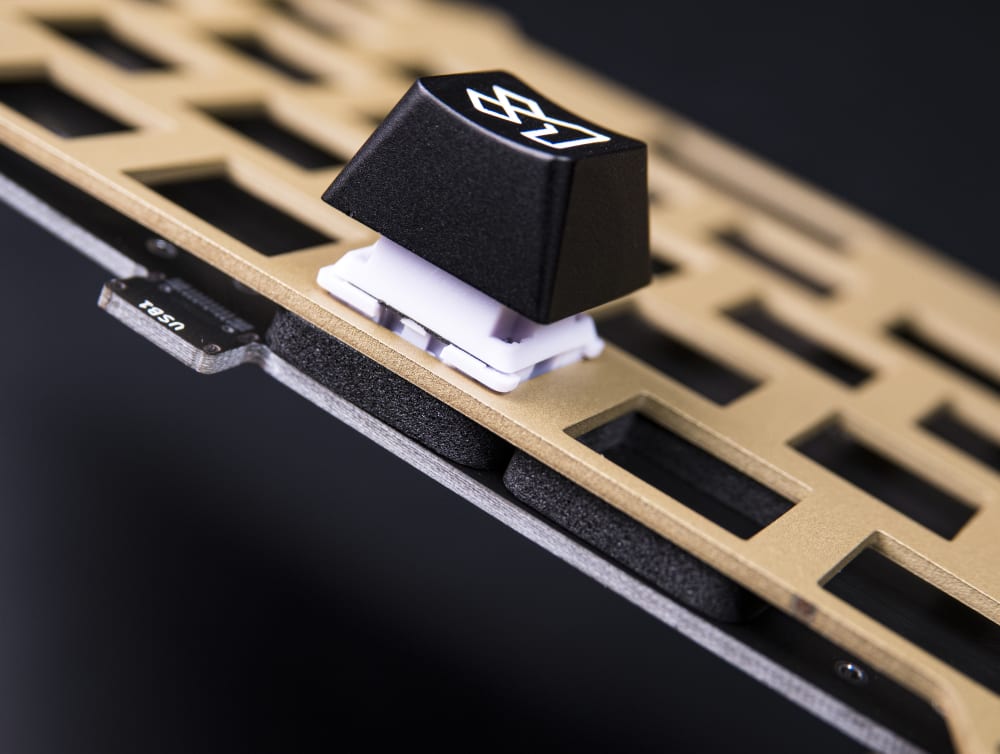
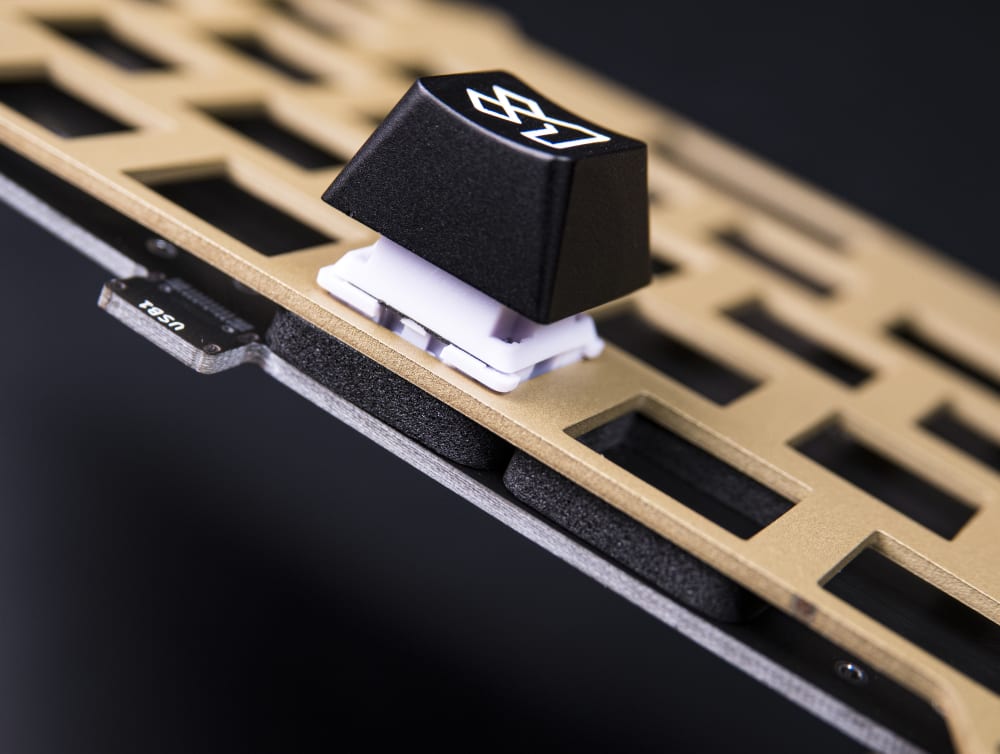
Printed Circuit Board with PCB Plate and Foam Pads
There are a lot of other technical specifications that make each keyboard PCB unique from the other one. These specifications include metrics like thickness, size, material use, plating method, and so on. Let’s look at some of them:
PCB Thickness
Thickness is an important PCB feature for many reasons. The PCB thickness is part of what determines how stiff or flexibly (aka "flexy") a keyboard will feel. The thicker the PCB, the more resistance or stiffness that you will feel while typing. A PCB that is too thin can cause switches to flatten out too quickly and get spoilt. The most common PCB size is 1.5mm, but 1.2mm PCBs are common as well.
Circuit Board Size
The size of the PCB circuit board determines the size of the keyboard and layout it can be used for. Standard mechanical keyboards come in about 60mm in width and 18mm in length. Bigger layouts such as 100% will use circuit boards that are larger than 60% layouts.
Copper Layer Thickness
This refers to how much copper is present on a PCB. PCBs thrive on copper usage and the more copper used, the faster electrical signals can be transmitted within the keyboard. Also, more copper would imply better durability since it will take more time for all the copper to corrode and for transmission to be greatly impacted.
Number of Layers
The more layers a PCB has, the thicker it becomes and the more durable it potentially becomes. Thicker PCBs, however, tend to cost more. Generally speaking, most keyboard PCBs only use two layers, but depending on the size of the PCB and the number of components, the PCB designer may need to use multiple layers in order to route (aka connect) the components in a compact manner.
How are Keyboard Switches Mounted on the PCB?
There are two major ways through which switches are mounted unto the PCB. These are plate mounting and PCB mounting.
Plate Mounting
Plate-mounted switches are installed on a plate that has been screwed unto the PCB. This is a more common type of switch installation on keyboard PCBs. Plate-mounted switches are also cheaper. Plate-mounted switches are also called "3-pin switches" because they only have 3 pins on the bottom of the switch.
PCB Mounting
Here, the switches are mounted directly unto the PCB and feature two extra pins when compared to plate-mounted switches, so they are also known as 5-pin switches. The two extra pins ensures the switch is secured in place, and is essential when building "plateless" builds.
What are the Factors to Consider When Buying a Mechanical Keyboard PCB?
There are various types of PCBs in the market and not all of them would work for you. In fact, depending on the specifics you want in a mechanical keyboard, only a few of those PCBs might be compatible with your keyboard. To ensure you make the right purchase, here are the factors you should look out for in a mechanical keyboard PCB:
PCB Layout and Size
Consider the size of the keyboard you want before choosing a PCB as PCBs also come in different sizes. If you want a full-function keyboard that features all the typical keys, you should for a PCB size of about 70 to 100%. If you will be using your keyboard for data entry, then you might want to go for once that all the typical keys and hence, a full-size PCB.
If, on the other hand, certain keys like the number and function keys don't mean so much to you or you are trying to conserve space, then you should go for a smaller keyboard PCB with a size of about 40 to 60% that will fit easily into a small keyboard. Many prefer 65% keyboards as a sweet spot between 60% and bigger layouts.
Switch Compatibility
As already mentioned, there are different keyboard PCBs for different keyboard types. You should always remember this and make sure to go for a PCB that will work for your mechanical keyboard switches.Mechanical switches also come in two types of connection points: three-leg points and five leg-points. You will find PCBs working for just one of these connection point types and those that can work with both switch types.
Solder vs Hot-Swap Feature
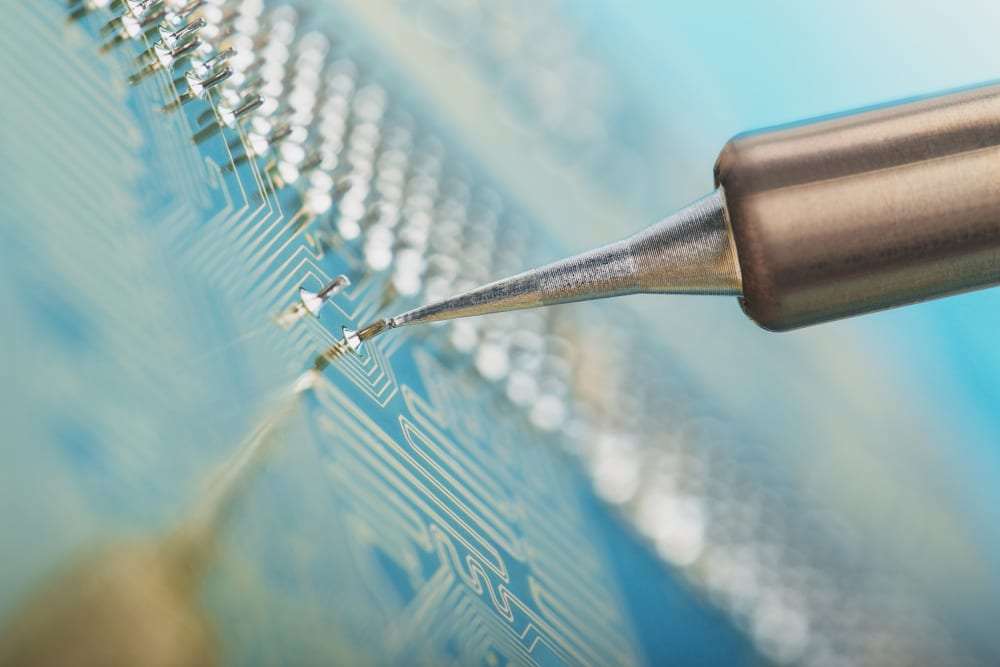
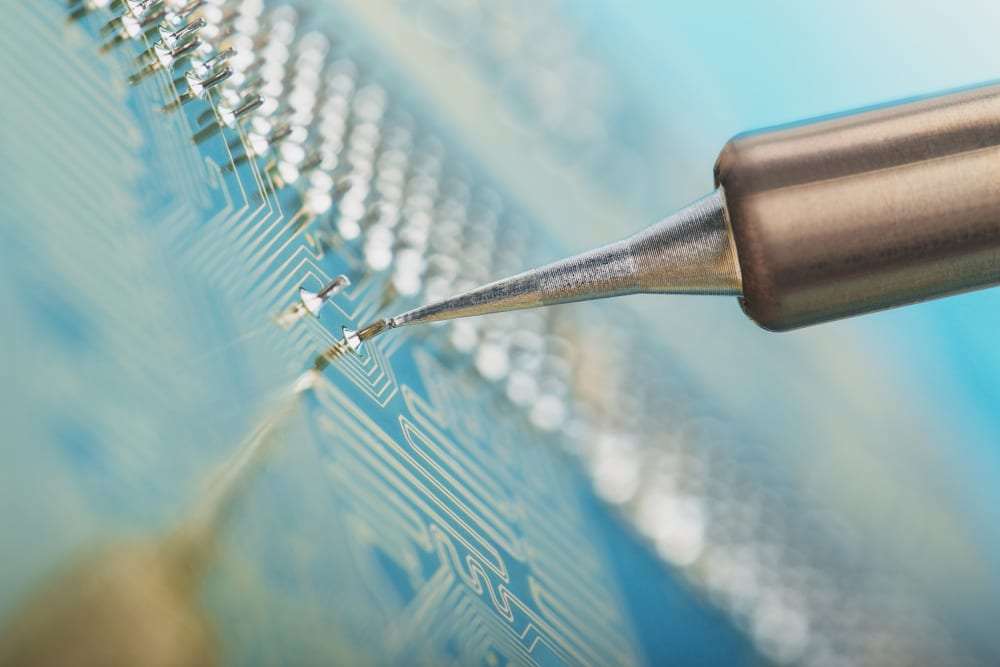
Soldered Iron on Printed Circuit Board
The outlook of a solder PCB looks very different from that of a hot-swap PCB. You should choose just PCB depending on the switch fixing feature you want. You should note that while it can be time-consuming to fix and remove soldered switches, the switches actually turn out more stable on the board than hot-swap switches. Solder PCBs also turn out more versatile and less expensive than hot-swapped PCBs. They also allow you to have more switch mounting points on the board if you want to. Hot-swap PCBs also come with their perks. They are easy to use, so if you have a knack for changing your switches from time to time, they could be your go-to. If you are also into building and testing switches, you could go for a hot-swappable PCB so that you can always readily fix and pull out your switches during testing. You may also be able to convert a hot-swap PCB into a solder-based one. Otherwise, you might need to use a mounting place when using one in order to ensure stability.
Firmware Support and Software Compatibility
Go for a keyboard PCB that is designed to work with your preferred firmware so that you would not have to reprogram or flash any details into the keyboard. You should also ensure the keyboard is compatible with software types you might want to work with like RGB lighting. The most common firmware for community-designed keyboards is QMK with VIA support, which allow an easy means of reprogramming keys.
Brand and Quality
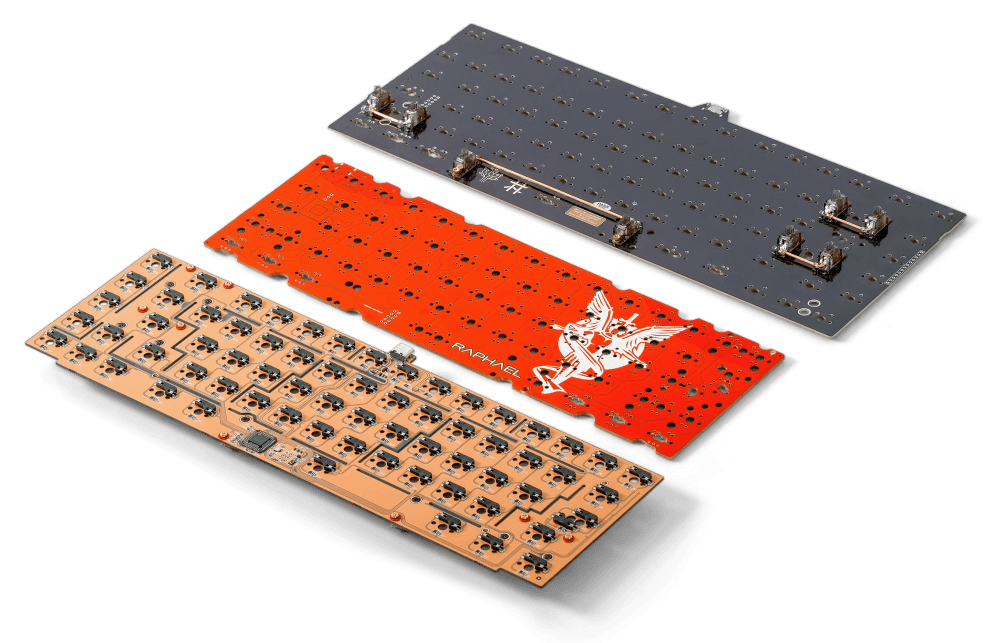
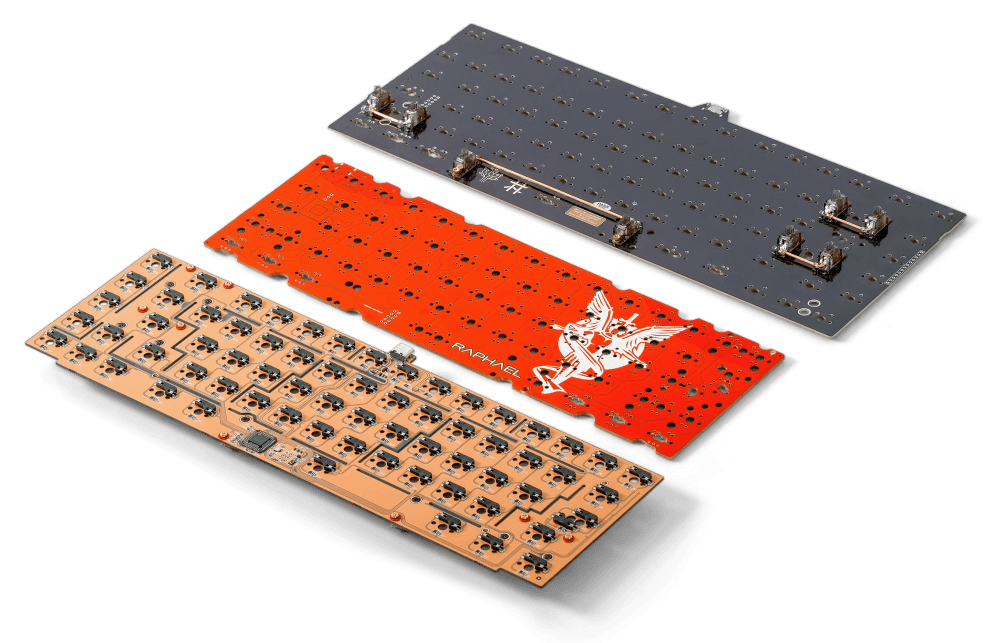
PCBs of Different Brands and Layouts
Needless to say, there are tons of brands out there manufacturing keyboard PCBs just as there are hundreds of keyboard brands. Not all of these brands match up in quality and depending on your preference and nature of use, you might be needing a highly durable mechanical keyboard. To ensure your keyboard meets up to your durability needs, you should ensure to go for a PCB that is of top-notch quality.
You must always remember that your PCB going faulty largely implies that the keyboard would become unusable until you are able to fix or replace that PCB. Yet, unlike, switches or keycaps, PCBs are not such components that you should be replacing very often. The good ones are designed to last for a lifetime and those are the ones you should target.
Price
It is important to place quality over price, but it is also important not to go overboard with spending on a keyboard PCB. You should remember that there are other components of a mechanical keyboard you would need to purchase and those would incur costs too. Before you step into a keyboard store, you might want to do some online search to have an idea of how much PCBs cost and then create a budget in that line so you will not end up overspending.
It is also important to recognize the fine line between quality and pricey. While a keyboard PCB might be pricey and perhaps, also of great quality, you might be able to find other PCBs that are equally great and not as pricey. If you are not sure what brands work well, you can discuss with the store attendance to guide you to make an excellent choice based on your budget.
New vs Used PCB
Did you also know you can get used PCBs that are in excellent working condition? Used PCBs are always cheaper than new PCBs although the concern could be their durability and reliability. But they are a go-to when you need a quick PCB change but you don’t have much to spare at the time. Check out MechMarket on reddit if you are looking for a used PCB for a mechanical keyboard.
Conclusion
Your keyboard is an essential part of your computer and the PCB is the hardware responsible for powering it to life. It serves as the platform on which all other keyboard components are built and through which your keyboard circuit connections flow.