ThereminGoat
Nov 6, 2024
•12 minutes
The Four Common Types of MX Switch Mechanisms
This blog post by Theremingoat details the origin and history of the most commonly used switch mechanisms and how they function when typing on your keyboard!
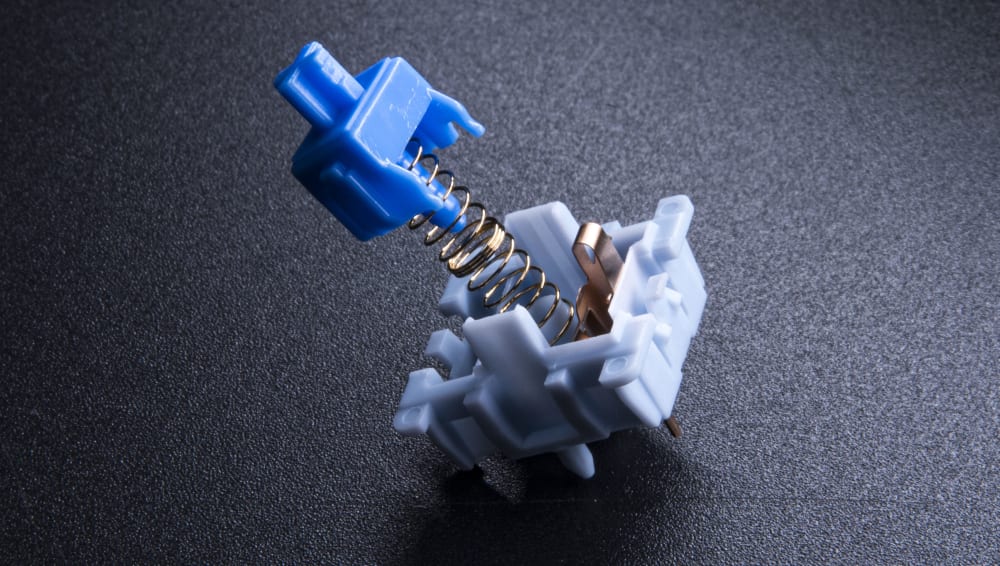
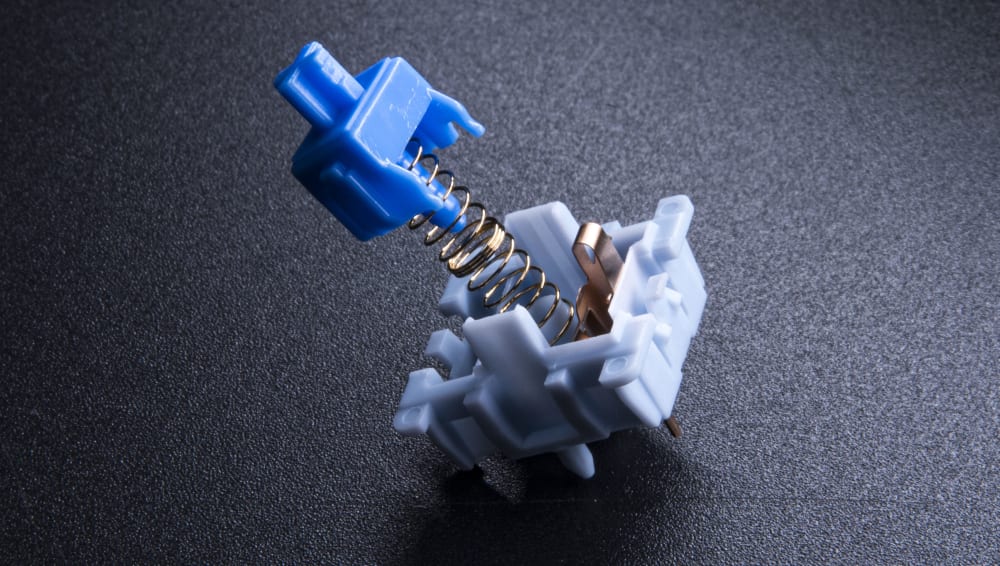
Exposed Voyager V2 Switch Leaf exposed
Back in the earliest days of computing, the technology used for keyboard switches was far from standardized, and each company had to develop microswitches of its own if it wanted to compete in the space. While this is what directly led to the exotic array of switch mechanisms and keycap mounting designs that will forever be a hallmark of the vintage keyboard landscape, the debut of Cherry’s MX-style switches in the mid to late 1980s changed the direction of mechanical keyboards forever. Flash forward a handful of decades, and now almost all mechanical keyboards are made using the MX switch footprint, with the traditional simple conduction mechanism first introduced by Cherry all those years ago being copied by dozens of different companies. Well, at least that much was true up until a year or so ago. See, in a bid to separate themselves from the ever-increasing volume of ‘standard’ MX-style switches out there, and without alienating their customer bases who have bought fancy keycaps to decorate their boards, companies have begun producing Hall Effect-style switches within the MX footprint but using entirely different mechanisms than what we’ve all become accustomed to.
It hasn’t just stopped at Hall Effect style switches either, as there are also currently electrocapacitive and optical switches out there that look almost exactly the same as traditional MX switches if you don’t know what you’re looking for. Knowing that this will inevitably lead to some confusion amongst newer enthusiasts who can’t tell all of these switches apart, I figured I should probably cover the differences between each of these technologies. These are the four modern mechanical keyboard switch mechanisms and how to tell them apart from one another.
Simple Conduction


Transparent Switch Leaf Back
The simplest and most ubiquitous of all of the switch mechanisms is the simple conduction-style switches, which make up the vast majority of switches in the MX-style footprint. Almost all MX-style switches rely on a pair of metal leaves that remain separated from one another by the legs of the stem when in a ‘resting’ position. As you press the key down and the stem moves down into the housing, the legs move out of the way of the leaves, which bend together to make contact, complete a circuit with the PCB underneath, and register a keystroke. On the way back up, the leaves are separated again, and the switch returns to its off position. Arguably, this mechanism’s interaction between the stem legs and leaves is what has given rise to the rich variety of tactile switches that exist out there in the MX footprint of switches and why you don’t quite see much beyond linears in any other mechanism yet. You’ll be able to tell if switches have this ‘simple conduction’ mechanism in them most of the time if they have two metallic prongs that stick out of the switches and must be secured to their respective PCBs in some way in order to work.
Hall Effect


Raptor Hall Effect Switch
While I have previously covered Hall Effect style switches much more in-depth here on Kinetic Labs in my article titled ‘Magnets? In My Switches??’, I couldn’t leave this style of switch mechanism off of this list, as it’s gaining quite a bit of ground in the keyboard market in 2024. In just the last handful of months, Outemu, Kailh, Gateron, and a new up-and-coming manufacturer known as Dongguan Grain Gold have all been producing Hall Effect-style switches that look just like traditional MX switches and yet behave nothing like them. Rather than having metal leaves in them that touch and act to complete a circuit, Hall Effect style switches have a magnet embedded within the stem of the switch, which has a magnetic force that is felt by an electrical current and read by a Hall Effect sensor just underneath of the switch. By a neat quirk of physics, as the magnet in the stem is pushed downwards, the electrons in the circuit are pushed in such a way that the sensor can pick up exactly how far the stem has moved inside of the switch. Using some fancy programming built into the PCB and these sensors, Hall Effect-style switches can be tuned to register a keystroke whenever a specific force is felt by the sensor so that you can choose how far you have to push the switch in before it registers a downstroke! You can easily tell Hall Effect style switches are different from the other types because they are magnetic and can actually be stuck to fridges or other metal objects when the stem is pressed all the way in.
Electrocapacitive
Of all of the mechanisms that exist within the MX-style footprint, these are admittedly the most obtuse to describe and the hardest for me to personally wrap my head around. Popularized by the Topre Corporation and their ‘rubber dome’ technology, electrocapacitive style switches, or “EC” for short, have been around just as long as MX style switches but are much less widespread, assumedly due to their more difficult manufacturing process. Similar to Hall Effect style switches, EC switches do not have a direct contact mechanism that necessarily relies on two components fully touching and separating; rather, EC switches have an electrode in their circuit board and a conical-shaped spring that is spaced apart by some dielectric material that stores charge. As the keycap is pressed downwards onto the narrow end of the conical spring, it compresses it and increases the contact between the spring and the dielectric material. This change in contact area causes the capacitance of the dielectric material, or its ability to hold a charge, to change and thus causes electrons to flee the material into the circuit board, register on a sensor attached near the switch, and produce a keystroke. While there aren’t many EC-style switches that currently exist within the MX-style footprint, and those few that have existed, such as Varmilo’s early EC switches, have only come pre-installed in OEM keyboards a few years ago, most EC switch designs that are likely to catch on in the MX footprint here in the near future will have the same coiled spring and rubber dome design that was first popularized by Topre all those years ago.
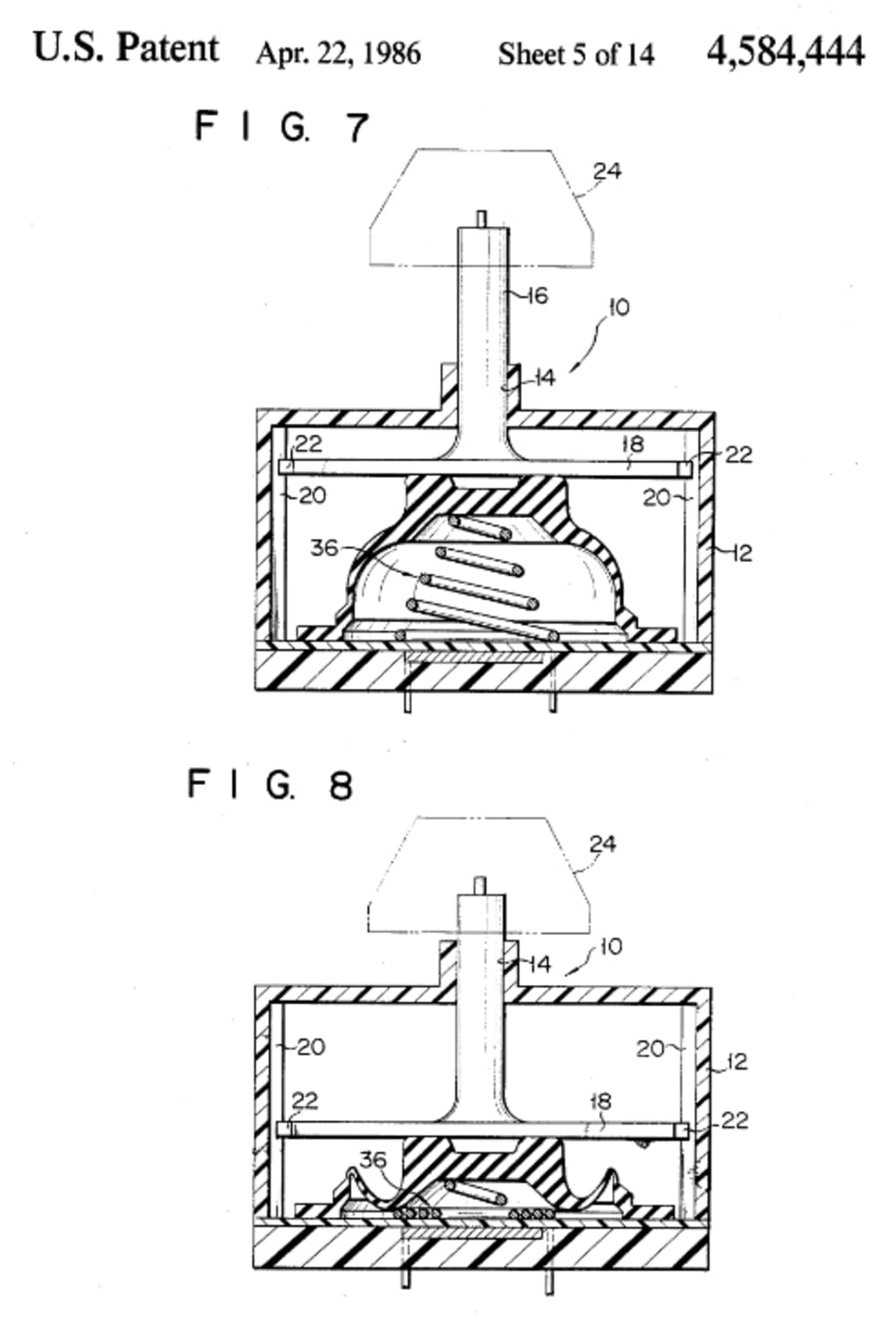
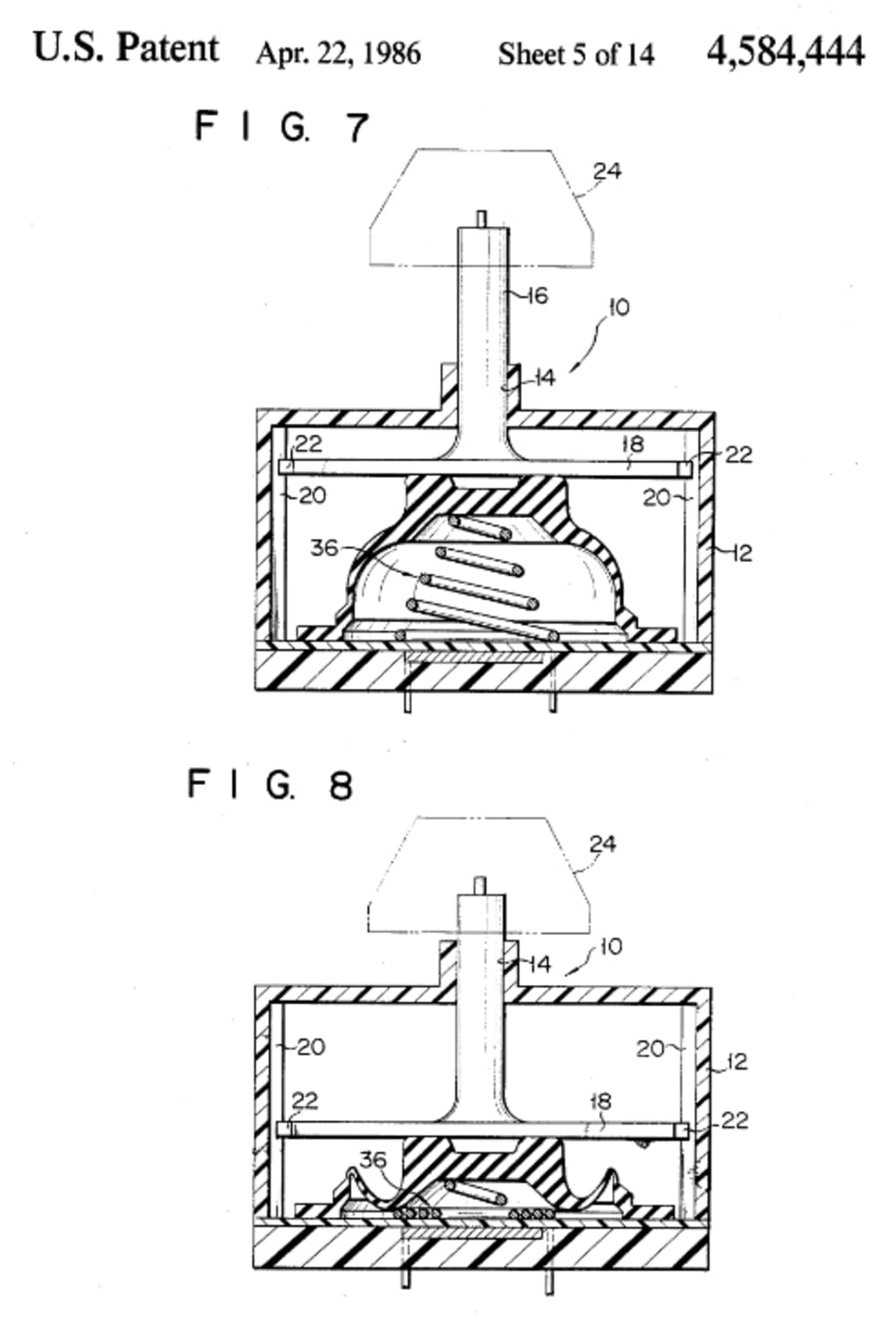
Figure SEQ Figure \* ARABIC 3: Original image from Topre’s electrocapacitive dome patent showing how the surface area of contact between the spring and dielectric medium changes as it the switch is pressed.
Optical
Surprisingly rare, even amongst the expansion of alternative switch technologies within the MX footprint, optical style switches are the least common and also least consistent of all of these mechanisms to describe. Due to the fact that each company that has employed them throughout time has done so in slightly different ways, I can only speak broadly as to how all-optical switches work and not necessarily as to how Gateron did it with their switches or how Razer has with their latest lineup. Simply put, optical switches rely on either blocking or transmitting a laser through a switch in order to complete a circuit using optical-electronic components built into a PCB. This could be achieved simply by having a laser that constantly shines through the center of a switch and only gets blocked once the stem is pushed down into the path of the beam. Once the laser is interrupted, the circuity and sensors in the PCB of the keyboard will register this interruption as the key being pressed and report a keystroke. There are also assumedly much more complicated optical mechanisms within keyboard switches than I can cleanly describe here. Generally speaking, these types of switches are so rare that you’re unlikely to have to try and identify them apart from other switches in person, but if you do try and look for either a sliding or fixed ‘crystal’ part of the switch or a seemingly strange hole through it which could be used to shine a laser through them!
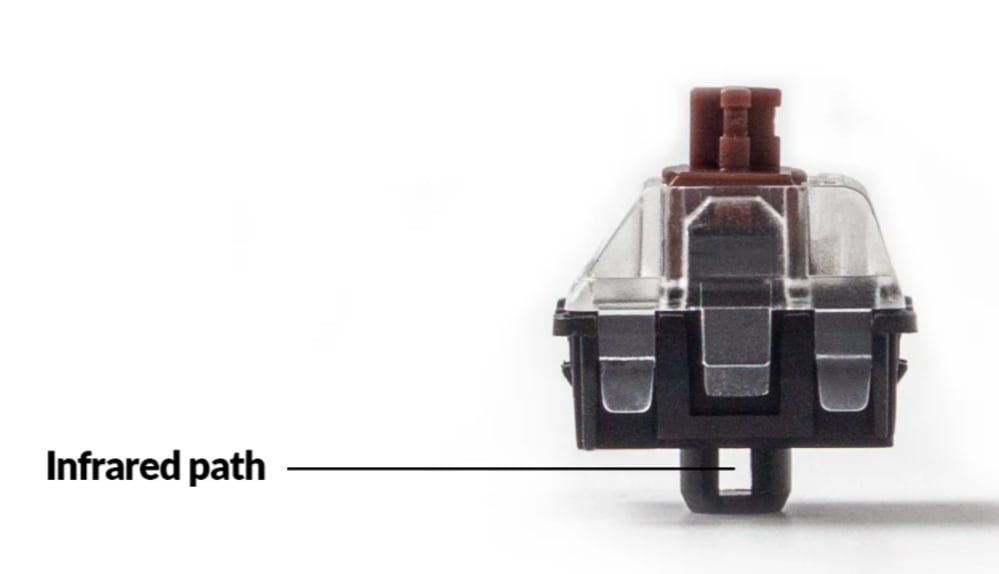
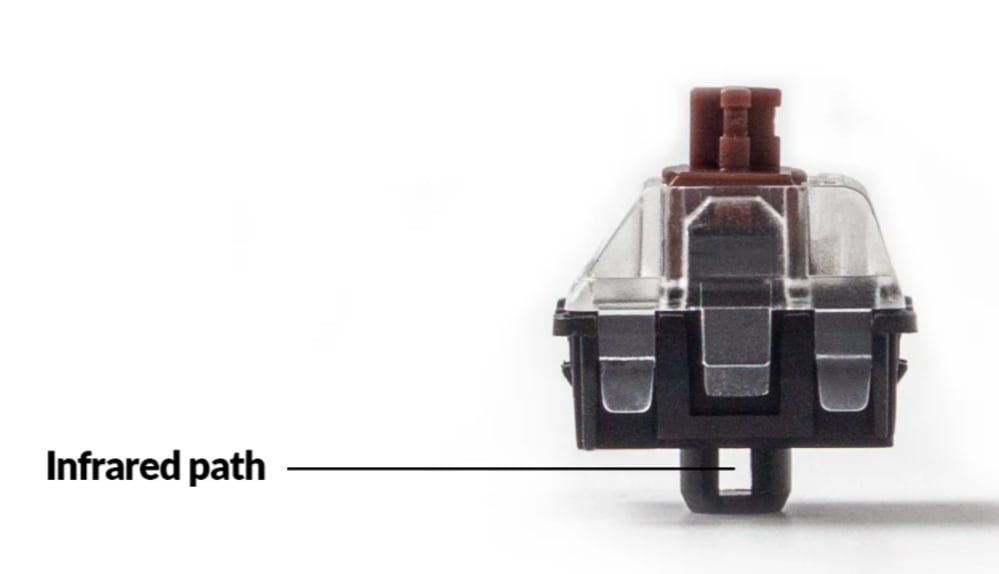
Gateron Optical Brown Switch
While that’s far from an exhaustive list of all of the different types of switch mechanisms that have ever been dreamed up in keyboards over the years, that should suffice to keep you informed as we begin to see some weird new switch types crop up over the next few years. I wouldn’t be surprised if we saw switches of all four mechanisms here begin to pick up steam, so if any of them sounds particularly interesting to try, consider keeping an eye out to see if there are any compatible keyboards being designed for them soon. Want to learn more about keyboard switches and some of the more in-depth technical details that sit inside of them? Consider checking out my other articles here on Kinetic Labs, such as ‘An Introduction to Clicky Switch Mechanisms’ or ‘Keyboard Switch Leaves Explained’!