ThereminGoat
Sep 23, 2023
•10 minutes
An Introduction to Clicky Switch Mechanisms
Are you curious about how clicky switches work? This article will talk about the mechanics of these switches and provide clarity on what makes a switch clicky.
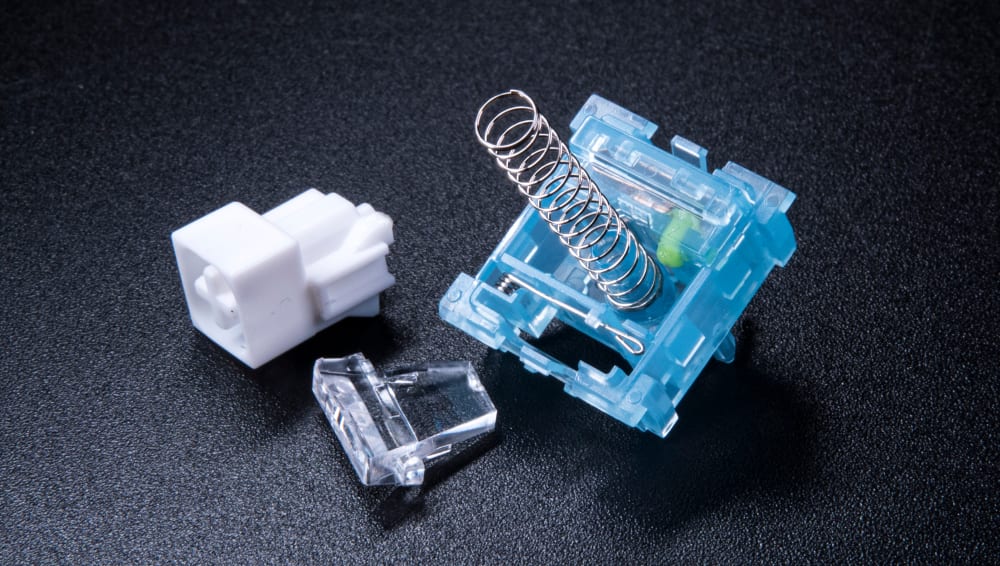
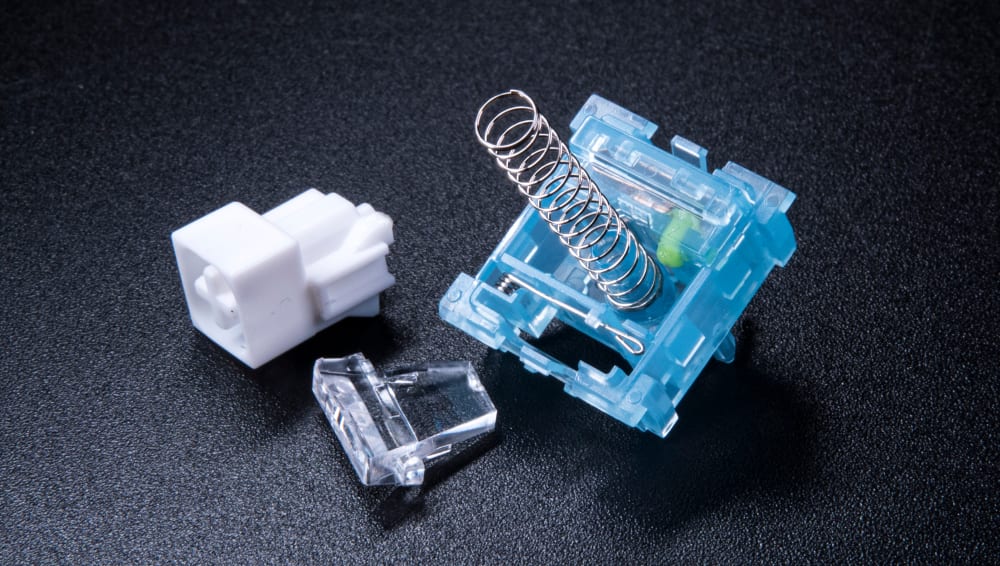
Disassembled Chosfox Arctic Fox Clicky Switch
Of the three main types of mechanical keyboard switches – linears, tactiles, and clickies – clicky switches are still among the most popular for people freshly starting out on their journey into mechanical keyboards.


Range of Contemporary Clicky Mechanical Keyboard Switches
Yes, even in 2023 with dozens of brand new, flashy switches being released by the month, it’s not uncommon to find TKLs with Razers Greens or Keychron full sizes with Gateron Blues adorning the desk of new keyboard fans. However, it’s even more common that the allure of these switches wears off very quickly, be it because of their general underperforming feeling or any associated threats these clicky users may have received from significant others, coworkers, or neighbors down the hall.
As a result, the rapid (and potentially lifesaving) transition of many of these enthusiasts to linears and tactiles means that very few ever spend time looking into all of the clicky switches out there and the various mechanisms which help differentiate them. Wanting to patch up this hole in knowledge for any seasoned mechanical keyboard users out there reading this, or even just preventing any newcomers here from skipping out on these fundamentals, lets briefly walk through three-ish main categories of clicky switches.
Click Jackets
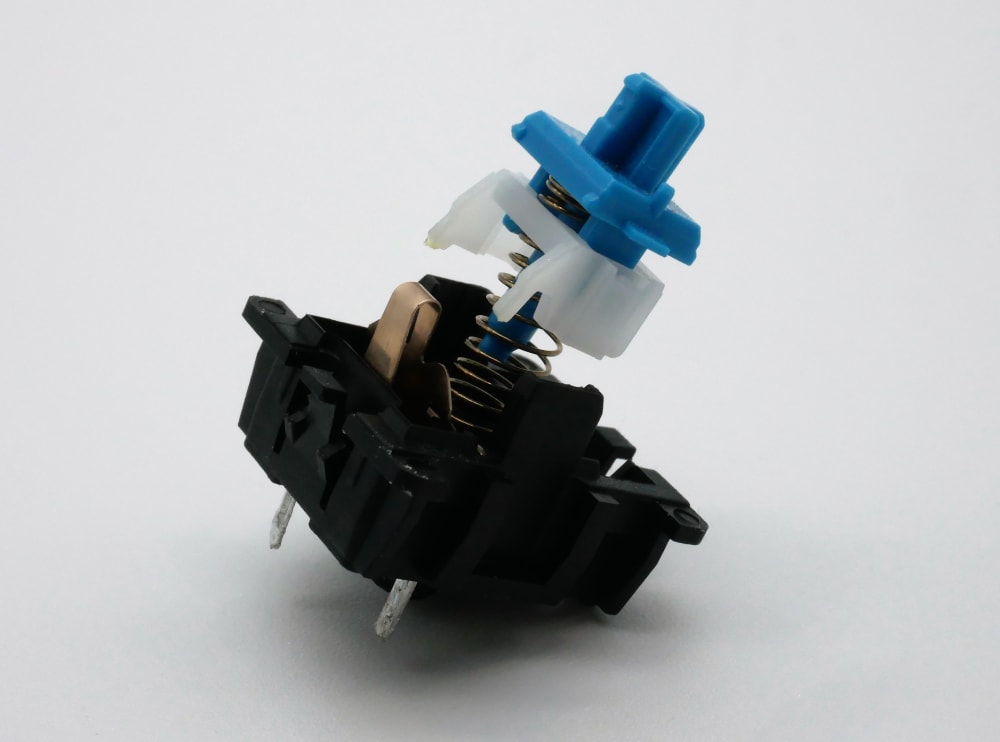
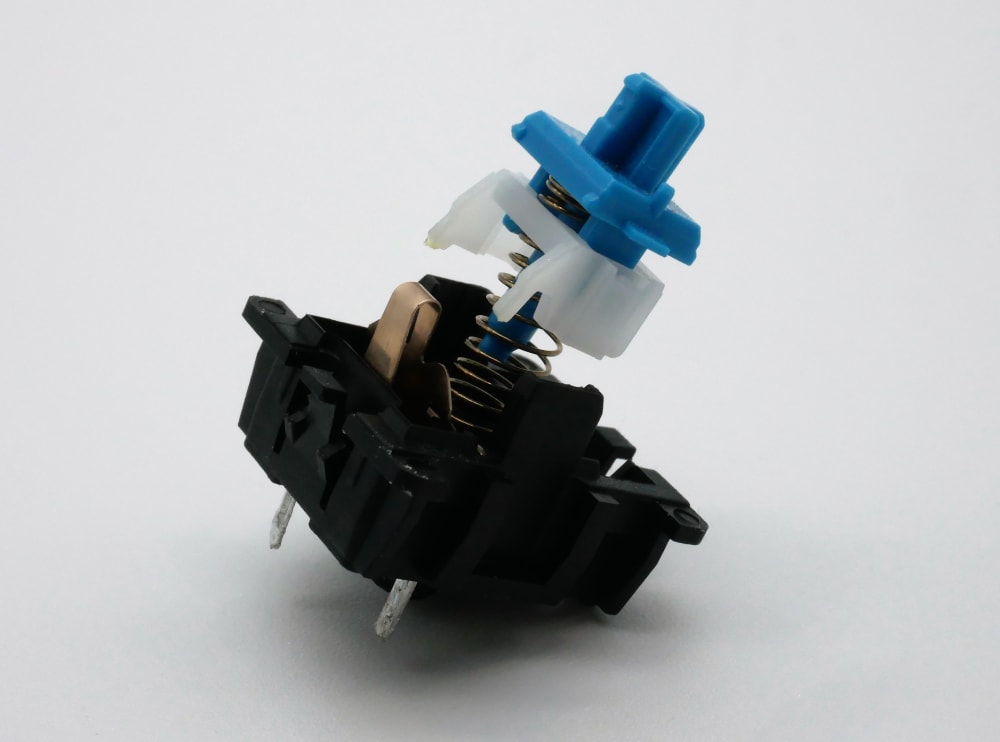
Click Jacket Mechanism as Seen in a Cherry MX Blue Switch Stem
Remember the Razer Green and Gateron Blue switches that I had mentioned in the last paragraph? These, and the vast majority of clicky switches targeted at beginners operate on a mechanism known as ‘click jackets’. The click jacket style mechanism gained this name through the design of the stems of these switches, which feature a movable and articulating ‘jacket’ portion of the stem which can slide up and down the colored post which one mounts their keycap on. In the Cherry MX Blue stem which can be seen above, this ‘jacket’ is the white colored, lower portion of the stem whereas the fixed keycap and center pole portion of the stem is blue. When click jacket stems are located inside of their proper housings, pressing down on the stem causes the jacket and fixed portion of the stems to press together until just after they pass through the leaves and register a keystroke. (The leaves being the pieces of copper colored metal in the bottom housings of switches responsible for them interacting with the PCB and your computer.)
After passing through the metallic leaves inside of the switch, the articulating jacket will rapidly shoot away from the other portion of the stem, rattling into all parts of the housing it can hit until the switch is pressed all the way down at bottom out. This rapid fire shooting away of the jacket portion of the clicky stem is what creates the distinctive, rattly, and chaotic plastic click that most non mechanical keyboard users have come to associate with keyboards as a whole
Unsurprisingly, this fairly rudimentary clicky switch mechanism has been around for an extremely long time within the MX-style switch format. Due to this prolonged history stemming from Cherry’s introduction of them back in the 1980s, their presence is nearly ubiquitous among all switch manufacturers and continues to be a first offering for those newer factories popping up. Stemming from their very common and apparently easy to produce nature, click jacket switches tend to be on the fairly cheap side of switches – ranging anywhere from $0.25 to $0.50 per switch depending on the brand that they were made by and/or if they were bought preinstalled in a ready out of the box keyboard.
Initially, most of these click jacket switches from manufacturers like Kailh, Gateron, and Outemu (to name only a few) came exclusively in Blue color like the Cherry switches which inspired them. However, since the explosion of switch offerings and designs during the COVID pandemic boom in keyboard sales, they can now be found in nearly every color of the rainbow.
Click Bars
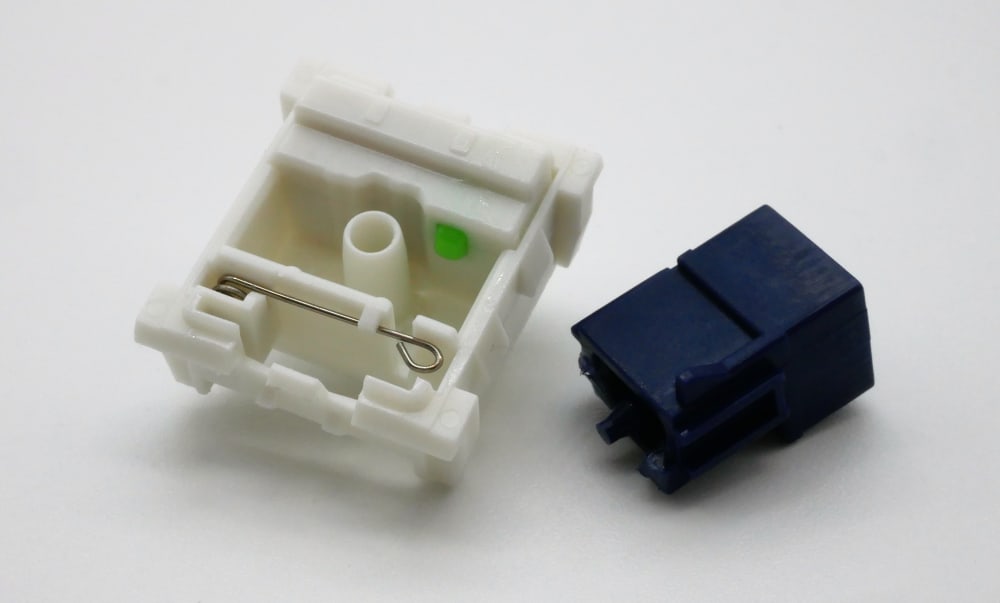
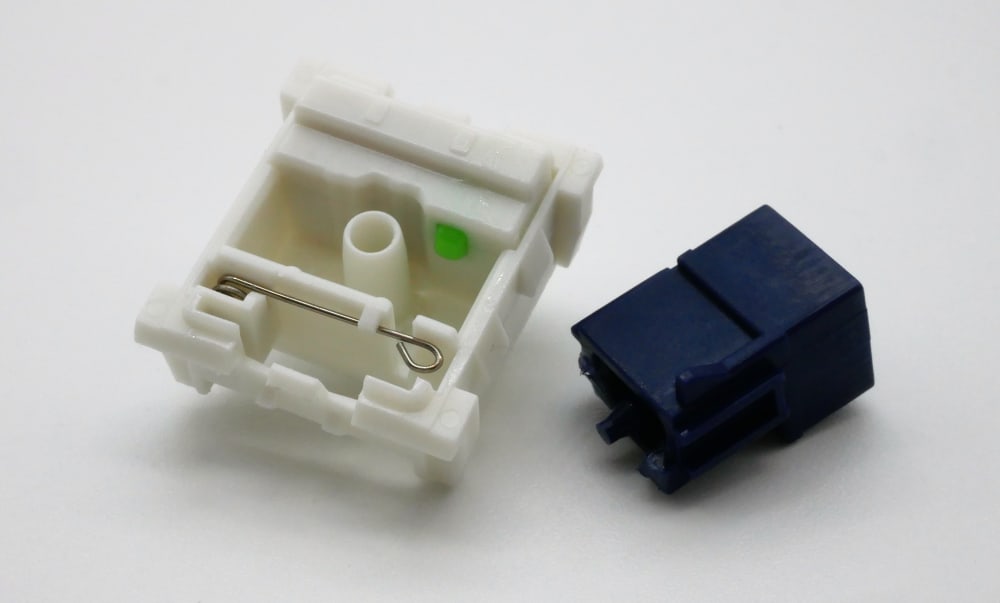
Click Bar Mechanism as Seen in Kailh Box Navy Switch
Whether or not anyone is willing to say it out loud, the click bar mechanism is the more refined, adult version of the clicky mechanical keyboard switch. Unlike the chaotic, rattly plastic tones of click jacket switches, click bars produce singular, sharp metallic tones which are crisper and significantly louder than your favorite MX-style blue-colored switches you started out with. Rather than relying on the compression and separation of two plastic components, click bar mechanisms operate by having the stem rake itself across a snappy piece of thin metal wire located in the front of the switch housing.
As the stem is pressed inwards, a little outcropping built into the stem will deflect the metal wire until it snaps back into place, producing its distinctive clicky sound. In addition to being significantly louder than normal click jacket style clicky switches, click bars have a drastically wider range in tones and volumes because of the fact that the stiffness and material used in the click bars can be varied even the tiniest amount to produce drastically different switches.
As I’m sure you could easily imagine, the ‘grown up’ version of a clicky switch mechanism often carries with it a more ‘grown up’ price tag and significantly more narrow market share as well. While nearly all switch manufacturers make click jacket switches, click bars were introduced by and are to this day almost entirely championed by Kailh. Ranging anywhere from $0.35 per switch in the realm of Kailh Box Whites all the way up to $0.75 per switch with (the absolute gold standard in clicky switches in) Box Jades and Box Navies, Kailh has an incredibly wide variety of prices and sounds that can be found in their click bar switches. The explosion in switch offerings over the course of the 2020s has only further continued to grow this list for Kailh, as well, with the most recent offerings also providing more beginner friendly LED diffusing technology to their click bar switches.
The Wild West
The whole reason I started out this article by saying there was ‘three-ish’ clicky switch categories is because of the fact that there’s more realistically close to a dozen different types out there. Unlike click jackets and click bars, though, the vast majority of other clicky switch designs are few and far in between, existing in only a handful of modern MX-style switches. As switches begin to increase their complexity and uniqueness in designs within the MX-footprint in the coming years, there’s no telling if this list will continue to grow or if any one of these designs in particular will grow to be as popular as click jackets or click bars in time. These mechanisms, which I will only briefly list for the sake of giving you a jumping off point should you want to explore further, include:
- Aristotle-style Mechanisms (As seen in TKC Blackberries and Aristotle Switches)
- Click Leaves (As seen in Zeal Clickiez and vintage Alps switches)
- Snap Springs (As seen very rarely in some novelty Outemu switches)
- Plate Spring (As seen in Novelkeys’ Cream Clickie switches)
Just like that, your knowledge of clicky mechanical keyboard switches is patched up or expanded to include just about everything you would need to know. While I certainly wish I could spend all day and a few thousand more words going over all the intricacies of the mechanisms I only mentioned in passing in the ‘Clicky Wild West’, this introduction more than provides a jumping off point for you to explore deeper into clicky switches. Or if that line about receiving threats from your significant other or coworkers above felt a touch too close to home, maybe you want to try checking out silent keyboard switches first. If that’s the case, then I’ve got just the article about those for you too, discussing ‘Keyboard Switch Silencing Mechanisms'!