Catherine L.
Jul 30, 2022
•7 minutes
How to Lube Mechanical Keyboard Switches Without Soldering
There are two ways how to lube mechanical keyboard switches without desoldering the keyboard. This guide will walk you through each step of these methods.


Switch Lubing Tools
Lubricating your mechanical keyboard switches is one of the best ways to keep them feeling and sounding great. Knowing how to lube mechanical keyboard switches properly and doing it regularly improves the feel and sound of your keyboard, along with cleaning your mechanical keyboard.
The problem is that standard lubing methods require the removal of switches from the keyboard PCB. That requires soldering tools and the necessary skills. Fortunately, there’s a lubrication method you can do without desoldering.
Reasons to Lube Your Switches


Lubing Keyboard Switches
On their own, unmodified mechanical keyboard switches can feel a bit "scratchy" and you might notice some subtle unwanted noises, such as crackling sounds or pings coming from your switch. Lubing your switches will help with:
- Smoother activations
- Reduced tactile bump (if you lube the stem legs)
- Improved acoustics
- Less scratchiness
- Less rattle
5 Steps on How to Lube Your Mechanical Keyboard Switches
There are two methods for lubing keyboard switches without desoldering. The method I recommend is called the pull-stem method, and it’s the most preferred method by tech experts.
Tools needed for pull-stem lubrication method:
- Enthusiast-grade Lubricant (from brands like Krytox, Carbon, and Tribosys)
- Keycap puller
- Plastic straw
- Tape
- Tweezers
- Scissors
- Cotton swaps or nylon lube brushes
- Rubbing alcohol
I recommend the pull-stem method because it’s the easiest way to lube mechanical keyboard switches. It's less messy than other methods and lubes the switches the best. So, go get your tools and let's get started!
Step 1: Unplug Keyboard and Remove Keycaps


Unplugging Keyboard
Whenever you're working on any mechanical or electrical device, you always want to remove its power supply. Do this by unplugging the keyboard. It will help you avoid injuries. Powering off wireless keyboards is sufficient. There’s no need to remove the batteries.
With the keyboard unplugged, remove the keycaps using the keycap puller to access the switches underneath. You can remove them with your finger, but that might make the process take even longer. I don't recommend it.
Step 2: Prepare a Plastic Straw


Plastic Straws
Next, grab a small plastic straw and cut it to the appropriate length for your lubricating instrument. It should be at least three inches long but make sure you don't cut it too long (or too short).
If you purchase one of the recommended lubes in the "tools needed" section above, they come with a syringe making applying the lube 10 times easier.
Step 3: Slide Plastic Between Switch Stem and Housing


Insert Plastic Straw in Switch
As stated above, this next step is a lot easier if you have the application syringe. If you’re using your DIY plastic tool, it can get a little tricky. Use tweezers to press down on the stem to make the lube application more manageable.
Step 4: Apply Lube


Syringe for Lubing
Apply the lube to your handy homemade plastic straw application tool, or use the syringe included with your lube (if available). You only need a small dollop for each switch. Lube the top and bottom of the stem, ignoring the other sides.
Step 5: Clean Excess Lube Off Switch
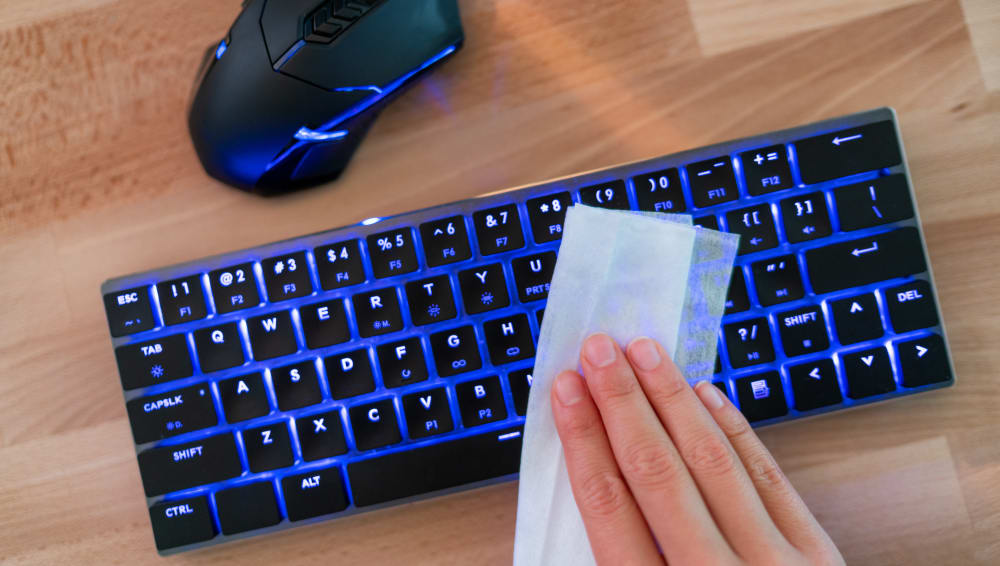
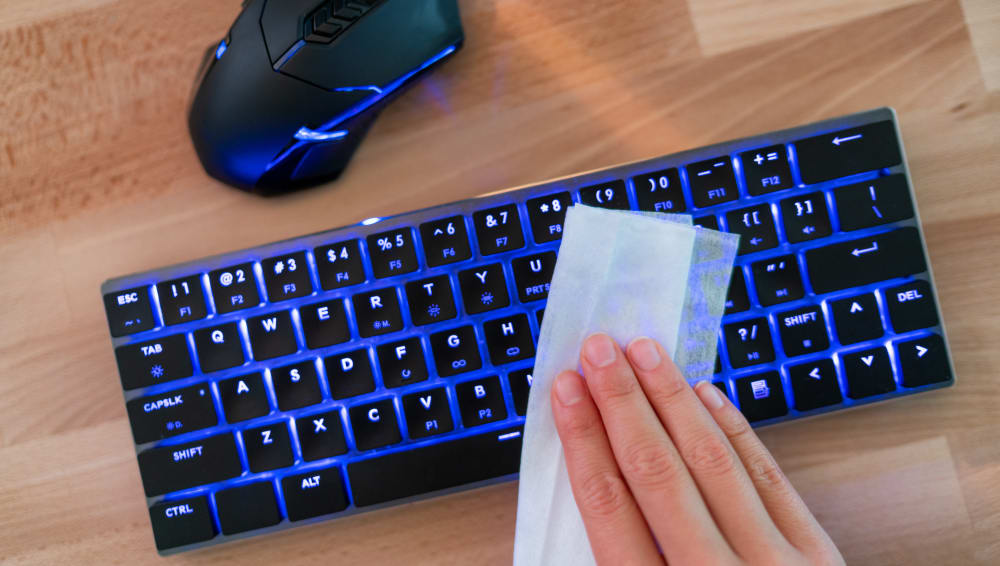
Clean Excess Lube
Now that the lubrication process is complete, it's time to clean up after yourself and put your keyboard back together. Use rubbing alcohol to make the cleanup process less cumbersome.
How About the Spray Lube Method?


Spray Lube for Keyboards
Another method for lubing keyboard switches is the spray lube method. We don't recommend this technique, but some people prefer using it for their mechanical keyboard switches.
It's a painstaking process of fully disassembling the keyboard and spraying lube into each switch. It’s quicker than the pull-stem method, but the process makes a huge mess, and most people end up cleaning stray spray lube off other surfaces.
While there are several benefits (mostly the time savings), I want to discourage you from using this method. I'm including it in this guide to be thorough.
Tools to Use When Spray Lubing a Mechanical Keyboard
Tools needed for the spray lube method include:
- Spray lube
- Keycap puller
- Tweezers
- Rubbing Alcohol
- Paper towels
- Eye protection
- Mask
- Gloves
- Cotton swabs
- Screwdriver
How Do You Spray Lube a Mechanical Keyboard?
Warning: The problem with this method is that if it isn't done correctly, you risk damaging vital keyboard components, such as your PCB.
- Remove keycaps with the keycap puller. I recommend placing the keycaps in a switch container or a bowl so that you don’t lose or damage keys. Remove the PCB from the case once the keyboard is disassembled. Usually, a few screws hold the case together. Unscrew them and pop the case open.
- Put on your safety equipment, such as eye protection, mask, and gloves. Now that you look like you're ready for a high school chemistry class, it's time to set up your workstation. Since this process is so messy, we highly recommend using the spray lube outdoors, if possible.
- Spray the lube into the switches using the straw that comes with the aerosol lube. We recommend using another smaller, wider straw to keep excess lube from getting all over your workstation.
- Clean off the excess lubricant using cotton swabs. This step is essential to ensure that lube doesn't seep out once the keyboard is reassembled.
- Put the keyboard back together and place the keycaps back. Now you have completed the most painstaking method for lubing your keyboard switches. Great job!
If you’d rather go for the safer method, I recommend Krytox, Tribosys, and Carbon brands of lubricant. They’re not damaging like some spray lubes.
Mechanical Keyboard Switch Lubrication FAQs
- What do you lubricate keyboard switches with?
- Depending on the lubrication method, you can opt for an aerosol spray lube (if using the spray lube method). For those using the pull-stem method, we recommend using Krytox 205g0, Tribosys 3203, or Tribosys 3204 brand mechanical keyboard switch lube. These are the best lubes for keyboard switches.
- What is the fastest way to lubricate keyboard switches?
- The spray lube method is the fastest way to lube switches between the two methods outlined in this guide. Remember, it’s the messiest and requires you to fully disassemble the keyboard.
- Do you need to lube keyboard switches?
- Lubing your keyboard switches improves the functionality of your device. It also increases the keyboard's (and its switches') lifespan.
- How often do you have to lube mechanical keyboard switches?
- We suggest that you use mechanical keyboard switch lube every three months. Any more than that is unnecessary.
Choosing the Right Lubricant
No matter which method of lubing mechanical keyboard switches you choose, you'll want to know what to look for when shopping for lubricants. The first thing is purchasing lubes from a trusted source, like Kinetic Labs. They have the top lubes tech gurus trust on their mechanical keyboards.