Preston S.
Mar 18, 2023
•6 minutes
How to Build a Silent Mechanical Keyboard
Silent mechanical keyboards are ideal for group settings, offices, and libraries. In this post, I give you some tips to help you build a silent keyboard.


WS Silent Linear & Tactile Switches side by side
Building a silent keyboard is actually a lot easier than you think, and to me, is one of the easiest keyboard builds to do.
First off, the only thing that really makes a keyboard silent are the switches, so as long as you have that, you can turn any board into a silent board, but I wouldn’t recommend doing it to expensive boards as most of those have unique sound signatures, and well, because the switches make the keyboard silent, so I recommend using cheaper boards for silent builds. A great budget option if you wanted a wireless-only board to take with you on the go would be the TES68 kit that usually goes for around twenty-five to thirty dollars:


TES68 Switch Tester Kit
The reason why I recommend the TES68 is because it is very affordable, and is easily replaceable if you somehow break it on accident, plus it runs off of batteries so you can always swap them out on the go if you lose charge. For switches I recommend either the WS Silent Tactiles or the WS Silent Linears from Wuque Studios. Both of these are great options as they come at a great weight of 63.5g and have a double stage spring which makes them feel nice and snappy. They are also factory lubed so no need to worry about any sort of spring ping or scratch.
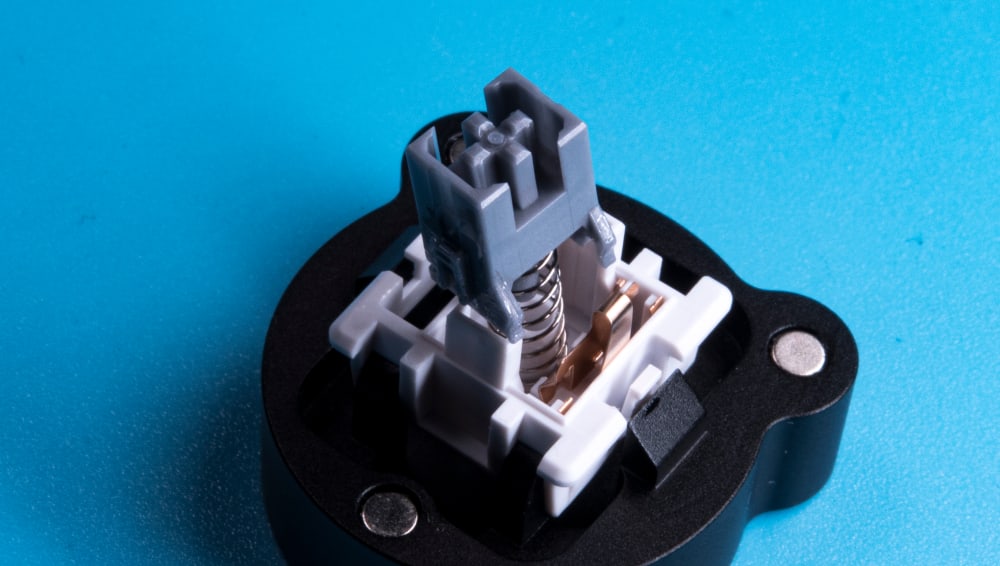
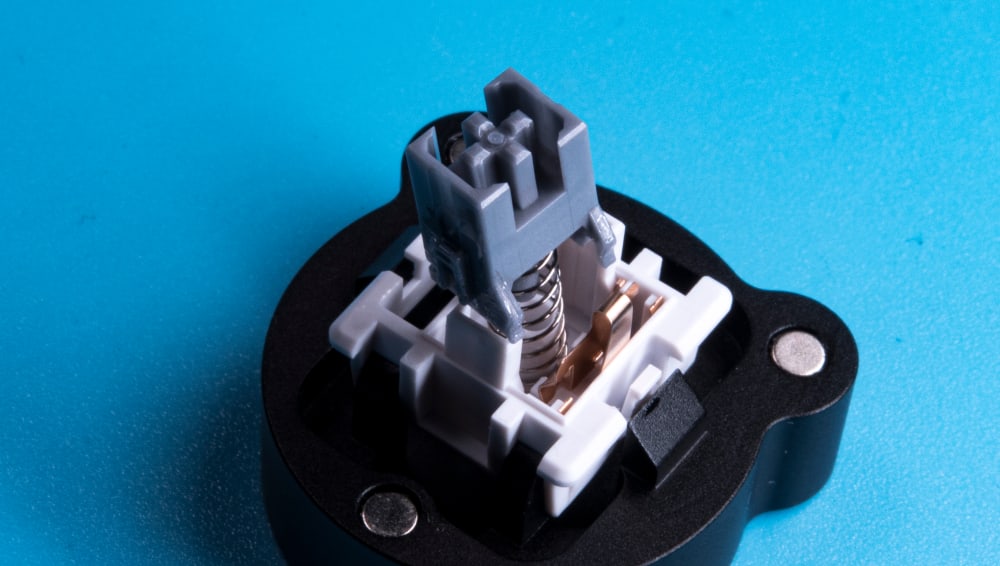
Wuque Studio Silent Tactile
Now if you didn’t want to use the TES68 there are plenty of great budget options out there with different mounting styles. If you wanted more flex, you could always take a look at akko’s offerings as they have plenty of tri-mode connectivity boards that come with really solid keycaps as well. For a slightly more premium option, you could also check out the Keychron line of boards. And for a really premium upgrade, check out the TG67 V2 kit, although at higher price points you will be looking at marginal benefits for silent builds.
The reason why I say silent keyboards are the easiest to build is because you don’t have to do any mods to them other than lubing stabilizers of course and adding foam to the which most keyboards already include nowadays. There is no need for tape or pe-foam mod considering both of those mods kind of make boards a little bit louder anyways so the process requires less steps and is a lot simpler as a result.
Overall, if you want to have a silent keyboard, the only real thing you need is silent switches. I recommend using a cheaper board as the sound signature of more expensive boards will have a minor effect on how the keyboard sounds due to the silent switches in it. Once that is all said and done, just build your keyboard like you normally would, and you are good to go! Here's a short summary on some essential things you'll need for a silent build:
- Most importantly, silent switches
- Lubricant to silence your stabilizers (such as Krytox 205g0)
- Use a desk mat under your board as this will further reduce reverb and echo.
- (Optional) foam for your keyboard to reduce reverb
- (Optional) o-rings on your keycaps can reduce noise, although they may also make typing less enjoyable as they'll alter the feel of your switches.
Frequently Asked Questions
These are some of the most frequently asked questions I've received when it comes to dampening (aka silencing) mechanical keyboard builds:
- Is there a way to make a mechanical keyboard silent?
- Silencing stabilizers with lube, using silent switches, adding keyboard foam, using o-rings, and using a desk mat are all ways to dampen the sound of your keyboard.
- What is the quietest mechanical keyboard?
- That'll depend on how the keyboard is built. Ideally you would use silent switches, lubed stabilizers, a desk mat, and optionally o-rings.
- How do you make keystrokes silent?
- Using silent switches is the most effective way to make your keystrokes silent. Some further optimizations include silencing your stabilizers with lube, using a desk mat, and using o-rings.
- Is there a keyboard that makes no noise?
- That'll depend on how the keyboard is built. Ideally you would use silent switches, lubed stabilizers, a desk mat, and optionally o-rings.
- Are silent keyboards better?
- Not necessarily as it depends on where you use the keyboard. For shared spaces such as coffee shops, libraries, and offices, silent keyboards are ideal as they won't make noise that attracts others. But at the privacy of your home, you don't need a silent keyboard unless you'd like one as a matter of preference.
- Do O-rings make your keyboard quieter?
- Yes, o-rings make your keyboard quieter, but they can also alter the feel of the keycaps and switches you are using by making them feel mushy, so this will depend on your preference for switch feel.
- Are black switches quiet, or red switches?
- Cherry black and red switches are both linear switches, and the silence will depend on whether the switches are specifically silent black or silent red switches.
- What color key or switches are the quietest?
- Regardless of the color, look for switches that are labeled silent, as they are designed to minimize noise.
- What type of keyboard is the most silent?
- That'll depend on how the keyboard is built. Ideally you would use silent switches, lubed stabilizers, a desk mat, and optionally o-rings.
- How are streamers keyboards so quiet?
- Streamers use special software that automatically filters out background noise. Additionally, they may be using a silent mechanical keyboard build with silent switches.