Emmanuel A.
Apr 11, 2023
•16 minutes
An Overview of Essential Mechanical Keyboard Tools
In this guide, I cover some essential tools and accessories for building and modding mechanical keyboards including keycap pullers, soldering irons, & more!


Essential mechanical keyboard tools
Building mechanical keyboards from scratch or modifying old keyboards is always exciting. Mechanical keyboards offer a satisfying typing experience that is unmatched by other keyboards. Top it off with top-of-the-shelf durability and sturdiness for the utmost typing nirvana. It is therefore no surprise that anyone who has tasted the goodness of using a mechanical keyboard always itches to know how to mod one for themselves for customization's sake.
Having the right tools for building and modding your keyboard can make a surprisingly large difference. In this article, I’ll go over some of the tools that will make your build go smoothly. Although many of the tools we’ll cover are not strictly necessary, you’ll find that they will make your life easier and will make your building/modding experience less monotonous, especially if you plan on regularly trying new builds! 😉
The Top 9 Essential Mechanical Keyboard Tools: Must Haves
Keycap Puller


Kailh Keycap Puller
The keycap puller, just like the switch puller, is especially designed to swiftly and smoothly remove keycaps from a keyboard without damaging them or the switches. Keycap pullers are most useful when you are replacing keycaps but they also come in handy when cleaning the whole of your keyboard. Like most tools, keycap pullers come in different shapes and sizes, as well as different designs for ease of handling. Do well to ensure the keycap puller you choose is suitable for the size and shape of your keycaps or preferably go for a puller that will work for a wide range of keycap types.
Some of the best keycap pullers I’ve personally worked with include Kelowna's metal keycap puller, Kailh’s keycap puller, and the Zomo artisan keycap puller.
Switch Puller


Titanium Switch Puller
A switch puller is a small tool used to remove switches from a PCB without damaging the switch or the PCB. It is especially useful when you need to replace a switch or clean the PCB. A switch puller is designed to fit over the switch and to pull it out of the PCB without bending or breaking the pins.
There are different kinds of switch pullers, and it is essential to choose one that will be compatible with the kind of switches you are using and will move smoothly in your hands, preventing too hard tugs on the switch and PCB material. Find a list of our best-selling switch pullers below:
- My all-time favorite and sturdy Titanium Switch Puller
- The Gateron Switch Puller V2
- Kinetic Labs’ very own generic switch puller
Switch Opener


Kelowna 2-in-1 Switch Opener
Trying to open your switches without a switch opener can be one of the most frustrating tasks when building or customizing a keyboard. The switch opener not only saves time but also makes the process easier so you don’t break your nails or get your fingertips hurt. It also prevents possible scraping and scratching that can occur on switches when you attempt to open them with your nail or some other tool.
You may want to open switches for several reasons: to add lubricant to the switches to make them smoother and quieter or you may want to swap out the stem and/or spring to adjust the feel of the switch.
The Gateron Switch Opener offers a new and innovative way to effortlessly open your switches. Made of aluminum, you can be sure of this switch opener lasting you a lifetime and it is just as easy to use as a pair of scissors. Wuque Studio and Kelowna also offer 2-in-1 switch openers for opening both MX-style and Kailh-style switches.
Switch Films
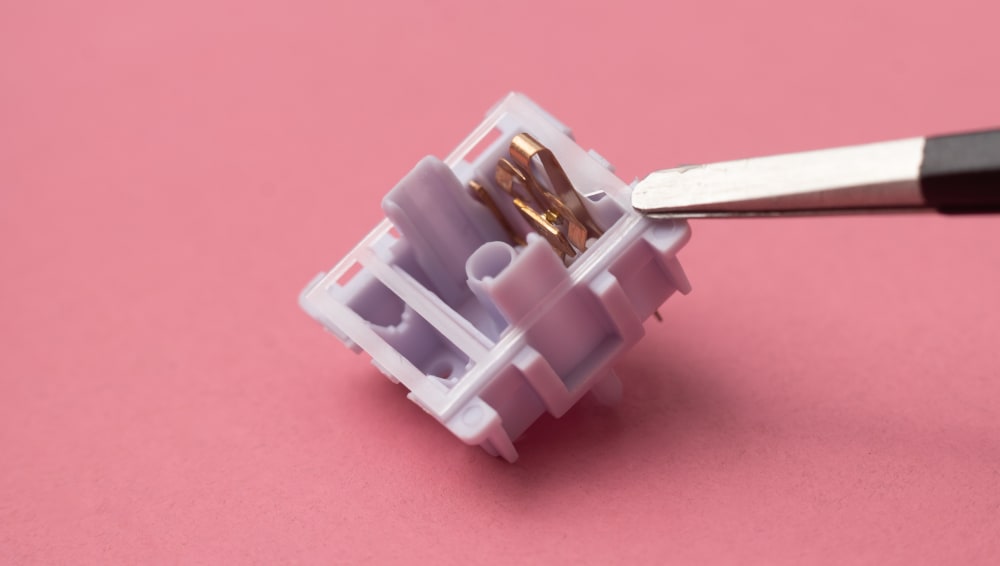
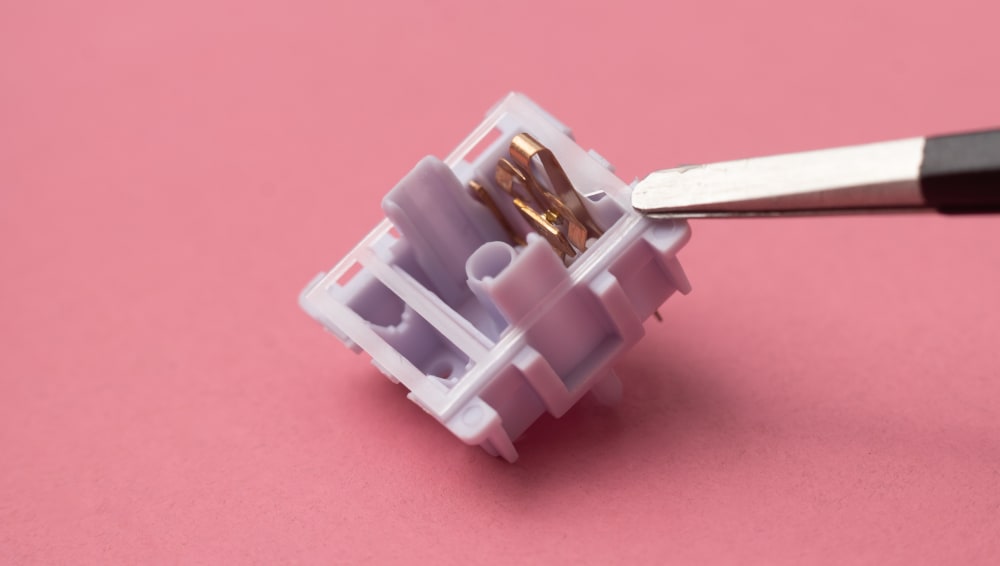
HTV + PC Switch Films
Switch films are thin layers of materials placed between the switch housing and the stem. They help to tighten up your switches, improving stability and consistency and eliminating wobbliness. If you want your keyboard to have that crispy, "thocky," snug feel as you type away, then you need switch films for that extra stability. They may also help reduce the overall sound of your keyboard, since they prevent the stem from vibrating against the housing when it is depressed. This offers you a more noiseless experience when typing.
Switch films are typically made from durable materials such as polycarbonate or PET. They are easy to install, as they simply slide onto the switch housing before the stem is inserted. This makes them a convenient and cost-effective way to improve the performance and consistency of mechanical switches.
Check out which of these switch films would work best for you:
- Durock Gasket switch films
- Durock switch films (HTV + PC)
- Wuque Studio switch films
- Kelowna switch films
Precision Screwdriver Set


Kinetic Labs Precision Screwdriver
Mechanical keyboards are made up of several small parts, such as screws, which hold the keyboard case, PCB, and other components together. These screws are typically very small and require a precision screwdriver set to access and remove. You may also use precision screwdrivers to open switches if you do not have a switch opener.
The Precision Screwdriver Set from Kinetic Labs is equipped with 22 different magnetic bits, including Phillips, flathead, hex, and Torx heads in a variety of sizes to accommodate different screw sizes. The excellent design of these bits ensures each one securely grips your screw head and will allow you to easily manipulate screws without stripping or damaging them.
Stem Holder


Switch Stem Holder
A stem holder is a small tool designed to hold switches in place during the process of lubrication or filming. This is important because switches can be difficult to handle. They can be easily dropped and too much pressure can be applied to them during the process of lubrication or filming.
Using a stem holder reduces the risks of damaging the switch or getting lubricant or film in the wrong place. They also ensure you don't have direct contact with the switch when lubing, so your hands don't get all messy and greasy.
At Kinetic Labs, they've designed a stem holder with strong claws and a textured surface for the easiest grip ever. The stem holder is made of high-quality and durable steel to last you for years to come.
Stabilizer Foam Stickers
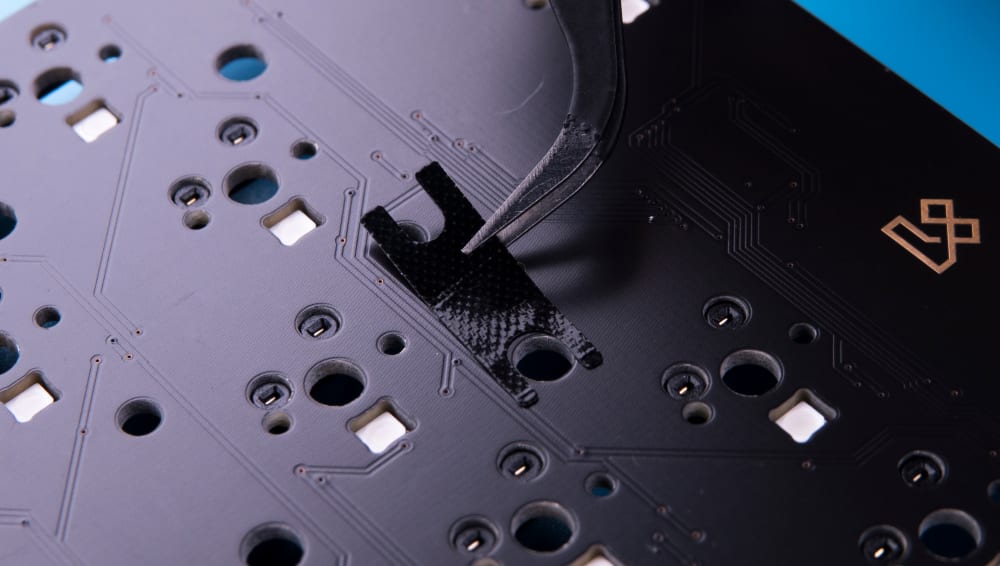
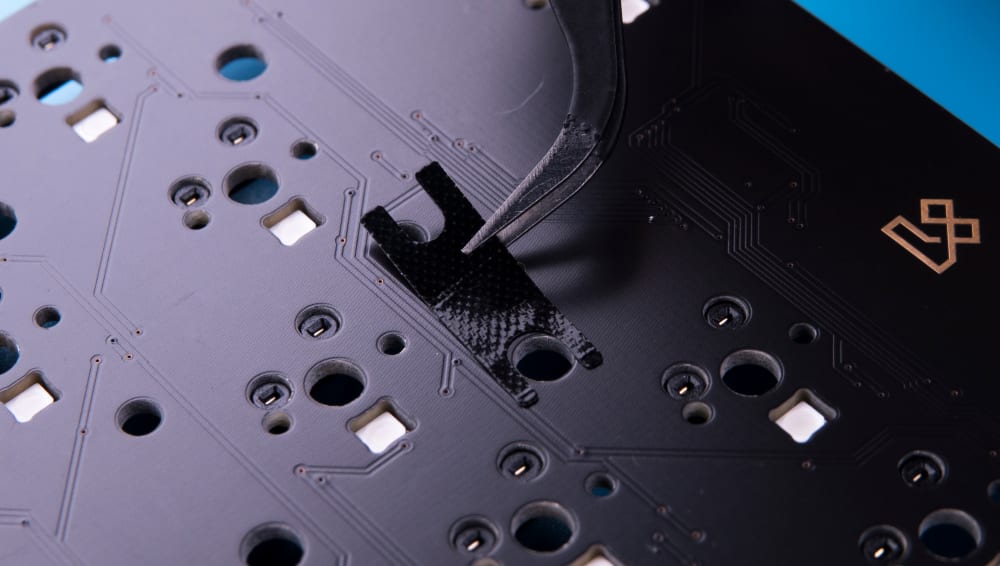
Stabilizer Foam Stickers
Stabilizer foam stickers, also called stabilizer EVA foam or keyboard foam, are small pieces of foam used to improve the sound and feel of mechanical keyboard stabilizers. They decrease housing wobble and deepen sound for a smoother user experience. Stabilizer foams are important if you are particularly interested in eliminating noise when typing with your keyboard or you just want to improve the overall stability of your presses.
Also, if you’re working with 1.2mm-thickness PCBs, stabilizer foam can be essential as they give your stabilizer slightly more padding to prevent rattle.
Soldering Iron
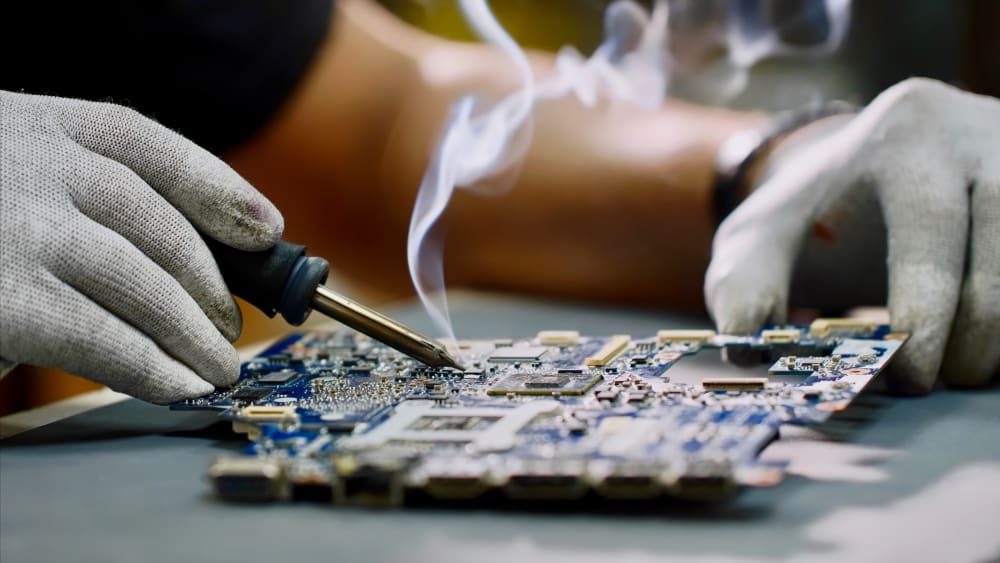
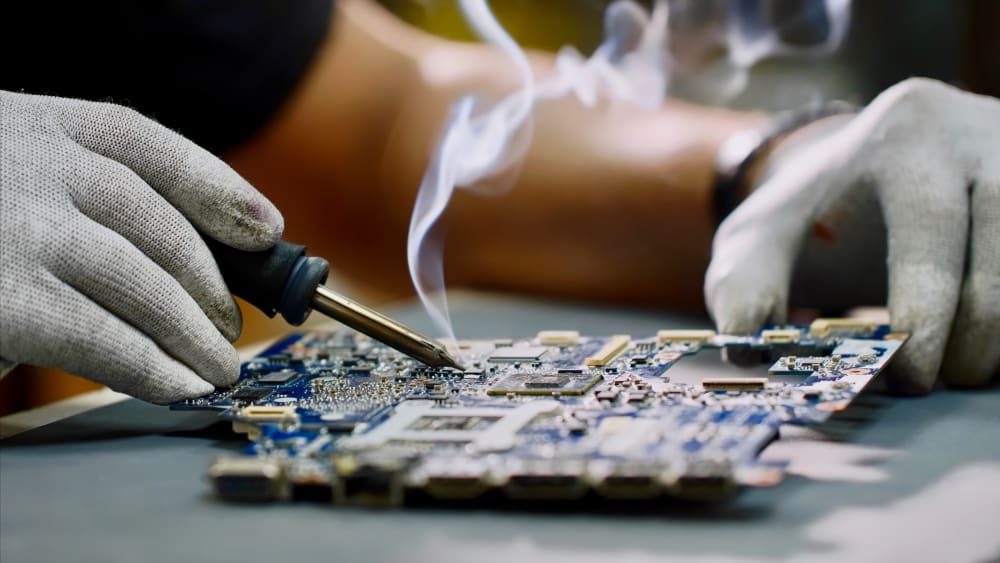
Soldering a PCB
Unless you plan on always working with hot swappable keyboards (which is a perfectly reasonable decision), a soldering iron is an essential keyboard modding tool. Soldering irons are used to solder switches onto solderable PCBs (printed circuit board) and in some cases to attach diodes and LEDs, although that’s less common. The process of soldering can sound intimidating at first, but if you take the right precautions there’s nothing to worry about! Here’s some tips I’ve learned along the way:
- It’s not a bad idea to wear some form of eyewear while soldering. For example, precision magnifying goggles, which put a barrier between you and the solder, and have the added benefit of magnifying your work.
- Don’t cheap out on your soldering pump: it’s important that you choose a high quality soldering iron from a respected brand to ensure your soldering iron reaches a specific temperature without any issues. I recommend Hakko soldering irons based on experience.
- Wear a pair of gloves (friction gloves are a great choice–you don’t want anything too bulky), just in case your fingers come into contact with the hot soldering iron, having some sort of glove will give you just enough time to pull your hand away before any damage is done. Don’t let this scare you, though, most soldering injuries are not serious (think touching a hot pan when cooking).
When choosing a soldering iron, it is essential to consider its tip size, and to ensure you’re buying from a quality, well-known brand. It is best to go for a soldering iron with adjustable temperature control, so you can always work with the right temperature for each solder type (for keyboards specifically, I recommend going with 385 celsius). Soldering stations come with a soldering iron, a stand, and a temperature controller. The stand also makes a soldering station safer as it prevents the hot iron from accidentally touching other objects.
Desoldering Pump / Gun
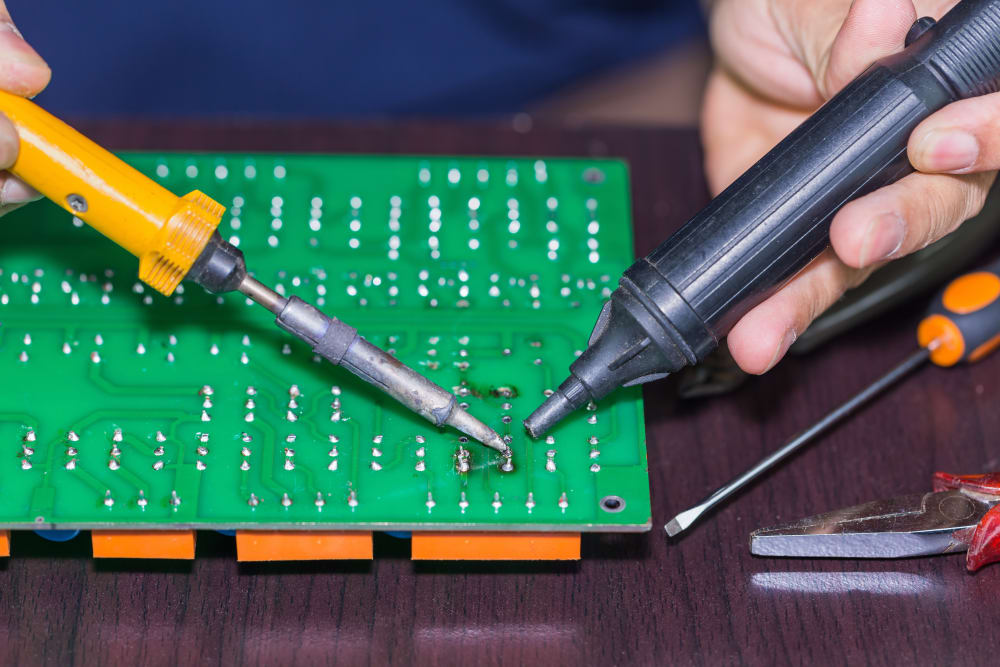
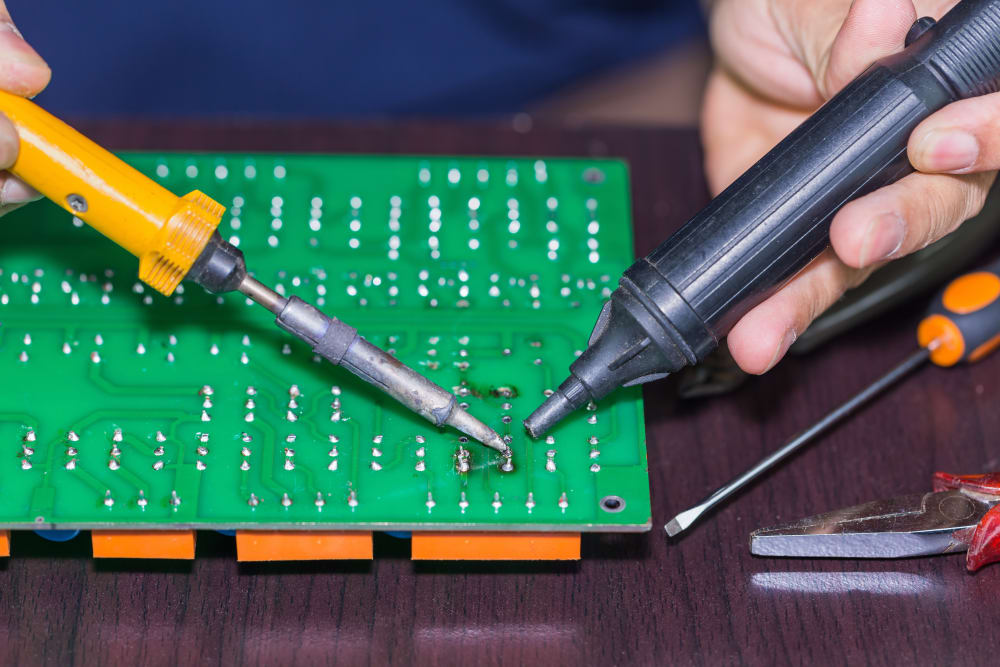
Desoldering Pump
The desoldering pump, also known as a solder sucker, is used to remove old solder from a PCB. It is a handheld tool that creates suction to suck up molten solder, allowing you to remove the switch or component from the PCB easily. A desoldering pump is essential when you need to replace a faulty switch or component, when you need to salvage components from an old PCB, or when you are just in the mood to have a change of switches.
Choose your desoldering pump based on your needs and preferences in size, ease of use, and suction power. If you're feeling fancy, and if you're planning on doing many different soldered builds, then I recommend you upgrade to a desoldering gun, which will make it much faster (and less messy) to desolder switches.
Add-On Mechanical Keyboard Tools to Make Your Life Easier
Why struggle with missing and endless rolling tiny screws when you can have the perfect tools for keeping your screws in one place so you can easily reach them? Here I have highlighted add-on tools that are not a must-have for building and customizing keyboards but will definitely make your job faster and easier.
Solder Fume Exhaust Fan
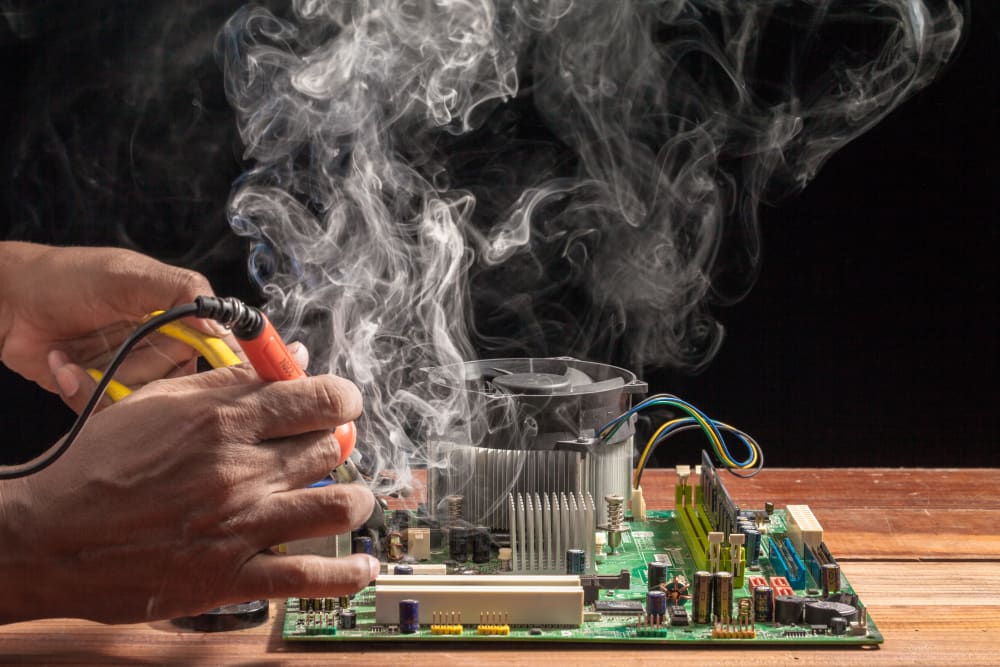
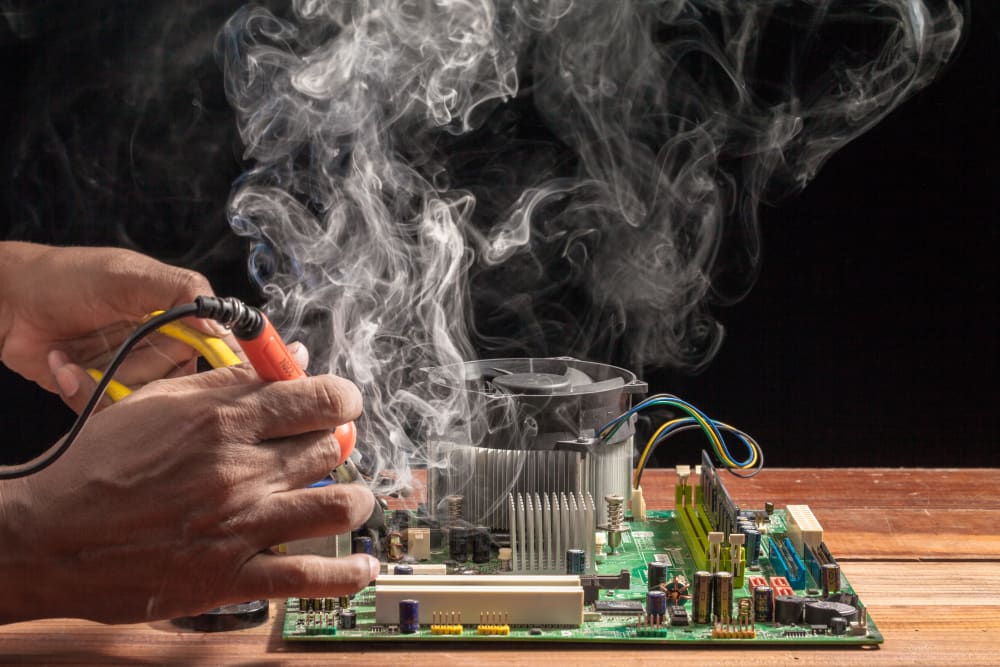
Solder Fume
When you inhale solder fumes over a long period of time, it can cause a range of health problems including nausea, dizziness, headaches, and other respiratory problems. See this quote from University of California San Diego:
Soldering with lead (or other metals used in soldering) can produce dust and fumes that are hazardous. In addition, using flux containing rosin produces solder fumes that, if inhaled, can result in occupational asthma or worsen existing asthmatic conditions; as well as cause eye and upper respiratory tract irritation.
Working outdoors or in a properly-ventilated area will surely help to ensure you are not inhaling all of that bad stuff when you are soldering (which you will be doing a lot as a keyboard builder). However, having a solder fume exhaust fan can save you the stress of always heading outdoors when it's time to solder. They immediately remove fumes from your work area, keeping you protected from the harmful solder fume, and can also help filter away other harmful particles in the air that you might not be aware of.
Switch Lube Station


Kelowna Switch Lube Station
Knowing how important lubing your switches are, a switch lube station helps you complete the process faster and neater as you only have to keep your switches held in place in the station while you lube away. They not only prevent you from spilling lube all over the place but will also ensure even and consistent application across all switches.
The Kelowna switch lube station is made of high-quality acrylic material and can hold up to 36 switches with included slots for the stem and spring of each switch. In addition to this are 10 extra slots on the side for more switches.
Ziploc Bags and Paintbrushes


Nylon Lube Brush
If you are looking for an efficient and non-messy way to lube your springs why working with a strict budget that cannot afford a lube station, then a conventional Ziploc bag is all you need. Simply dump all of your springs in them, add your lube, seal, and shake vigorously. The lube will spread around and you will not have to worry about splatters and spillage
Lube brushes, on the other hand, like these nylon lube brushes that don’t soak in all the lube, can help you manually reach the tight and hidden crevices of your switches when lubing. They may take more time compared to lube stations, but they definitely work and can be reused for years to come.
Flush Cutters


Flush Cutters
Flush cutters will help you to neatly trim excess leads on your switches and other components. Their design makes every wire and lead cut come out with a clean and professional look, improving the overall satisfaction you derive when working. You may also use flush cutters for cutting zip ties, trimming PCBs, and cutting through small wires.
Heat Insulated Mats


Heat Solder Work Mat
Heat-insulated mats ensure you keep the surface area you work on protected from burns and heavy heat. This helps you work carefree without fear of some 300°C heat doing damage to your work surface during soldering. The mat can also serve a smooth role of keeping all of your tiny screws and other small materials within an easily accessible range.
Magnifying Glasses


Magnifying Glasses
Prevent strain on your eyes, reduce fatigue, and focus better when you use magnifying glasses for attending to modding activities on minute components or during other activities that require intricate detailing. You can also use these glasses for inspecting the integrity of tiny components like resistors, capacitors, and diodes during your routine checks.
Magnifying glasses come in a range of styles: some can be worn, like conventional glasses, while others are handheld or attached to a stand. Some glasses are also available with built-in LED lights as are Kinetic Labs' own magnifying glasses. The LED lights allow you to shine a bright light on what you’re working on, which is especially useful for soldering and lubing switches. These glasses are designed to be worn over the head, allowing your two hands to work freely, and they come with 5 interchangeable lenses, ranging from 1.0x to 3.5x.
Magnetic Holding Trays


Magnetic Screw Tray
These guys do nothing more than just keep all of your tiny screws stuck, safe, and confined in one place. But that is a whole lot of help, right? Considering how getting just one screw lost or stuck in a crevice can delay your process for hours or days.
PCB Ruler
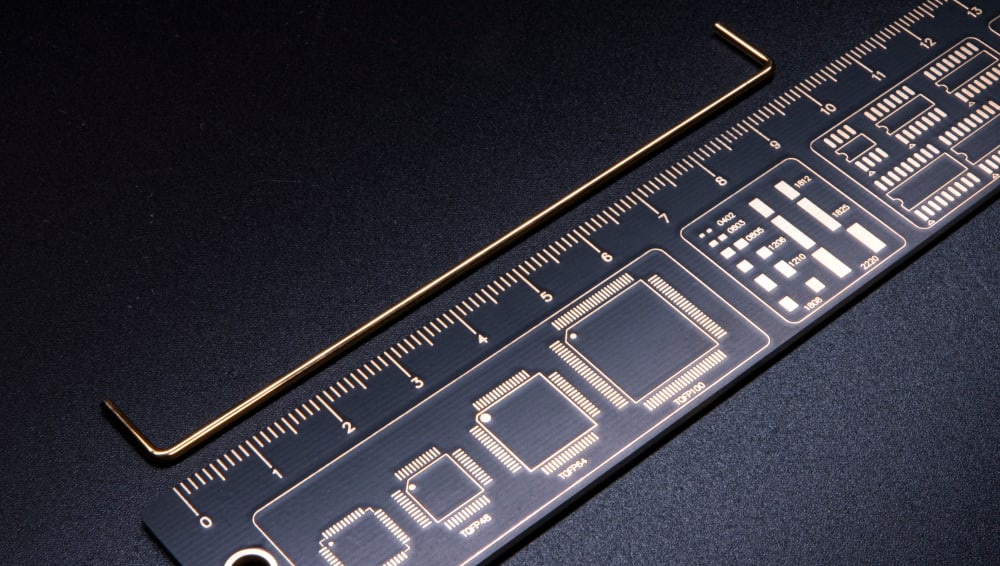
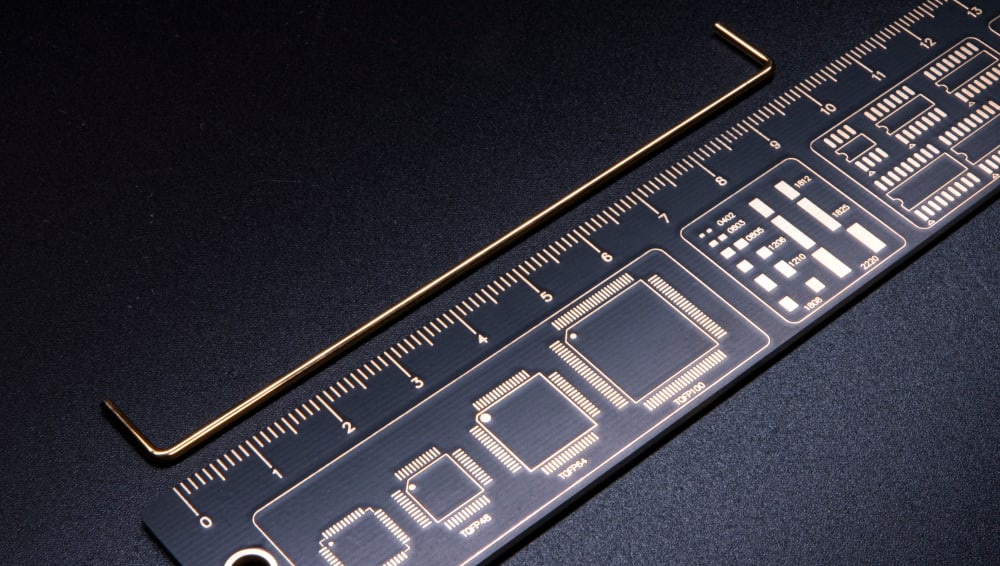
Wuque FR4 Ruler
Satisfy your cravings for precision and accuracy and achieve a high-quality build by using a PCB ruler for measuring the dimensions of your keyboard components. It also comes in handing for checking the alignment of switches and stabilizers, ensuring that they are placed correctly and evenly spaced. You may also use a PCB ruler as a straight edge for cutting and trimming materials like foam and adhesive strips. Considering an inexpensive a PCB ruler is, it is a convenient tool that many keyboard builders tend to overlook.
The Wuque FR4 ruler is designed to provide precise and accurate measurements in centimeters. The ruler is made from FR4, the same material used for manufacturing PCBs. This ensures compatibility and preserves the integrity of your delicate PCB.
Multimeter
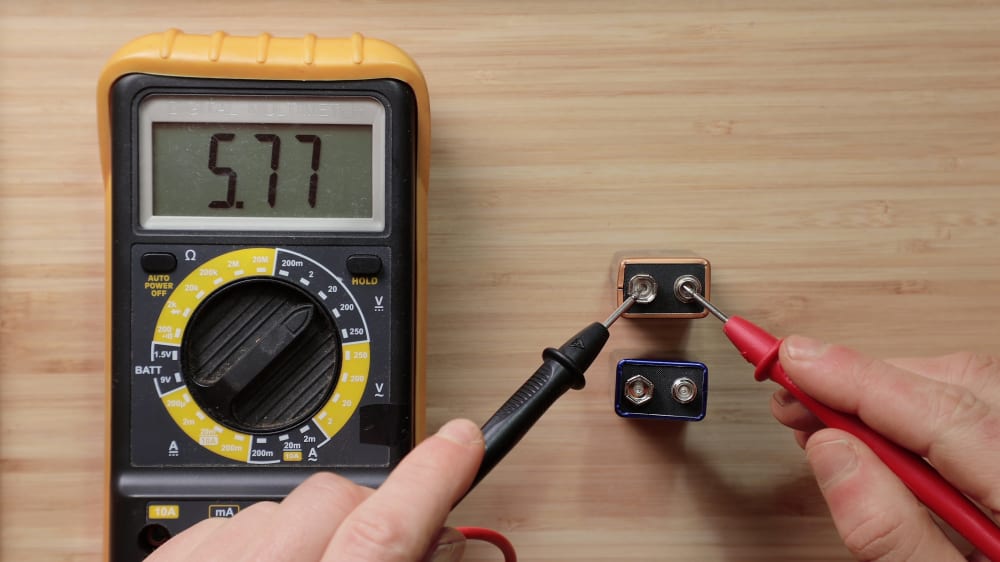
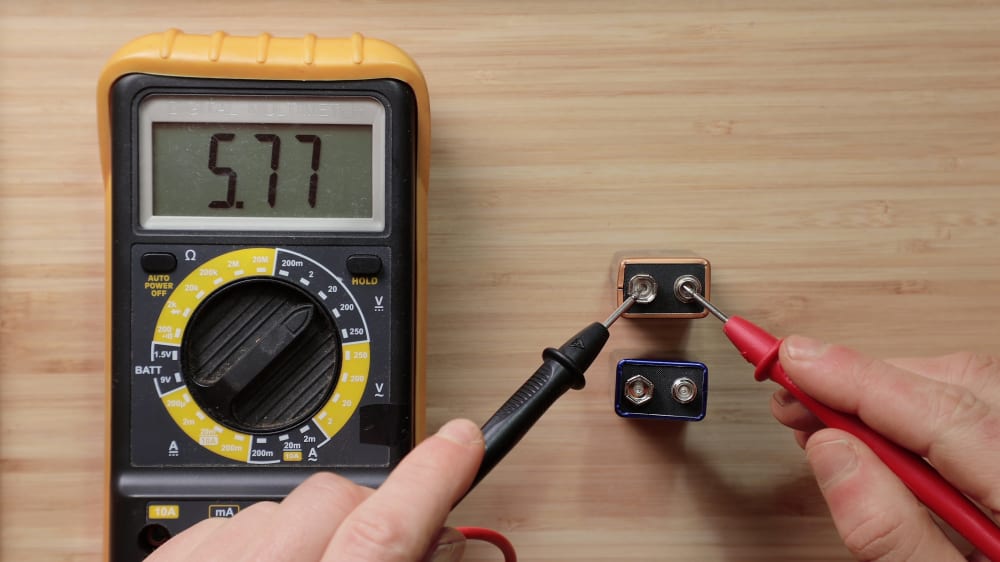
Multimeter
The multimeter is another versatile measuring tool for ensuring precision and accuracy and preventing danger where electricity is concerned. Use your multimeter to measure properties like voltage, current, and resistance and prevent underloading or overloading your keyboard circuit. Also use it to troubleshoot and test your PCBs, switches and other components to identify problems with keyboard build, such as short or open circuits.
Your Checklist of Tools for Building Mechanical Keyboards
This is just a checklist of tools that make building keyboards highly comfortable and exciting. You don't have to have all of them as the most essential tools have already been highlighted. If you are, however, feeling motivated to spend some cool money on furnishing your toolbox, then this checklist will definitely guide you. Otherwise, you can learn to improvise with some of the tools using common household items or simply work with your hands instead.
Tools for Modding Switches
- Switch puller
- Keycap puller
- Switch opener
- Lube brushes
- Lube station
- Lube palette
- Soldering iron
- Soldering station
- Desoldering pump
- Solder wire
- Flux
- Tweezers
- Flush cutters
- Wire strippers
- Compressed gas
Tools for Modding Stabilizers
- Flush and/or wire cutters
- Fabric bandaids
- Wire benders
- Pliers
- Scissors
- Screwdriver
- Stabilizer clips
- Stabilizer lube (Krytox 205g0)
- Dialectric grease
- Foam pads
- O-rings
Tools for Lubing and Filming Switches
- Switch opener
- Switch films
- Switch and spring lubes
- Ziploc bags
- Lube brushes
- Tweezers
- Stem holder
- Paper towels
- Disposable gloves
- Magnifying glasses
Tools for Soldering
- Soldering iron
- Desoldering pump or gun
- Multimeter
- Tweezers
- Screwdrivers
- Pliers
- Solder wire with flux
- PCB ruler
- Plate fork
Tools for Sound Dampening
- Sound-dampening foam
- Sorbothane sheets
- Neoprene sponge
- Desk mats
Tools for Cleaning Your Keyboard
- Compressed gas
- Switch puller
- Keycap puller
- Tweezers
- Cleaning brushes
- Microfiber cloth
- Soap and water (alternatively alcohol)
Conclusion


Keyboard Tools and Accessories
Many keyboard builders pride themselves in their collection of tools. The reason is not far-fetched: your tools are one of the ways you can be identified as a devoted mechanical keyboard enthusiast. You, however, do not have to build a room of strange-looking and expensive tools to become a builder of amazing keyboards. I have taken my time to highlight the most basic tools for building keyboards while explaining what makes them essential. At the same time, I have included a checklist for building a comprehensive toolset – the kind that makes you the dream of other mechanical keyboard enthusiasts and will definitely transform your keyboard-building experience into a fun and smooth one.
Frequently Asked Questions
Here are some of the most frequently asked questions I've received regarding mechanical keyboard tools and accessories:
- What tools do you need for a mechanical keyboard?
- The most essential tools for building and modding mechanical keyboards are a keycap puller and a switch puller, which will allow you to remove keycaps and switches, respectively, without damaging the components.
- What is a keycap puller for?
- A keycap puller is for safely pulling keycaps off of a mechanical keyboard without damaging any of the components. It's recommended to use a keycap puller over just prying off keycaps, which can cause damage.
- What tool do you use to take keys off a keyboard?
- Keycap pullers are used to take keys off of a keyboard. They are usually offered in plastic or metal and with stainless steel wires.
- What tool do you use to take switches off a keyboard?
- To take switches off of a mechanical keyboard safely, you need a switch puller. It is recommended to use a switch puller made of a hard material, such as titanium to prevent the puller from bending over time.
- What screwdriver do you need to build a keyboard?
- Most custom mechanical keyboards use M2 or M3 size screws with torx, phillips, or hex screws, so it is recommended you buy a precision screwdriver kit that supports those heads and sizes.
- Do you need a special tool to take off keycaps on a mechanical keyboard?
- You need a keycap puller to take off keycaps on a mechanical keyboard as well as a switch puller if you plan on taking off the switches.
- What can I use if I don't have a switch puller?
- If you don't have a switch puller, you can use a small screwdriver to press the two clips holding the switch onto the plate on the top and bottom, but be careful doing so as this can lead to scratching your plate and damaging your switches if you are too rough.
- What can I use if I don't have a keycap puller?
- If you don't have a keycap puller, you can make one at home using paper clips or rubber bands. Essentially, all a keycap puller does is provide a way to pull a keycap in an upward direction without yanking the keycap from side to side, which can cause damage.
- How do you make a keycap puller at home?
- To make a keycap puller at home, you can use paper clips or rubber bands. Essentially, all a keycap puller does is provide a way to pull a keycap in an upward direction without yanking the keycap from side to side, which can cause damage.
- Can you pry off keyboard keys?
- It is not recommended that you pry off keyboard keycaps with just your fingers, as this can lead to damage of the keycap and the switch underneath. Some keycaps have a snug fit, making it hard to take off without a proper keycap puller.