Christine O.
Oct 9, 2023
•9 minutes
Does Your Mechanical Keyboard Need Arrow Keys?
Do you really need arrow keys for your keyboard? This blog post talks about the history of arrow keys and provides some alternatives to use for your keyboard.


White Arrow Keys on Keyboard
Introduction:
In the rapidly evolving world of personal computing, the form and function of keyboards have consistently shifted to cater to diverse user needs. Mechanical keyboards, celebrated for their tactile feedback and durability, come in a range of layouts and sizes. One aspect of this diversity is the inclusion or omission of arrow keys. But does your mechanical keyboard truly need these keys? Honestly, the necessity of arrow keys on mechanical keyboards is subjective and largely depends on the intended use of the keyboard, user preferences, and space considerations. While many users value the arrow keys for their practicality in tasks such as text editing or gaming, others prioritize compactness and aesthetics.
Why Arrow Keys?
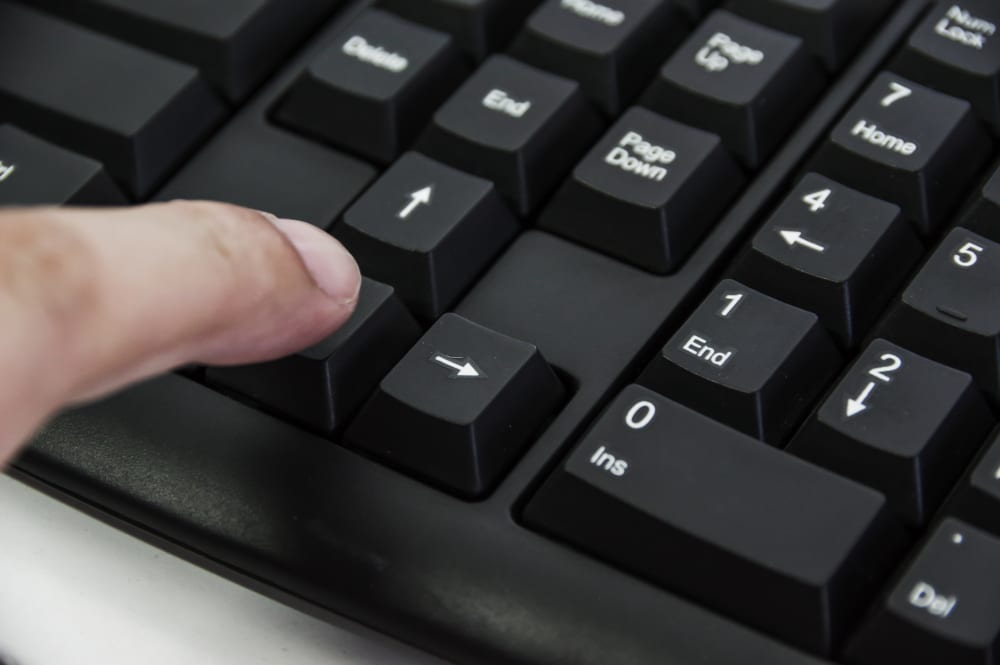
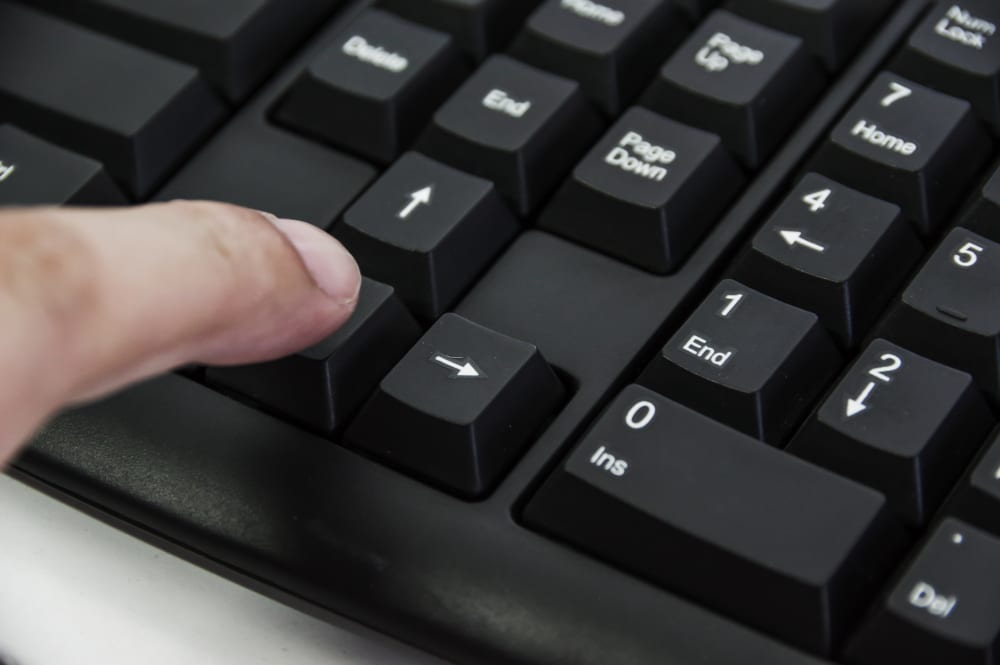
Arrow Key Cluster
Historically, arrow keys (part of a full keyboard) were a total necessity. The original Macintosh computer tried to get away with an arrowless keyboard. Feedback was overwhelmingly negative. They never tried this again…
For smaller keyboards, from 60% to up to 75%, arrow keys can seem a little daunting. For some people’s work, serve a clear function.
For many office workers that use word processors, dedicated arrow keys make tasks faster, easier and low effort. For people in animation or graphic design, they need arrow keys on their keyboards because these keys provide precision in moving objects, frames, or layers incrementally. This level of control is crucial for refining design elements, making subtle adjustments, or navigating through a timeline or layers panel. Without arrow keys, designers and animators might find it challenging to make minor tweaks, which could compromise the overall quality and accuracy of their work.
For gamers, your mileage may vary in the use of the arrow keys for issuing commands in games. This is because the arrow keys often take a secondary role to the more commonly used "WASD" configuration for movement. Depending on the game and its default control scheme, arrow keys might be relegated to secondary functions, or they might be completely unused. Moreover, some gamers customize their keybindings based on personal comfort or competitive advantages, further diminishing the universal need for arrow keys. However, for those playing retro games or certain genres that traditionally utilize the arrow keys, they remain an integral part of the gaming experience.
Other ideas as to why arrow keys are useful is simply because people are used to them! Because of their consistent presence on keyboards for decades, many users have developed muscle memory and intuitive associations with these keys. Their standard placement and predictable functionality mean that, for many, the arrow keys are the go-to choice for navigation, be it in a document, web browser, or software interface. Changing or removing what many consider a staple of keyboard design might disrupt workflows, increase learning curves, and diminish user efficiency. Tradition and user familiarity can be powerful factors in the continued prevalence and utility of the arrow keys.
Also, the resell value of a lot of keyboards goes down when arrow keys aren’t present. Sometimes niche is too niche. This is because the broader market of potential buyers often leans towards more standard and familiar layouts. Many people, especially those not deeply entrenched in the mechanical keyboard community, expect a full set of keys, including the arrow cluster. When confronted with a non-traditional layout, they may perceive it as lacking or incomplete, thus reducing their willingness to purchase. Additionally, the utility of arrow keys across various applications and tasks ensures that keyboards featuring them cater to a broader user base. In essence, while compact and specialized keyboards have their dedicated fanbase, the mainstream market often dictates a preference for versatility and familiarity.
Alternatives To Having Arrow Keys:
Programmable keyboards are a great way to customize your typing experience and increase productivity. One popular use for this feature is to reprogram the caps lock key to function as a different key, such as a function key or arrow key.


Programmable Keyboard with Galaxy PBT Keycaps and Alberta Ice Desk Mat
One common way to use this feature is to map the WASD cluster of keys to function as arrow keys. This is especially useful for gamers who need quick access to directional controls while playing games. By using the caps lock key as a function key, they can easily switch between typing and gaming modes without having to constantly adjust their hand position.
Another option is to use the IJKL keys instead of the WASD cluster. This is often used by people who are familiar with VIM mapping on a layer, which allows them to navigate through text quickly and efficiently.
While these custom keyboard layouts can be very useful, they do require some adjustment. For example, some people may have a dominant hand that works better with the WASD key pad as arrow keys, while others may find it more comfortable to use the IJKL keys.
Overall, programmable keyboards offer a great way to personalize your typing experience and increase your efficiency. By experimenting with different key mappings, you can find the layout that works best for your individual needs and preferences. VIA is the most common tool for reprogramming keyboards in the custom mechanical keyboard space. If you're not familiar, take a look at this guide on programming keyboards using VIA.
If You Have a Touch Pad, Can Your Keyboard Really Be Considered a Mechanical Keyboard?
Some keyboard models employ a capacitive touch panel on the front edge for inputting arrow and other function keys with the thumb. The AM Compact Touch by Angry Miao is a notorious culprit of this design. These sort of show pieces seem functional but aren’t so at all. Here’s why:


Angry Miao Compact Touch Keyboard (Credit: angrymiao.com)
A mechanical keyboard is often preferred over a standard keyboard because of the tactile feedback that it provides. The key switches are designed to give a satisfying click as they are pressed down, which not only makes typing more enjoyable, but also helps to reduce typing errors. However, if you opt for a keyboard that has a built-in touchpad, you lose out on this benefit. The touchpad takes up space that could have been used for additional keys or a more ergonomic layout.
Furthermore, some people may require a wrist rest to type comfortably for extended periods of time. Unfortunately, keyboards with touchpads are often too compact to accommodate such accessories. This can lead to discomfort and even injury from extended typing sessions.
Another issue with touchpad keyboards is that they are not optimized for either Windows or Mac systems. The touchpad may not respond as smoothly as a dedicated mouse, and the keyboard layout may be different from what you are used to. This can make it difficult to switch between devices or to work efficiently on a particular system.
Lastly, touchpad keyboards tend to be much more expensive than regular mechanical keyboards. This makes them less versatile and accessible to a wider range of users. For the price of a touchpad keyboard, you could purchase a separate mouse and keyboard that are better suited to your needs. Overall, while the convenience of a touchpad may be tempting, it is important to carefully consider the trade-offs before making a purchase.
Conclusion
Mechanical keyboards, like all tools, should cater to the requirements and preferences of their users. Whether or not they need arrow keys is not a one-size-fits-all answer. For some, these keys are indispensable, while for others, they might be superfluous. What remains consistent is the desire for efficiency, ease, and a tailored computing experience. As the demand for personalization in tech grows, the debate about arrow keys might be just one of many design considerations to ponder.