Preston S.
Aug 9, 2023
•10 minutes
An Introduction to Chosfox Keyboard Switches
What are Chosfox Switches? Dive into our blog post to learn more about this brand and the different options available for each type of switch for your keyboard.


Hanami Dango Tactile with Code PBT Keycaps
Kinetic Labs just started carrying a variety of different Chosfox switches, so today I am going to break down every switch we offer, and hopefully answer any of the questions you may have about them!
Hanami Dango Linear and Tactile Switches


Hanami Dango Linear and Tactile Switches
First up is the Hanami Dango switch, which is offered in linear and tactile versions. Here are the important specs for the linear variant:
- Linear Switch
- Nylon Top Housing
- Nylon Bottom Housing
- POM Stem
- 48g Actuation Force
- 60g Bottom-out Force
- 1.1mm Pre-travel Distance
- 4.0mm Total Travel Distance
- 20mm Extended Spring
- Light Factory Lube
And below are the tactile specs:
- Tactile
- Nylon Top Housing
- Nylon Bottom Housing
- POM Stem
- 55g Actuation Force
- 67g Bottom-out Force
- 1.5mm Pre-travel Distance
- 4.0mm Total Travel Distance
- 20mm Extended Spring
- Light Factory Lube
When it comes to the linear variant, the typing experience is relatively smooth, and you don’t have to lube these switches if you didn’t want to as that light factory lube does a great job getting rid of most of the scratchiness and ping. There is a slight tick to them, and I believe that is mainly caused by the leaf, so I would recommend lubing the leaf if the ticking starts to get on your nerves as this would remove this issue.
The Tactile Variant is very similar in terms of performance when you compare it to its linear counterpart, as it is also great right out of the box, but also has the minor flaw of having some leaf ping to it as well. When it comes to the tactile bump, the feeling is quite pleasant as it is not as harsh as something like a Boba U4T, so if you are someone who prefers a medium tactility, this could be a great option to choose from for your next keyboard build.
Both of these switches feature a removable light diffuser as well so these would pair perfectly if you were wanting to get the best RGB experience possible. Due to it being a light diffuser, this also means that the RGB colors will not be affected by the switch's housing color, so you don’t have to worry about decolorization either!
Now another thing to keep in mind is whether or not you will enjoy an extended spring. Extended springs make switches feel a bit slower when you are going down, but tend to be a tad bit snappier when coming back up due to the force you have built up. Now it will not be as snappy as a double-stage spring. Even though I always prefer snappier switches, I was surprised to like these as much as I did, so don’t be discouraged by the extended spring if you haven’t tried it yet!
Voyager Tactile Switches


Voyager Tactile Switches
The next switch we are going over is the Voyager Tactile switch which comes at a price point of around $0.55 per switch. The specs are as follows:
- Tactile
- PC Top Housing
- Nylon Bottom Housing
- POM Stem
- 45g Actuation Force
- 62.5g Bottom-out Force
- 2.0mm Pre-travel Distance
- 4.0mm Total Travel Distance
- Light Factory lube
While these may sound very similar to the Hanami Dango tactile Switches, they are a bit different in certain areas. The Factory lube job on these switches was not as good as it was on the Hanami Dango tactile as I still had some spring ping and scratchiness when typing, but the tactile bump is super comfortable and they just feel great to type on, so if you don’t mind lubing them, the payoff is worth it.
There is a pretty big jump in weight when it comes to the actuation force vs. the bottom-out force, so it might be something to think about before buying. You also want to think about where you like the tactile bump to be. This switch has a tactile bump towards the middle of the switch, but some people prefer the tactile bump to be at the very top. All of these factors are all based on personal preference, but if you have never tried a tactile switch before, these could be a great way to introduce yourself to them as the tactile bump is a tad bit lighter than the Hanami dango tactile switch.
Arctic Fox Clicky Switches


Arctic Fox Clicky Switches
For all of my clicky switch fans out there, these next switches might be perfect for you! The Artic Fox Clicky switch comes at a price point of around $0.58 per switch and has the following specs:
- Clicky Switch
- PC Top Housing
- PC Bottom Housing
- POM Stem
- 52g Actuation
- 53g Bottom-out Force
- 1.7mm Pre-travel Distance
- 3.6mm Total Travel Distance
- 20mm Spring
Now I don’t have a lot of experience with clicky switches as I am usually using my keyboard around others and these would probably annoy anyone within a 5-mile radius, but if you aren’t planning on using these for work, the click is actually quite satisfying to hear which is something I never thought I would say. These do come lightly factory lubed, and most of the time, people don’t even lube clicky switches since the click covers up any ping or ticking noise you might hear, so the fact that they did lightly lube them is definitely appreciated.
Instead of the standard click noise you are used to hearing on switches like Cherry MX Blues, these use a mechanism called a click bar. The way this works is that the click bar will snap upward when pressed and will provide a much nicer click noise than a switch that does not feature a click bar.
If you are coming from your standard Cherry MX Blue, and want a better sounding and feeling clicky switch, these could be a great option to choose from, and might be even better than something like a Kailh Box Jade.
DD Jingle Linear Switches
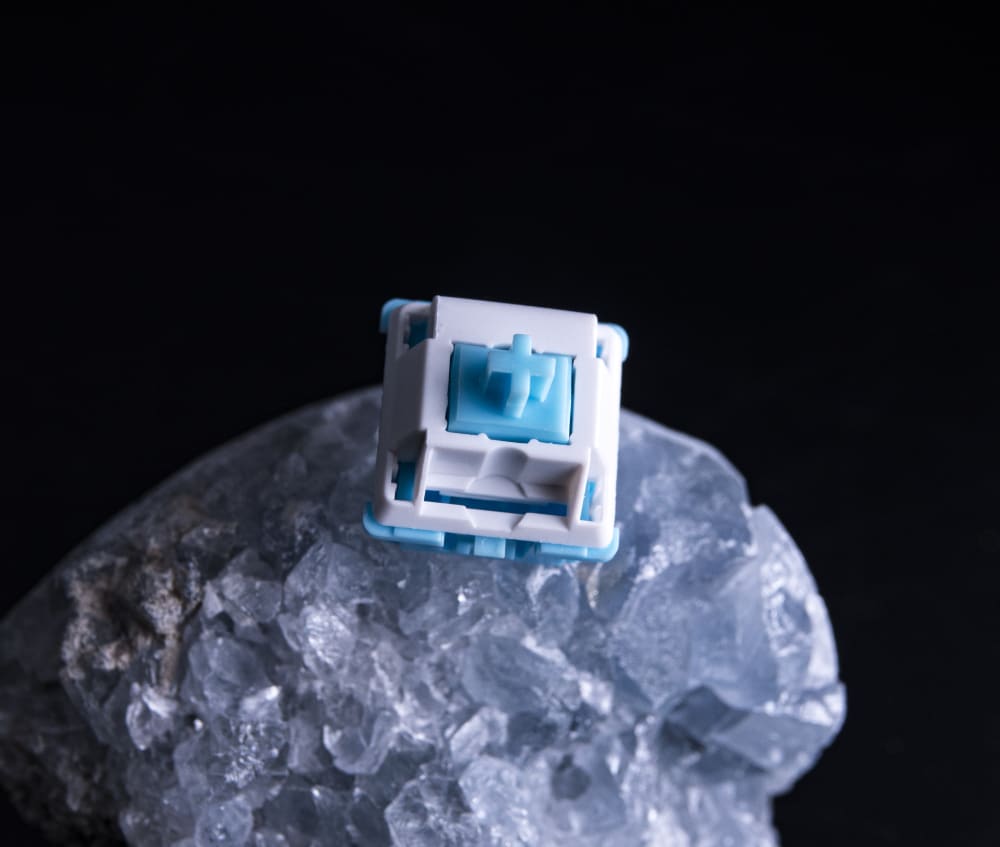
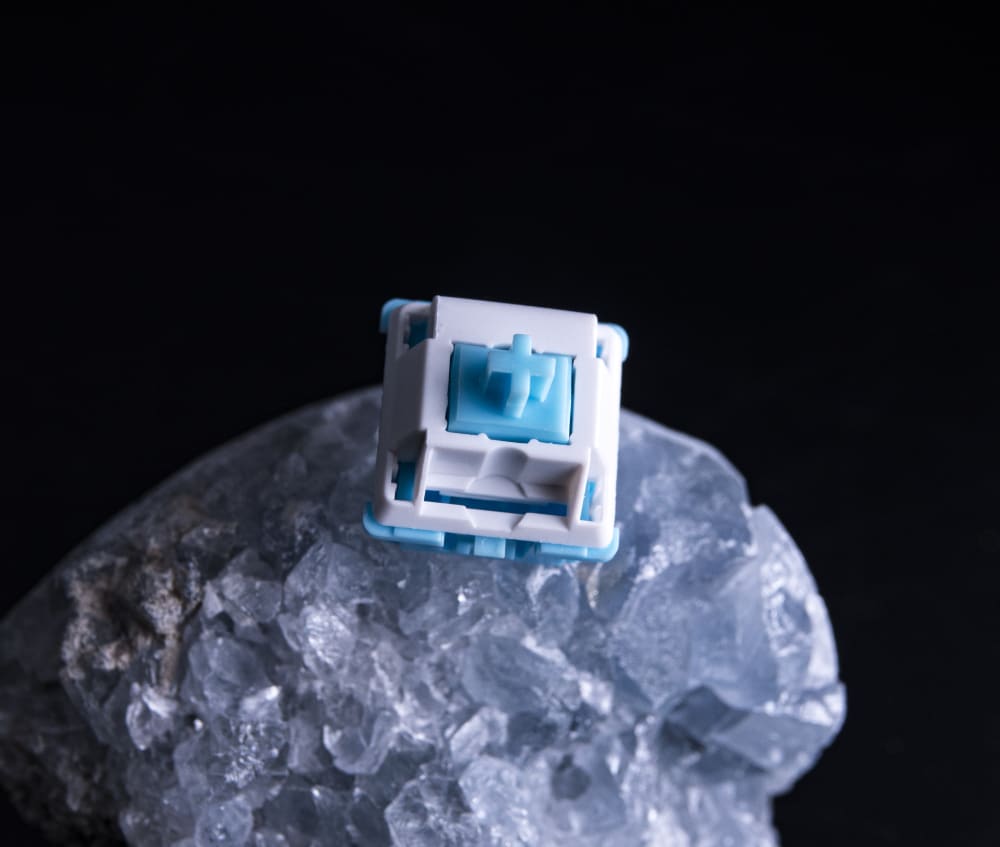
DD Jingle Linear Switches
The last switch I wanted to talk about today is the DD Jingle Linear Switch. This switch comes at a price point of around $0.50 per switch making it the cheapest Chosfox switch we have to offer, but does that price come at a cost of performance? Here is a list of the specs:
- Linear
- Nylon Top Housing
- POM Bottom Housing
- 13.65 Long-pole P3 Stem
- 45g Actuation Force
- 52 Bottom-out Force
- 2.00mm Pre-travel Distance
- 3.0mm Total Travel Distance
- Double-Stage Spring
- Light Factory Lube
The most notable feature of these switches is that they have a Long-pole stem which a lot of people look for as it produces a louder, but more pronounced sound when typing compared to your standard switch. The factory lube job is only decent at best as there is still some notable ping and scratch to them, so I would recommend lubing them to get the best experience possible.
While the long-pole stem is nice, my favorite feature is definitely the double-stage spring. I love double-stage springs as it provides a snappier typing experience and just feel super nice overall. Pair that with the short total travel distance and this could be a great option for gaming purposes.
Now some people might think that you bottom out too fast with these due to what I just mentioned, so it is very important to consider if you would enjoy a snappier and faster switch compared to your regular switch. For me, I do kind of wish the total travel distance was a bit longer similar to the Arctic Fox switches which feature a total travel distance of 3.6mm, but I still enjoyed my time with them greatly.
Chosfox has some great switches to choose from, and it ultimately comes down to what you are looking for. Regardless of whichever switch you choose, I am sure you are guaranteed to enjoy it.