Catherine L.
Jul 8, 2022
•12 minutes
Which Mechanical Keyboard Layout Is Right For You?
Are you looking for a mechanical keyboard? Read on to find out about the different types of mechanical keyboard layouts and decide which one best suits your needs.


PolyCaps Hippo Keycaps and Oasis Desk Mat
Long gone are the days of standard keyboard sizes. Now technology offers everything that the user needs, from different keyboard sizes to personal preferences in aesthetics and design. This guide is going to look at all the different types of mechanical keyboard layouts, to help you decide which mechanical keyboard layout is right for you.
What Are The Different Parts Of Mechanical Keyboards?
Let’s first look at the groupings of the keys on a full-size keyboard:
- Modifier keys - located to the left, bottom, and right of the keyboard, these keys help you navigate a page - e.g. Ctrl, Shift, Space for Windows, and Control and Option for the Mac. Smaller keyboards may omit these modifiers, but in general, these are the last keys to be omitted as mechanical keyboards get smaller.
- Function keys - the function keys help you achieve a specific function, e.g. F1 - F12. F1 is traditionally the help button, while F12 might help you print an active page. The functions of each button depending on whether you have Windows, Mac, or Chromebook. Function keys are often at the top of mechanical keyboards.
- Numpad - the Numpad is a separate keypad to the right of a full-size keyboard, which contains the numbers 1 to 9 and the calculator symbols like times, subtract, and add. It will also often have the Num Lock function, which locks the Numpad and allows you to use specific mathematical functionalities associated with the calculator function.
- Navigation & arrow keys - the arrow keys are up, down, left, and right, and the navigation keys include functions like page up, page down, insert or delete. The navigation keys are usually above the arrow keys on a full-size keyboard.
The central part of any keyboard is the number keys, the letter keys, and punctuation. For all keyboards, they will usually retain these core keys, unless the keyboard is purely a numerical one.
What Are The Different Sizes Of Mechanical Keyboards?
Mechanical keyboards can range from a full-size keyboard, down to 40% or smaller. Read on to find out which keys are omitted as mechanical keyboards get smaller.
Full-Size Keyboard
Also known as the 100% keyboard. This comes with modifiers, Numpad, arrows, a navigation panel, and function keys. Each full-size keyboard will vary in appearance depending on the PC type and the function of the keyboard. You might also hear this referred to as an 1800 layout - this is the same as a full-size keyboard, but the navigation cluster is located above the Numpad, making the design seem more compact.


Full Size Keyboard with PolyCaps Code
Tenkeyless (TKL)
Tenkeyless, or TKL, is a type of mechanical keyboard with all keys except the Numpad. They will still have the numerical panel above the letters on the core keyboard, but won’t have the additional panel (the Numpad) on the right-hand side. These are especially common for gamers or for users that do not need the calculator function.


TKL Keyboard with Sea Dreams Desk Mat
75%, 65%, and 60% Mechanical Keyboards
A 75% keyboard is much like a TKL, but with the keys grouped more tightly together. They might not have certain keypad groups (e.g. the navigation keys) but will usually retain the function row. 65% mechanical keyboards usually omit the function row, while 60% mechanical keyboards usually omit the function row, arrow keys, and function keys. Each 5% difference usually depends on whether the modifiers, arrow keys, function keys, or navigation panel is omitted.


75% Keyboard with PolyCaps Corn
40% Keyboard
A 40% keyboard is one of the smallest mechanical keyboards. It usually dispenses entirely with the numerical row, Numpad, arrows, function keys, and even some modifiers. It relies on programming to overcome some of the challenges that a smaller keyboard poses.
How Do Smaller Keyboards ‘Compensate’ For Missing Keys?
You might look at some of the smaller or more compact keyboard models and wonder how the user achieves their desired goals. Fortunately, for gamers, or programmers, the smaller keyboards are perfectly suitable for their needs.
This is because smaller keyboards still function keys, which allow you to activate a certain layer of use on your keyboard. As an example, you might have a function key that compensates for missing arrow keys (e.g. allowing you to press W, A, S, and D, instead of up, down, left, and right).
What Are The Benefits Of Full-Size Or 75%+ Models?
Full-size keyboard models have a full range of keys at your disposal. If you use your laptop for many different purposes, then the larger keyboards are ideal. If you are using your keyboard for work rather than gaming, or programming, you might also rather use one of the larger models, rather than rely on activating the function keys for certain tasks. You might also not feel confident with a smaller model, and be more familiar with seeing the full range of keys in front of you.
What Are The Benefits Of Compact Models?
Compact models are usually cheaper than their full-size counterparts. They are also smaller and easier to travel with and use outside of the home. If you are a gamer or programmer, you might also prefer the function keys with the smaller model rather than limit your space with a larger keyboard. Smaller models will ultimately give you more space on your desk when you work.
What Other Types Of Mechanical Keyboards Are There?
There are other non-standard forms of mechanical keyboards out there, which do not fit into the standard sizings outlined above. Some of the more unique mechanical keyboards include:
Ortholinear Mechanical Keyboards
Ortholinear keyboards are those which are in a perfect grid, without the keys being staggered. You sometimes need to put these together yourself and slot the keys into the desired locations. The keys sit in a grid framework and aren’t spaced out. You can also create your own ortho-staggered mechanical keyboards, which are set to your own preferred locations and grid heights. It’s essentially a way to make your own unique keyboard.


40% Keyboard with Lost City Desk Mat
A Macropad
A Macropad is a separate keyboard that acts as an addition to a standard keyboard. If your current laptop is missing the function keys, NumPad, or other functions, you can get a Macropad with these keys included.
You can also get a Macropad to help your keyboard and PC interpret more complex tests, like click testing or response testing for certain web application tests. For cases like these, the Macropad might have two buttons that correspond to the test on your computer. Macropads can cater to many functionalities that might be missing on your existing mechanical keyboard.
What Else Do I Need To Consider With Mechanical Keyboards?
It isn’t just the format of mechanical keyboards that determines their use, and your experience of using them. There are many additional factors to consider when it comes to mechanical keyboards.
Compatibility
Before investing in a new mechanical keyboard, the first step is to make sure it is compatible with your existing PC or technical equipment. If you invest in a keyboard that doesn’t work with a particular model, you won’t be able to use it effectively. Carefully review your mechanical keyboard to make sure it works with your existing electronics.
Switch Type
The switch type determines your experience of using the keyboard. It refers to the switches that sit under the keys, and relay the instructions to your computer. There are three main types of switches to consider:
- Linear switches - linear switches help create a smooth typing experience. They do not have the same level of pushback or resistance that other switches do. This means that when you type, you might find they are quieter, or more responsive than other keyboard types.
- Tactile switches - these switches create a form of additional pressure when you press (or ‘actuate’) the key. These are useful if you like a form of evidence that your click has been registered by your PC.
- Clicky switches - clicky switches are similar to tactile switches, except they additionally click when hit. These are often associated with traditional, older-style keyboards.
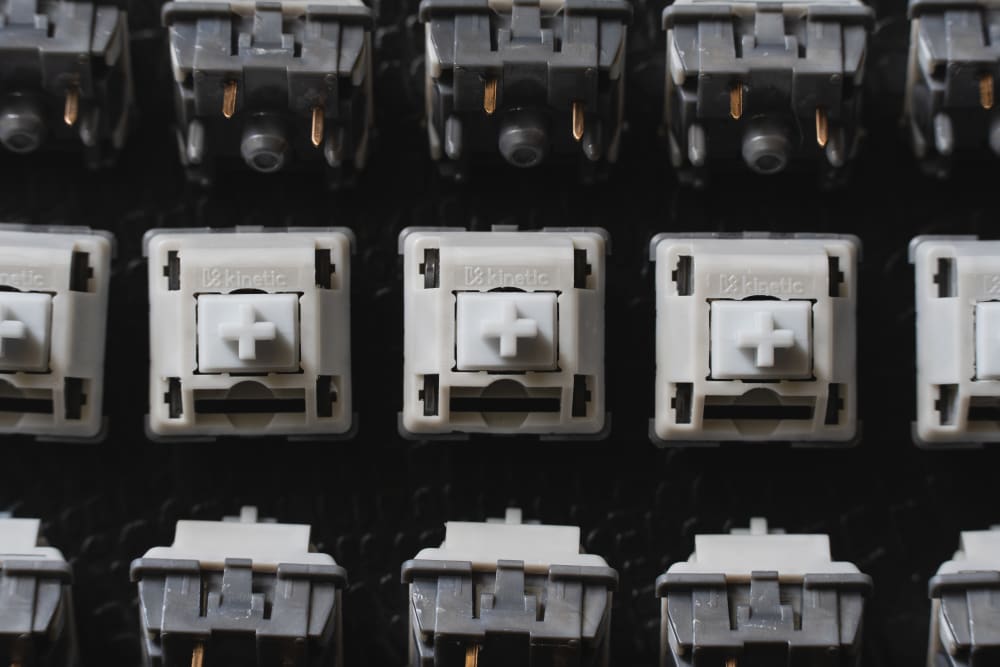
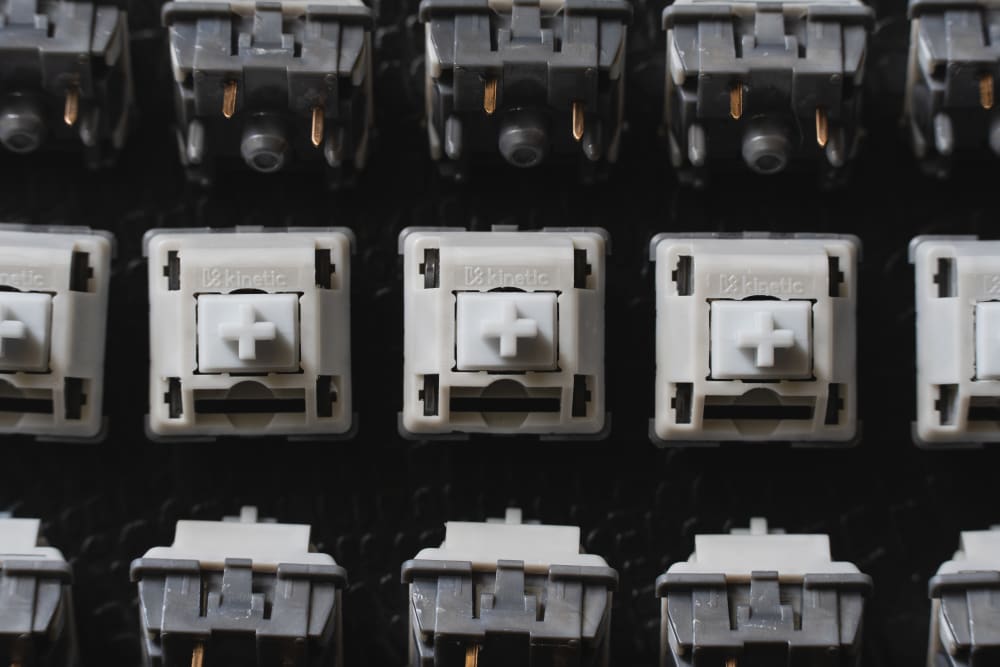
Husky Linear Switches
Keypad Design
You can also replace the keys with specific designs, depending on your preference. You might want to swap out your blank white keypad with a stunning purple Octopus keypad. There are many different color schemes out there to suit your design preferences.
Desk Mats
Desk mats can help you create a comfortable and aesthetically pleasing place to use your keyboard on. Kinetic Labs have a range of desk mats to suit your office and keyboard design and color scheme.


Sunny Day Desk Mat
Lube
Lube for mechanical keyboards can help overcome some of the rigidity associated with new keyboard models. Simply place the lube under the switch to ensure that your typing experience runs as smoothly as possible.


Krytox 205g0 Lubricant
How Can Kinetic Labs Help With Mechanical Keyboards?
Are you struggling to find the right mechanical keyboard for your needs? At Kinetic Labs, we are a source of advice on mechanical keyboards. We can help you overcome keyboard challenges with new switches, lubes, and keys to enhance the life of your mechanical keyboard. Contact us today for firsthand advice on making the most of your mechanical keyboard.