Liam H.
Sep 17, 2022
•6 minutes
A Quick Guide to Tactile, Linear, and Clicky Keyboard Switches
There are so many mechanical keyboard switch options now: tactile, linear, and clicky: but which one is right for you?


Gateron Hippo Linear Switches installed on keyboard
If you're looking to buy a mechanical keyboard, it's easy to get confused between all of your options. For example, every mechanical keyboard needs switches, which are the small mechanisms covered by keycaps that register when someone taps a key and translates that tap into the actual keystroke on the computer.
Each switch is supported by a spring that offers natural resistance. That resistance, of course, is a major reason why so many users switch to a mechanical keyboard to begin with. However, there are a few different switch types to keep in mind that can all make an impact on how you use and experience your keyboard.
Most commonly, manufacturers and users differentiate between tactile switches, linear switches, and clicky switches. Each of them comes with its own nuances, which allow us to understand the pros and cons of using a switch in each individual situation. Let's dig into the differences between these three keyboard switch types in more detail.
What Are Tactile Switches?
A tactile switch underneath a keyboard key has a small "bump" that the finger can feel as it presses a key. That bump happens partway through the click. The key benefit of this type of switch is that it's always easy to feel when the key has actually been pressed, thanks to the tactile feedback (hence the name) provided back to the user.
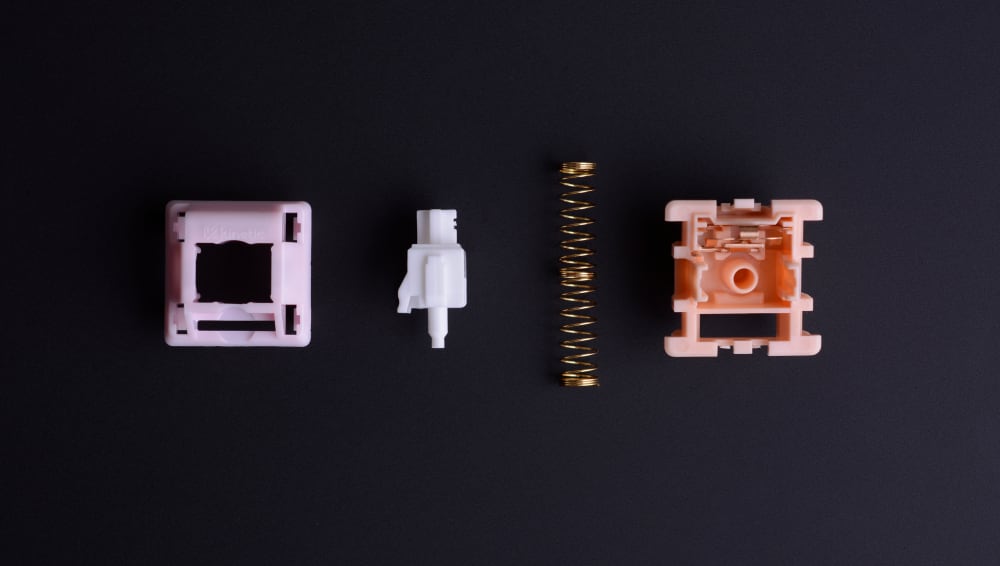
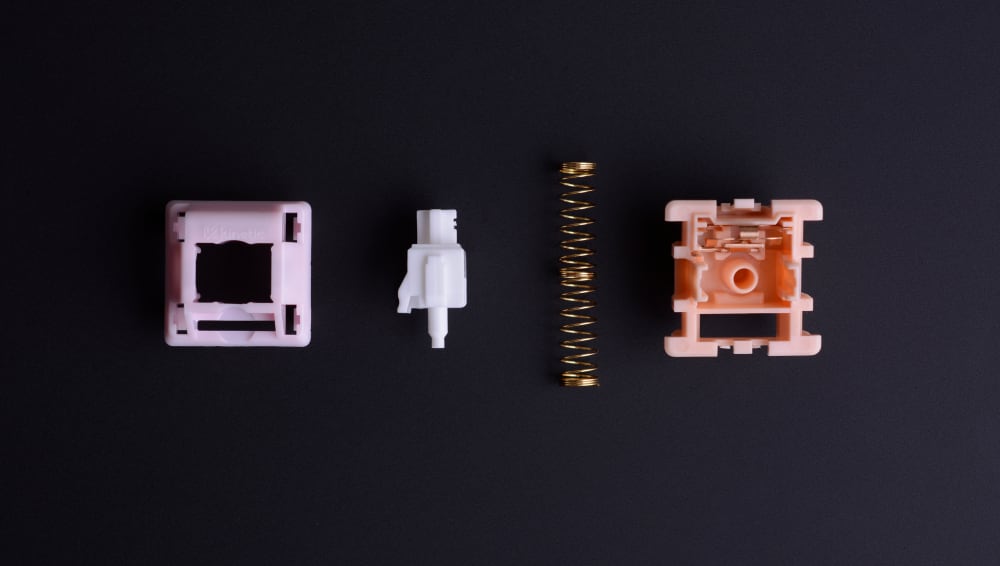
Salmon Tactile Switch Breakdown
Typists and coders, who need to make sure they actually press each key they intend to press, love the type of feedback this switch provides. The bump also means that the key doesn't need to be pressed all the way down, which allows for faster typing without losing any accuracy. Finally, tactile switches a relatively quiet mechanical keyboard switch type because the key never has to hit the bottom of the keyboard to register that it has been pressed.
What Are Clicky Switches?
A clicky switch takes the concept of a tactile switch one step further. The small bump that occurs part of the way through the downward movement of the key not only registers that the key has been pressed, but also makes a small "click" noise. This noise has no tangible effect on the operation of the keyboard. Its sole purpose is to help the user understand even further, beyond the tactile bump, that the key has been activated.


Kailh BOX White Clicky Switches
The added noise makes this type of switch the noisiest mechanical keyboard option. However, the additional audio cue leaves no mistake as to whether a key has been pressed. As a result, a clicky switch tends to be the preferred choice of some typists as well as many beginners who might just be learning how to type correctly or professionally on a keyboard.
What Are Linear Switches?
Linear switches don't have any type of tactile bump or audible noise when the key on which they're installed is pressed. Instead, the process that happens in the background is simple: if a finger presses a key, the key moves all the way down to the bottom where it registers the click, a process that experts call "bottoming out".


Gateron Gecko Silent Linear Switches
This, in turn, results in a smoother experience than a tactile switch, because there is no bump to account for. It's also quiet and results in fewer disruptions, especially in public environments or those where noise could become an issue. However, it's important to keep in mind that the process of bottoming out itself can sometimes make noise depending on the exact keyboard.
The Differences, Pros, and Cons Between Tactile Switches, Linear Switches, and Clicky Switches
Of course, a basic understanding of these different types of key switches is just the beginning. Let's dig deeper into their differences, and how those nuances might help you determine whether a tactile, linear, or clicky switch is the best choice for you.
- Noise level: linear switches are the quietest option unless you're used to hitting your keyboard with force and bottoming out. Tactile switches are a bit louder, while clicky switches are naturally the loudest option.
- Feel: tactile switches have a little bit of a bump midway through pressing the key, as do clicky switches. Linear switches, meanwhile, have a smoother feel that doesn't provide tactile feedback, which might help the experience for some users.
- Typical Colors: you can't see switches under the typical keycap, but the color of the product can help you understand which switch type is which. Clicky switches are typically blue or green, tactile switches are brown or clear, and linear switches are either red, black, or yellow.
- Typing experience: clicky switches can feel like typewriters, offering excellent feedback to ensure no key pressed is lost. Tactile switches still offer some sensory feedback, though not as much as clicky switches. Finally, linear switches make more sense in crowded places where noise needs to be avoided.
- Gaming experience: Linear switches are extremely responsive, making them the best choice for fast-paced games like shooters. The sensory feedback of clicky switches may make for a more immersive experience, while tactile switches offer a compromise between both.
A closer look at these differences clarifies one thing above all: the pros and cons of these mechanical switch types depend entirely on the preferences of the user.


Jwick Taro Tactile Switch
For example, the quiet and smooth nature of linear switches may not work great for users new to mechanical keyboards, who tend to bottom out the keys and spend more energy than needed on pressing each button. Meanwhile, clicky switches are fun, but the sound can become problematic when the environment (like working on a headset or in a public space) requires quiet surroundings.
Tactile, Linear, or Clicky: Which Keyboard Switch Type is Best?
The best answer to which keyboard switch type makes the most sense for you is simple: it depends entirely on your situation. These prompts may help you make this potentially difficult choice:
- If you're buying your first mechanical keyboard: choose tactile or clicky switches.
- If you're looking to gain a competitive edge when gaming: choose linear switches.
- If you're a professional typist or type frequently on your keyboard: choose tactile or clicky switches.
- If you want to enjoy a more immersive gaming experience: choose tactile or clicky switches.
- If sensory feedback helps you type better: choose clicky switches.
- If you are working in a public or quiet environment: choose linear or tactile switches.
Finally, it comes down to your personal experience with these different switch types, as well. Even if one switch type theoretically makes the most sense for you, make sure that it feels right when actually typing to avoid any finger cramps or other potential issues down the road. After all, this is the one piece of hardware on your computer you'll likely interact with the most.
Final Thoughts
Beyond preferences and individual situations, all types of mechanical switches tend to be durable. The customization ability provided by different types of keycaps only adds to that experience. As you're outfitting your computer and your keyboard, why not choose a switch type that can add the finishing touches to that typing experience?


Salmon Tactile Switches
The choice is yours. You just have to know what the differences are, and what makes the most sense for you as well as your professional or personal situation.
Of course, even beyond choosing tactile switches, clicky switches, or linear switches, you also have to make sure that you choose the right product for you. That's where Kinetic Labs comes in, with their broad selection of keyboard switches, keycaps, and other products to fully customize the experience. Browse their selection, or contact their support team for more personalized help!
Frequently Asked Questions
- What is better: linear, tactile, or clicky?
- Choosing the best option between linear, tactile, and clicky switches depends on how used you are to mechanical keyboards, your environment, and your intended purpose for the keyboard. The quiet nature of linear keyboards works well in public environments, but they can be difficult to use when buying your first mechanical keyboard. Professional typists often like clicky or tactile switches, while competitive gamers may prefer the faster nature of linear switches.
- Is tactile or linear better for gaming?
- Whether linear or tactical switches are better for gaming depends on the type of gaming you want to engage in. Many services recommend keyboards with tactile switches because the feedback provided can make the experience feel more immersive, and ensures that you always know exactly when a key has been pressed. However, many competitive gamers playing fast-paced games like first-person shooters prefer linear switches because of the faster reaction time.
- Are linear switches good for beginners?
- Linear switches are not good for beginners when it comes to mechanical keyboards, because you will experience less feedback on whether or not you have actually pressed a key. As a result, many first-time users of mechanical keyboards tend to strongly bottom out keys when using linear switches. That, in turn, can lead to discomfort and cramps in your fingers, which is why many mechanical keyboard beginners tend to choose tactile or clicky switches instead.