Catherine L.
Jul 25, 2022
•7 minutes
Plate-Mount vs. PCB-Mount Switches on Mechanical Keyboards
Using plate-mount vs. PCB mount switches can be confusing for beginners. In this post I explain the similarities and differences between these two types of switches.


Hippo Switches with 5 Pins on purple desk mat
Are you looking for the right keyboard switches?
One crucial factor to consider is the mounting style, which determines whether or not the switches are compatible with a keyboard. There are two switch mounting styles:
- Plate-mount (3-pin) switches
- PCB- mount (5-pin) switches
Understanding their differences will help you choose the right switches for your mechanical keyboard. This article compares plate-mount and PCB-mount switches to help you choose the right ones for your keyboard.
What is a PCB-mount switch?
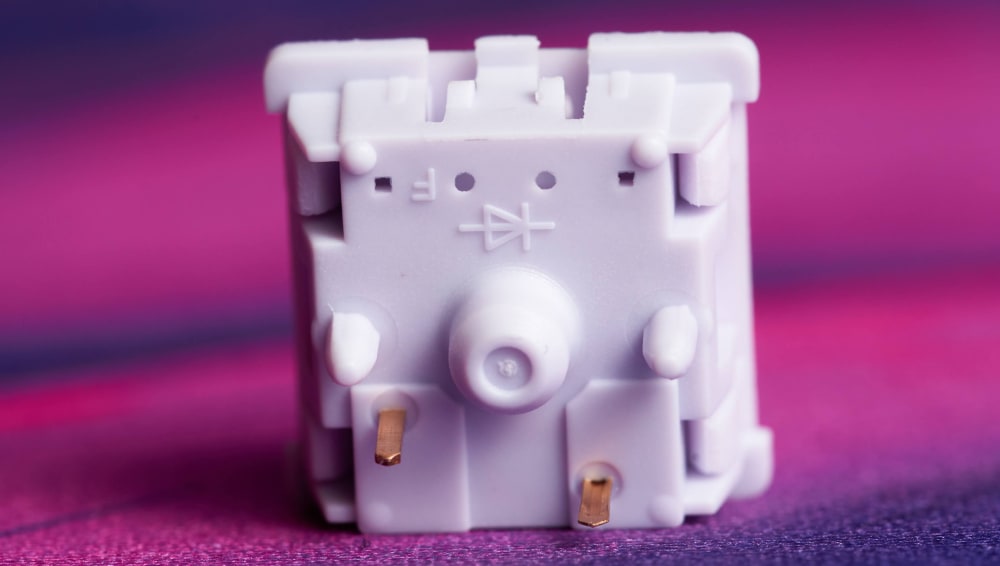
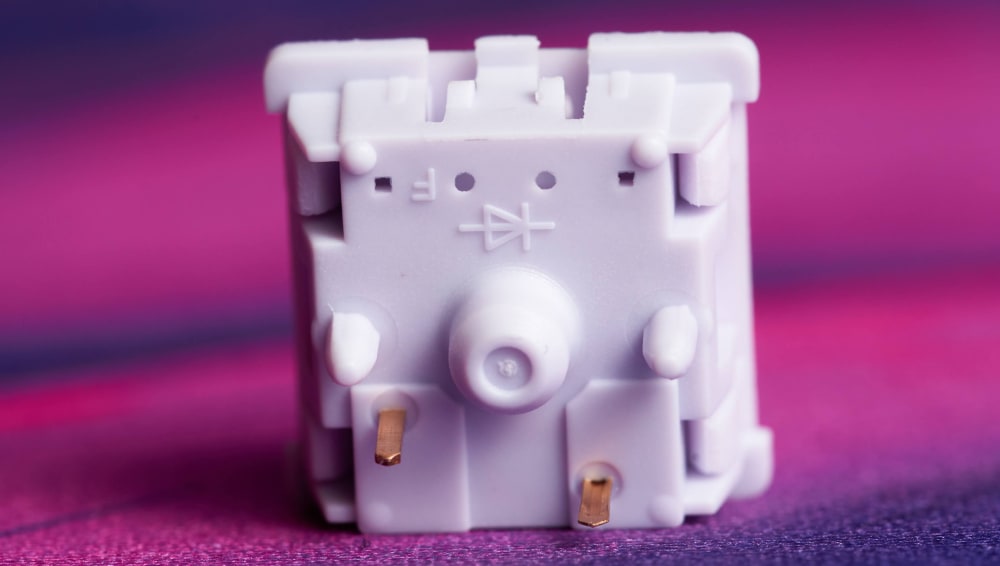
Hippo Switches with 5 Pins
A PCB-mount switch is a 5-pin switch. When you look at its bottom, you'll see two metal pins to enable the switch to work, two plastic side pins for extra stability, and a large central pin that resembles a circular knob.
PCB-mount switches are simple to install because you mount and solder them directly to the circuit board with or without a plate. This mounting style works perfectly with smaller keyboards, which tend to be more rigid and have fewer components to support than full-size keyboards.
Since these switches mount directly to the keyboard's circuit board in addition to the plate, the overall stability will be very high regardless of whether you are soldering or using a hot-swap mechanical keyboard.
What is a plate-mount switch?


Box Red Switch with 3 Pins
Plate-mount switches stay true to their name. They are called so since you must install a plate before mounting them to the circuit board, and it's not recommended that you ever use 3-pin switches on a plate-less build. A plate-mount switch has three pins: two metal pins for the switch to work and a central circular knob pin.
These switches lack stabilization pins, unlike PCB-mount switches with two extra for stability. Instead, they rely on a plate for stability. It reduces the side-by-side wobbling of keys when typing or gaming as long as you are using a high quality plate that holds the switch tightly.
Plate-mount vs. PCB-mount switches: What's the difference?
With plate-mounting, you install the three-pin switches to a plate (usually metal) that goes above the keyboard's circuit board. After placing the switches on the plate, you solder them to the printed circuit board or snap them to the board directly for hot-swap keyboards.
Remember, it will be difficult to remove the plate after soldering the switches. You will have to first remove the switches for the plate to come off, meaning desoldering and resoldering each switch back to the circuit board again. If using a plate-less build, you will just have to desolder the switches.
Since the plate aligns and secures the switches on the circuit board, plate-mount switches don't have extra guide pins. The plate reinforces and stabilizes the keyboard to streamline your typing experience.
Plate mounting is common in large keyboards as the vast majority of keyboards use a plate which is usually enough for stability. It provides additional rigidity to large keyboards and keeps the switches better secured.
On the other hand, PCB-mount switches rely on extra pins for stability in addition to the plate, unlike plate-mount switches that depend on a plate alone for the same purpose. This is the biggest difference between the two and ultimately means that PCB-mount (or 5-pin) switches will be more stable for some builds, especially plateless and hot-swap builds.
With PCB-mount switches, you install and solder the five-pin switches directly to the circuit board. The two extra pins align the switch on the circuit board, eliminating the need to install the switches on a plate if you cso choose (some prefer the sound and feel of no plate).
For these reasons, building PCB-mounted keyboards is generally easier than a plate-mounted ones as you have the additional pins to help position the switch and ensure it is not crooked. Additionally, PCB-mount switches offer extra stability.
5-pin vs. 3-pin switches: Which are better?
As mentioned earlier, five-pin switches are PCB-mounted (and have five pins), while three-pin switches are plate-mounted (and have three pins). But which ones suit you best?
Both switch mounting types have their advantages, so one is not necessarily better than the other. It all boils down to the style of your mechanical keyboard and mounting style preference.
If you are a hardcore gamer or typist that enjoys the comfort of a super stable keyboard, five-pin switches that mount to a plate are a great addition to your build. However, many keyboards are only compatible with 3-pin switches, but you can easily mod your 5-pin switch to a 3-pin switch, as we'll see later on.
You'll notice that for the most part, 5-pin switches are preferred by both factories and enthusiasts in the niche, which is why most high-end mechanical keyboard switches are almost exclusively available with 5-pin switches. Even older switches that used to be 3-pin switches (such as Holy Pandas) have migrated to using 5 pins.
How to convert 5-pin switches into 3-pin switches


Nail Clipper
As you already know, the only difference between three- and five-pin switches is the number of legs. So converting a five-pin into a three-pin involves clipping out the extra pins. But you must remove the correct ones to avoid damaging your keyboard switches.
Remove the two plastic side pins using a sharp object like a nail clipper. Ensure you don't cut the metal pins because they enable the switch to send keystroke signals to the computer. The switch is useless without the two metal pins. Also, do not cut off the central, fat pin. A simple nail clipper is a great tool to get the job done.
PCB-mount vs. plate mount switches: Pros and Cons
As with everything else in life, PCB- and plate-mount switches have perks and downsides. Let's look at the pros and cons of both to help you make an informed decision.
Pros of PCB-mount switches
- They have extra pins for stability.
- They can be used for both plateless and plate builds.
- They are widely available in the market (you can get them online)
- They are preferred for high-end mechanical keyboard switches.
Cons of PCB-mount switches
- Converting 5-pin switches to 3-pin switches (for PCBs that only support 3 pins) will add to your build time
- They are usually more expensive than their 3-pin counterparts.
Pros of plate-mount switches
- Tend to be more affordable than 5-pin switches in the market.
- Are widely available in most stores, including general stores like Microcenter.
- No clipping necessary for PCBs that are only compatible with 3 pins.
Cons of plate-mount switches
- You can only build using plates as plate-less builds may be too difficult to build with an unstable or crooked end result.
- High end switches are generally only manufactured with 5 pins
- If using a low quality plate with weak tolerances, some switches may be crooked when soldering or when installing in a hot-swap keyboard.
Plate-mount vs. PCB switches: Comparison table
Here's a tabulated, side-by-side comparison of plate-mount and PCB mount switches.
| Plate-mount Switches | PCB-mount Switches |
|---|---|
| Each has 3 pins | Each has 5 pins |
| Plate-mount switches rely on a plate for stability | PCB-mount switches get stability from the two extra pins in addition to the plate |
| You can't modify the number of pins to make them five-pin switches | They can easily convert to three-pin switches by clipping off the additional pins |
| Can generally only be used for builds with a plate | Can be used on builds with and without a plate |
| Generally less expensive | Generally more expensive (used for high-end switches) |
What does PCB stand for in a keyboard?
PCB stands for the printed circuit board in a keyboard. It's your keyboard's foundation where every component is built from. Similar to a computer's motherboard, the keyboard's operations revolve around the PCB. Even the switches are soldered onto it to send electrical signals in each keystroke.
Can you put a 3-pin switch into a 5-pin PCB?
A five-pin keyboard can support 3-pin switches. However, the switches will be less stable since they lack the extra two pins for stability. Unfortunately, there's no way of modifying a 3-pin switch into a five-pin, but you can easily convert the latter into the former.
Generally I recommend using 5-pin switches whenever possible as the extra stability won't hurt, and you can easily convert them into 3-pin switches if needed.
How do you know if your keyboard is 3-pin or 5-pin?
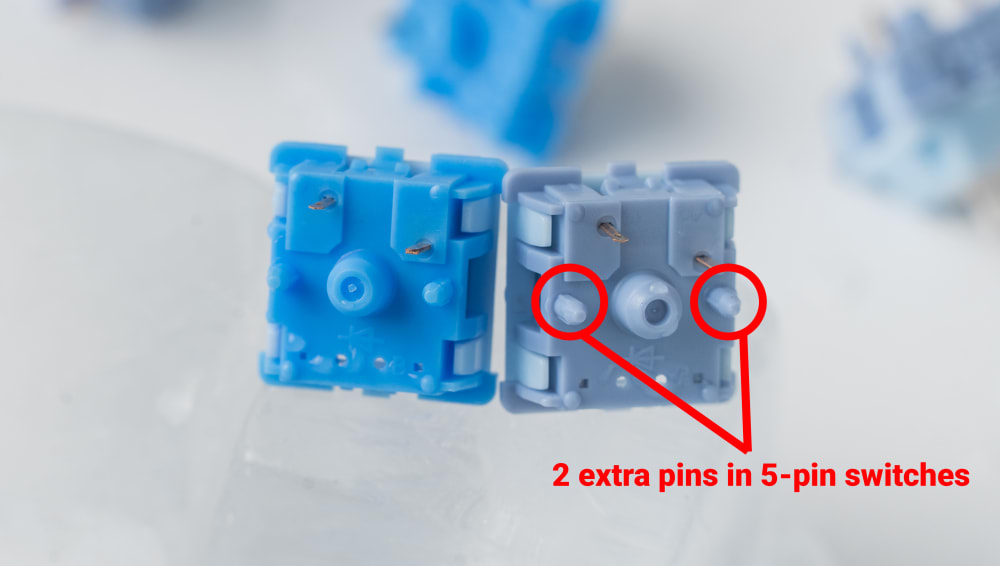
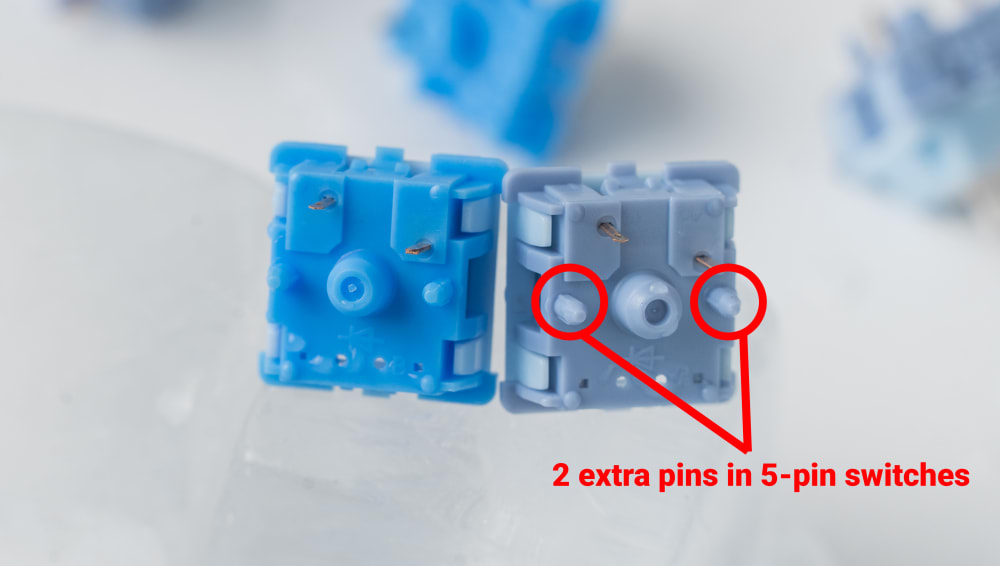
Penguin Switches with 5 Pins
The switches in a five-pin keyboard have five pins; two metal pins, two plastic pins, and a central pin. On the other hand, a three-pin keyboard has three pins; two metal pins and a central pin. That's how you know whether your keyboard is three- or five-pin.
That's it! I hope this article has helped you learn something new about your mechanical keyboard switches. Keep clacking! 😊