Preston S.
Sep 21, 2023
•11 minutes
An Overview of Keychron's Q-Series Keyboards
This short blog post explores the Keychron Q-Series lineup and provides an overview of each variant's core features and similarities for your next big purchase.


Keychron Q1 Pro with Hippo PBT Keycaps
Keychron has so many keyboards to choose from, but what is the difference between them and which one should you get? Today we are going to specifically be going over their Q Line of mechanical keyboards and what all they have to offer!
Keychron Q0 & Q0 Plus


Keychron Q0 Plus Numpad (Credits: Keychron.com)
The Keychron Q0 is a fully aluminum numpad that came out a while back that also has QMK support so technically, you could also just use it as a Macropad instead of a numpad if you wanted to. After the release of the Q0, Keychron came out with an updated variant of it called the Q0 Plus which features a new double gasket design, and a separate macro column as well as a volume knob. The price did jump up by around $25, so unless you need a macro column, the standard Q0 is still a really good deal.
Keychron Q1/Q1 Pro


Keychron Q1 Pro with Galaxy PBT Keycaps and Pixel Comet Desk Mat
The Keychron Q1 is an exploded 75% mechanical keyboard that starts at a price point of $159 and can cost up to $189 depending on the variant you select. This was Keychron’s first dive into the more premium boards as it features a fully aluminum build, but came at a price point that pretty much undercuts all of the competition. Because of this, when the keyboard first launched, there was a lot of hype surrounding it, and for good reason as well. The keyboard kit itself was very solid as it had some pretty great features like QMK and VIA support. People also found some pretty unique ways to mod it to perfection. Later on down the road, Keychron listened to community feedback and came out with a version 2 that pretty much fixed most of the issues people had with the first one. Thankfully, version 2 replaced the older model so now you can only buy the better variant of the Q1. The Q1 Pro variant of this keyboard features wireless capabilities and different colorway/switch options to choose from, but the price does increase a bit for these added features.
Keychron Q2/Q2 Pro


Keychron Q2 Keyboard (Credits: Keychron.com)
The Keychron Q2 is an exploded 65% mechanical keyboard that starts at $159 and can cost up to $189 for the fully assembled (with knob) variant. It features a fully aluminum build and also has QMK and VIA support as well. This keyboard can also have a volume knob on the top right corner if you wanted that in replace of the “INS” key. Just like the other models, this is offered in a barebones variant or a fully built variant as well. The kit itself is gasket-mounted and includes a steel plate, but if you wanted a different plate material you could easily purchase that from their website as well. The Q2 Pro pretty much just features different colorways and switches to choose from as well as wireless capabilities, so if that is something that you are looking for, then their Q Pro line is worth checking out.
Keychron Q3/Q3 Pro


Keychron Q3 with Code PBT Keycaps and Marble Liquid Water Desk Mat
The Keychron Q3 is a fully aluminum TKL mechanical keyboard that starts at $164 and can go all the way up to $204 depending on what variant you select. It pretty much features all of the same things that the other keyboards in the Q series have. QMK and VIA support, Gasket Mounted, and has support for a volume knob as well. If you want to buy this as a fully built keyboard instead of the barebones version, the special edition of this keyboard includes plenty of more premium switch options to choose from instead of the standard red, brown, or blue switches.
The Keychron Q3 Pro variant has to be my favorite out of all of the pro line of keyboards as it features a super unique design with big macro keys and a massive volume knob that is definitely going to bring a lot of attention to your keyboard. It also has different colorway options and switch options for you to choose from as well.
Keychron Q4/Q4 Pro


Keychron Q4 Keyboard (Credits: Keychron.com)
The Keychron Q4 is a fully aluminum 60% mechanical keyboard kit which has a price tag of $159 for the fully assembled variant, and $139 for the barebones kit. It is gasket mounted, has a steel plate, and has south-facing hotswap sockets This kit also comes in four different colorways, Carbon Black, Silver Grey, Navy Blue, and Shell White. They also sell the Q4 in two different keycap variants A and B. A has dark grey alpha keys with light blue modifier keys while B has light blue alpha keys and dark grey modifier keys. As this only affects the keycaps, the barebones kit is only sold in the A variant. The Q4 Pro gives you more options when it comes to colorways, switches, and has wireless capabilities, but there is a slight price hike associated with these changes.
Keychron Q5/Q5 Pro


Keychron Q5 with Octopus PBT Keycaps and Yosemite Purple-Blue Desk Mat
The Keychron Q5 features an exploded 96% layout that starts at a price point of $175 and can cost up to $205 depending on the variant selected. This keyboard also features a fully aluminum build, a double gasket design, south-facing hot-swap sockets, a steel plate, and QMK/VIA support. If you wanted you could also get a knob for this keyboard as well.
A 96% layout is very similar to a full-size keyboard, but it cuts out a lot of that space making it only slightly bigger than a TKL keyboard. This saves a lot of space on your desk, but the layout can take some time to get used to, so it is important to consider if you would even like it or not. Just like the Keychron Q4, this is also sold in both an A and a B variant where the keycap colors change depending on what variant you have selected. This of course only affects the fully assembled model, so you don’t have to worry about it if you are getting the barebones kit.
The Q5 Pro variant offers different colorway options, different switch options, and has some additional keys above the arrow keys along with a volume knob and support for wireless usage.
Keychron Q6/Q6 Pro


Keychron Q6 with Seal PBT Keycaps and Navy Blossom Desk Mat
The Keychron Q6 is your standard 100% mechanical keyboard that starts at a price point of $175 and can go up to $205 for the fully assembled version. Just like all of the other keyboards we have gone over on this list, it features a fully aluminum build, a double gasket mounting style, south-facing hot-swap sockets, and QMK/VIA support. This is a great purchase if you are coming from a standard office keyboard as the layout will be exactly the same so there is nothing that you have to get used to, but it definitely will take up more space on your desk v.s. something like the Keychron Q5 for example. The Q6 Pro features different colorway and switch options plus has support for wireless capabilities for those who are looking for it.
Keychron Q8/Q10/Pro


Keychron Q8 with Whale PBT Keycaps and Alberta Ice Desk Mat
The Keychron Q8 and Q10 are both Alice layout ergonomic keyboards. The Q8 starts at a price point of $175 and goes up to $215 while the Q10 starts at $195 and goes up to $215 as well. The main thing that differentiates the two is that the Q10 has an extra column for macro keys, has an FN row, and also features a volume knob on the left side instead of the right side like the Q8. Other than that, these keyboards pretty much have all of the same features. It just comes down to which layout you like more. I personally like the Q10 more because that means you can keep your hand on the mouse and still use the volume knob at the same time, plus the additional macro keys are always appreciated.
The Pro variants of both of these keyboards feature different color and switch options and also have support for Bluetooth as well. Whether or not this is worth it is entirely up to you as these features do raise the price a bit from the standard models.
Keychron Q14 Pro


Keychron Q14 Pro Keyboard (Credits: Keychron.com)
The Keychron Q14 Pro is another Alice-style keyboard similar to the Q8 and Q10, but the biggest difference is that not only does it have an FN row like the Q10, but it also has a numpad on the left-hand side of the keyboard. For those who want a numpad and an ergonomic keyboard layout, this is going to be your best bet. This keyboard starts at a price point of $200 for the barebones and $220 for the fully assembled version. Just like the other Pro variants, you also get access to nicer quality switches and different colorway options to choose from as well as support for Bluetooth.
Keychron Q9/Q9 Plus


Keychron Q9 Keyboard (Credits: Keychron.com)
The Keychron Q9 and Q9 Plus are both 40% mechanical keyboards, but have different features that help tell them apart. Firstly, the Q9 starts at $139 and can go up to $159 while the Q9 Plus starts at $159 and goes up to $179. The biggest thing that sets them apart from one another is the fact that the Q9 Plus has a split space bar which can be used as an FN key or can be mapped to anything you want while the standard Q9 has a normal space bar. Another thing worth noting is that you can only get a volume knob on the Plus variant of this keyboard. If you want to get a White keyboard, then your only option would be the Q9 Plus as the Q9 does not have a Shell White variant. The Plus variant also has access to Keychron's very own line of switches v.s. your standard red, blue, or brown that the Q9 offers. Whether or not these features are useful is entirely up to you, but I don’t think you can go wrong with either variant.
Keychron Q11
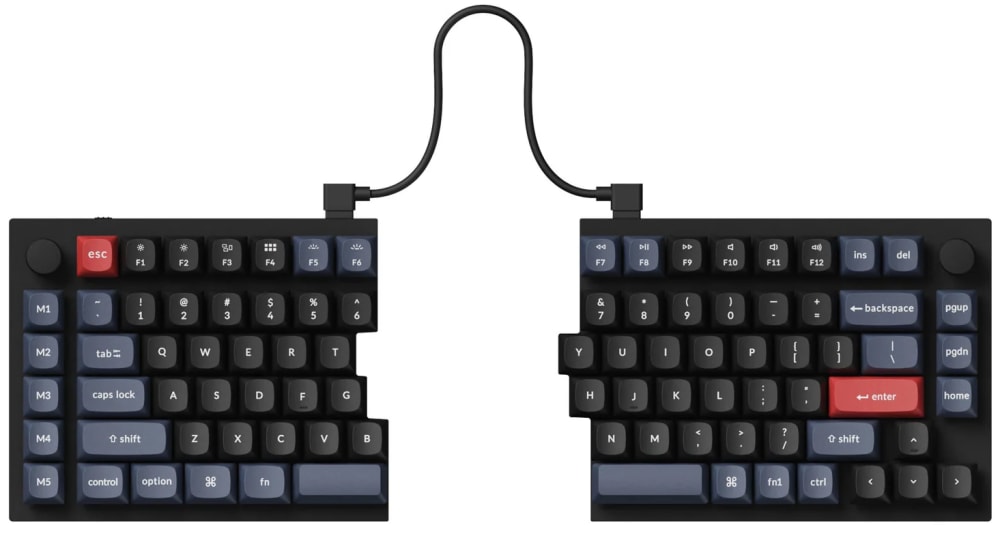
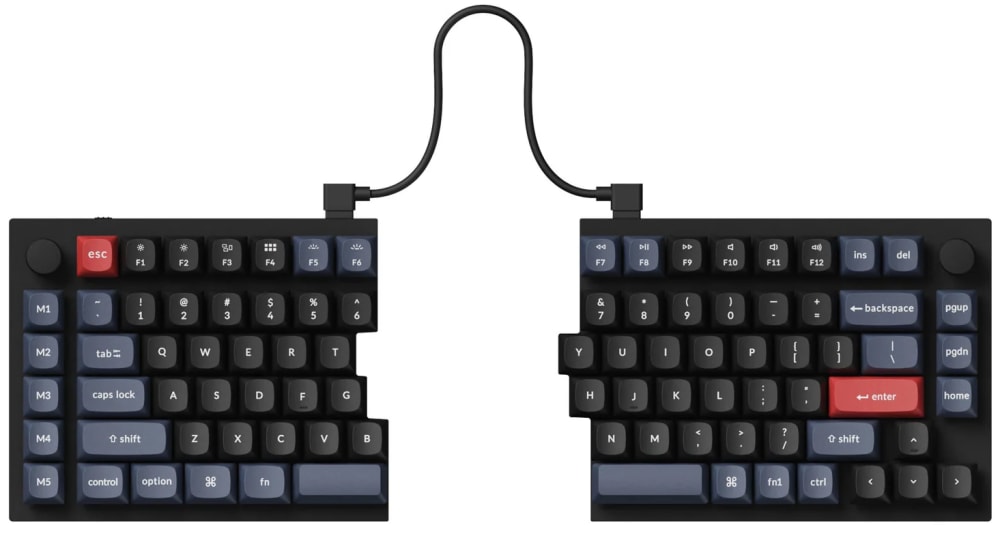
Keychron Q11 Keyboard (Credits: Keychron.com)
The Keychron Q11 is a very unique 75% mechanical keyboard as you can physically split it apart to provide a more ergonomic typing experience. You can move the left side of the keyboard however you want to and the same goes for the right side of the keyboard. It starts at a price point of $185 for the barebones kit and $205 for the fully assembled version. Of course, if you just wanted a normal typing experience, you could also just attach both sides like a puzzle piece and create a standard 75% mechanical keyboard similar to the Q1. Now I am not too sure if they have a mechanism that latches them together, but they will line up perfectly.
Keychron Q12


Keychron Q12 Keyboard (Credits: Keychron.com)
The Keychron Q12 is what we would call a southpaw mechanical keyboard as the numpad is located on the left side of the keyboard instead of its usual spot on the right side. This is great for people who don’t want to take their hand off of the mouse, but still want to use their numpad at the same time and can be a lot faster as well since your left hand is usually already on the keyboard. This kit starts at a price point of $185 and can go up to $205 for the fully assembled version. You can also choose from the A or B variants we talked about before which just changes the color of the keycaps the keyboard comes with.
Keychron Q65


Keychron Q65 with Seal PBT Keycaps and Marble Liquid Cloud Desk Mat
The Keychron Q65 is very similar to the Q2 as they are both 65% layouts, but the main difference is that the Q65 has the volume knob and macro keys on the left side of the keyboard while the Q2 has the volume knob on the right side of the keyboard. It starts at $199 for the barebones and $239 for the fully assembled variant. If these changes aren’t a big deal to you then I definitely suggest just checking out the Q2 or Q2 Pro if you want wireless capabilities.
Keychron Q60


Keychron Q60 Keyboard(Credits: Keychron.com)
The Keychron Q60 features the very popular HHKB layout which means that the Left Control key is where Caps Lock usually is, the Backspace/Delete key is one row lower, and the Right Shift key is split into a smaller 1.75U Shift key and a 1U FN key. This layout has been extremely popular for quite a while now, but it does take some time to get used to as some of the keys you are used to seeing are in different spots. Thankfully though, since this keyboard has QMK and VIA support, you can freely change any key to something else if you want to. This keyboard starts at a price point of $189 and can cost up to $225 for the fully assembled version.
Keychron Q7


Keychron Q7 Keyboard
The Keychron Q7 features a popular 65% layout plus an extra macro column key on the right for additional keys
As you may have noticed, there are a lot of similarities between the models when it comes to their features, so the main thing you are looking for is figuring out what mechanical keyboard layout works best for you, and whether or not you want wireless capabilities. Hopefully, I was able to break down each model for you so you have a better understanding of what the Keychron Q line of keyboards has to offer.