Emmanuel A.
Jun 7, 2023
•13 minutes
4 Things To Consider Before Buying a Wireless Keyboard
In this guide you will learn about the most important considerations you should have in mind when purchasing a wireless keyboard and its pros and cons as well.


Candy Shop PBT Keycaps installed on white keyboard
Using wireless keyboards is fast becoming a trend for many reasons. A reason not far-fetched is the recent migration of most gadgets and other forms of technology from wired to wireless systems. If mobile communication and media-sharing systems can become wireless, then why not keyboard-to-computer connection systems?
Beyond the recent inclination towards wireless systems and the need to meet up with trends, wireless keyboards also have other benefits to offer, such as the ease of switching between devices and the ability to send commands to your computer from just about any point in your room. Nevertheless, as with any other gadget option out there, there are cons to manage and opportunity costs to consider.
Your final choice all boils down to what you can stand to give away in exchange for a trendier and easily assessable wireless keyboard, as well as what immersive features you cannot wait to start experiencing with a new wireless keyboard. This post is here to guide you, pointing you to the most important factors and features to consider, and helping you weigh your options before making the ultimate decision to spend the next couple of months, years, or even forever using a wireless keyboard over a wired keyboard.
How Does a Wireless Keyboard Work Differently from a Wired Keyboard?


Woman Typing on a Wireless Keyboard
It is not just that wireless keyboards are not physically connected to a computer via a cable; there are some other key differences and mechanics that make a wireless keyboard work differently from a wired keyboard.
One of the most significant differences between wired and wireless keyboards is their mode of connectivity and how they transmit signals to your computer. Wired keyboards use a cable to connect directly to a computer, while wireless keyboards use various methods to connect wirelessly. The most common wireless connection methods are radio frequency (RF) and Bluetooth. Some wireless keyboards may, however also connect using infrared (IR).
The interaction between the keyboard and the computer usually works through a transmitter present in the keyboard and a receiver present in or connected to the computer. The transmitter receives information from the keyboard, transmits it to signals and then sends it to the receiver.
So when you press a key on the keyboard, the keyboard’s microcontroller sends a signal to the transmitter, which converts the signal into the appropriate frequency and sends it to the receiver. The receiver, upon receiving the signal decodes it and sends it to the computer’s operating system which interprets the message and displays the corresponding action on the screen.
Wireless keyboards work only after you’ve established a pairing with the computer. Once paired, the connection will persist until you turn off the keyboard or move the keyboard out of the range of the receiver. The range of a wireless keyboard would depend on the model, but most are designed to work from several feet away from the computer.
The Wired Keyboard
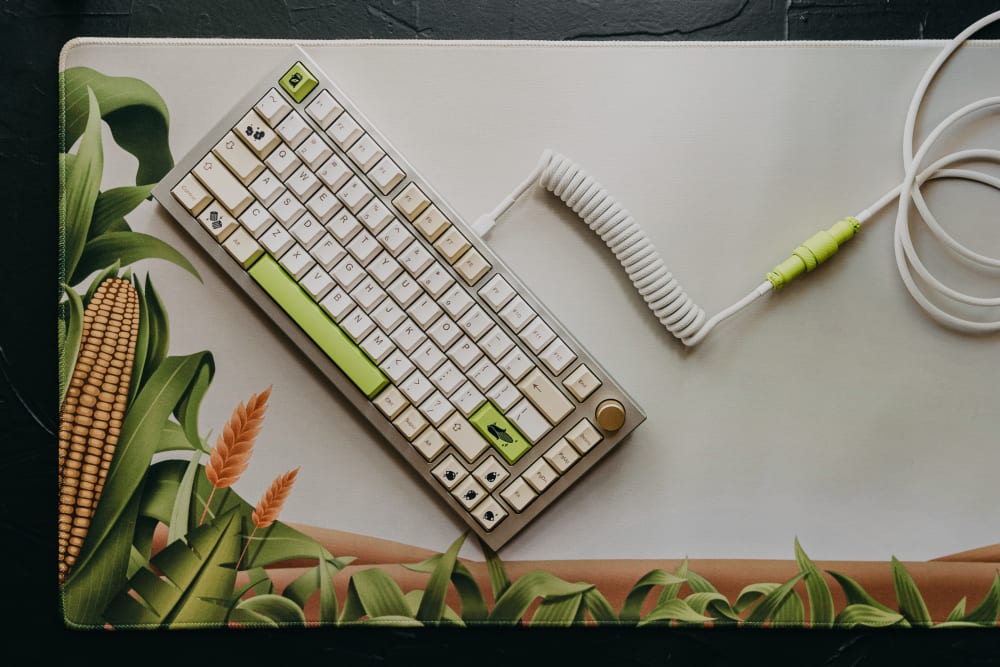
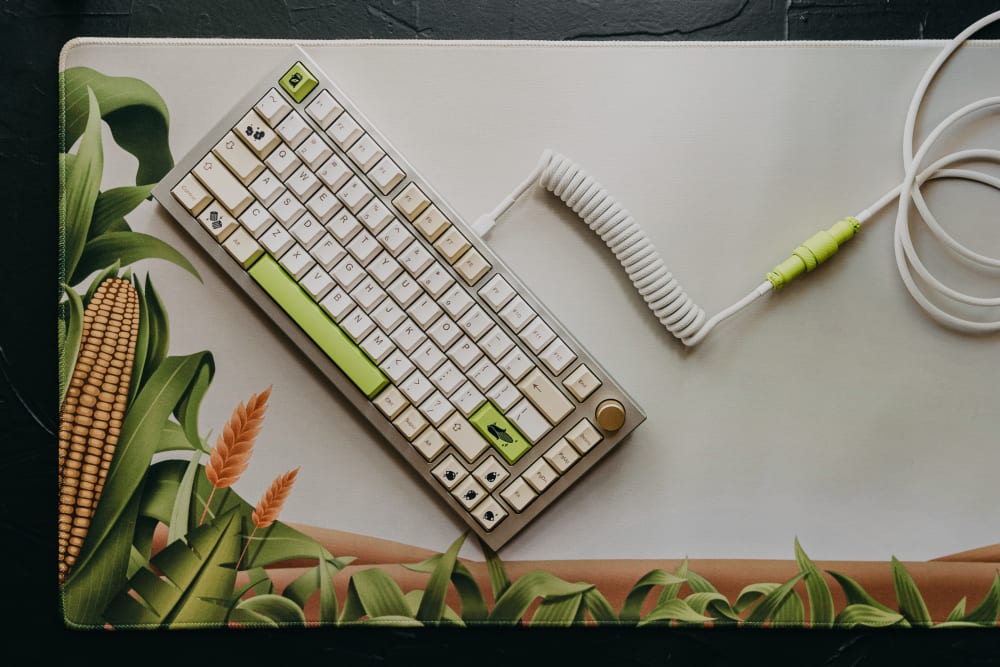
Wired Keyboard with Corn PBT Keycaps and Desk Mat
A wired keyboard, on the other hand, maintains connection with the computer using a cable and transmits electrical signals only. When you press a key on a wired keyboard, the switch underneath the keycap completes an electrical circuit, sending an electrical signal to the keyboard’s microcontroller. The microcontroller then sends a corresponding signal to the computer through the cable.
The computer receives the digital signal and uses it to determine which key has been pressed. This helps the computer to recognize the appropriate command and send it to the operating system, which then performs the corresponding command or displays the pressed character on the screen.
The distinction in the processes of each type of keyboard results in some unique differences, such as the time it takes for a function or entered command to register on the system, and the power range of each keyboard type. Alongside factors like convenience and space, these features such as precision, power, and speed are important considerations to make before deciding to purchase a wireless keyboard.
4 Things to Consider Before Buying a Wireless Keyboard
Whether you are thinking of a way to preserve the smooth surface of your desk and avoid scratches or you need something that will protect the base of your keyboard, offer support, and prevent scratches and unnecessary friction, one desk mat can achieve all of these for you effortlessly. Even more amazing is how these materials are highly affordable to get, very durable, and will not create an extra burden in terms of weight or eating up space.
Connection and Response Time
Wireless keyboards typically have a slower response time than wired keyboards. This is because the computer has to wait to detect a signal, decode the signal, and then return the command on the screen.
Wireless keyboards are not outrightly designed to be slow. In fact, the connection speed lag would not mean much for most kinds of computer activities. A delay of just a few milliseconds can however mean a lot in activities where accuracy, speed, and precision are of high necessity. When gaming, for example, connection speed and signal interference can significantly impact response time and may cause lagging before commands are recognized.
This is a no-no for competitive gaming and many gamers, therefore, love to stick with their more precise wired keyboards. Some wireless keyboards have, however, been designed to overcome such lags and even attain faster response time than wired keyboards. Such wireless keyboards have not invaded the market enough yet and will turn out more expensive than other types of wireless keyboards.


Octopus and Whale PBT Keycaps and Desk Mats
If your activities do not call for high precision and speed and especially if you are not into competitive gaming, connection speed and response time will not mean so much to you. You might not even notice a significant difference in terms of speed when you switch from a wired keyboard to a wireless one.
Meanwhile, there are a couple of tricks you could play, if you are looking to optimize the connection speed and response time of your wireless keyboard. These include keeping the batteries at full charge and ensuring other devices are disconnected from the computer. The more wireless connections there are to a computer, the slower the connectivity power becomes.
Power
One of the major differences between wired and wireless keyboards is how they are powered. Wired keyboards are powered by electricity as they stayed plugged to your computer. Wireless keyboards, however, run on batteries and are not connected to any electricity source.
Therefore, with a wired keyboard, you’d never have to worry about the keyboard losing power, as long as it is connected to a working computer. Wireless keyboards, on the other hand, are designed with batteries that can last anywhere between 3 and 36 months. You will have to bear in mind the battery capacity of your wired keyboard and periodically make provisions for replacing the batteries. Some wireless keyboard models do come with rechargeable batteries. But even the best rechargeable batteries would deteriorate over time.
The most important thing to consider where power is considered is the frequency of use of your keyboard. If you're a high-activity keyboard user like a gamer, developer, or writer, you will find yourself depleting the batteries of your keyboard faster than the average user and also require more frequent charges or battery replacements.
Space
Wireless keyboards do not really differ much from wired keyboards in terms of size. They can range in various sizes, designs and shapes too. Wireless keyboards are, however, a good fit for situations where there is not enough desk space to place a keyboard on the table. With a wireless keyboard, you can conveniently work from a point in the room with a bigger space and avoid staying cramped and confined to a desk all day.
There are also different options in terms of shape and design that you can explore. You could purchase a small or big-sized wireless keyboard, depending on your preference, or go for one with hotkeys that will let you perform many key functions and enter key commands, without being close to your computer.
Convenience


Wireless Keyboard on Crowded Desktop
With fewer cables to deal with, wireless keyboards make highly portable companions for those who are always on the go, traveling or moving from one workspace to the other. Besides, wireless keyboards offer the opportunity to enjoy the uniquely immersive experience your keyboard offers irrespective of where you are and what computer you're using. Simply get your personal keyboard connected to any computer and you can go ahead to enjoy all of the customizations you have taken time to infuse in the keyboard.
Pros and Cons of Using a Wireless Keyboard
Pros
Say you’re not particular about precision and response time, there are a couple of fine reasons why many will pick wireless keyboards over wired ones, some of which are:
Mobility
Think of freedom and think of a wireless keyboard! Imagine working on your computer while you are comfortable lying on a couch, with a wireless keyboard lying nicely on your chest. No commitment to be glued to a chair, facing the desk all day, no commitment to maintaining no more than a 10-inch distance between you and your screen. Simply position your keyboard where it is most comfortable per time and work from anywhere in your room!
Moreover, wireless keyboards are just so easy to work with that you can work with them outside of your workspace where it may not be possible to have the whole of your computer set on one desk. If you also find typing on your laptop keyboard uncomfortable, you could just go for a wireless keyboard you can place on your lab, while your laptop occupies just a tiny section of the table.
Decluttering and Workspace Aesthetics


Minimal Aesthetic with Wireless Keyboard
Say goodbye to choke workspaces, get rid of ever-tangling wires, and keep a sane and healthy-looking desk to yourself when you for a wireless keyboard. With such keyboards, you have less to worry about in terms of where to position which accessory or cable length restrictions. And if having a keyboard added to the collection of gadgets feels too extra for your desk, just keep your wireless keyboard on some other desk or furniture, and work from there.
Meanwhile, if having to plan the design of all your gadgets to maintain a synced theme feels like a headache for you, then a wireless keyboard can help you avoid that commitment, especially if it would not always be on your desk. No one would be seeing it on the desk, anyway, and so they’ll never appreciate if the pattern on the keyboard syncs with that of your monitor screen, or if the color matches the theme color of the whole room.
Cons
Connectivity and Speed Limitations
Asides from the lag and latency issues already discussed, certain factors such as proximity can also affect response time, leading to delays or even altogether missed keystrokes. Different wireless keyboard models come with different connectivity ranges and you may continually experience connectivity problems if the keyboard is too far (or even too close) to the receiver.
In some situations, proximity to other wireless technologies could cause interference and influence the overall reaction speed of all of such wireless connections. This is why we have earlier recommended that a hack for keeping response time quick for wireless keyboards is to unpair other connections that could possibly cause interference.
Longer Setup Time


WS GR Irish Keycaps on Wireless Keyboard
Think of the time you need to spend pairing every time, some settings on your computer you might need to fumble with, the time you need to spend periodically checking and changing batteries or recharging them, and many others. These are all setup hassles you can avoid with a wired keyboard. Although there’s really no rigorous routine to get involved with, less-savvy individuals will definitely find these processes unappealing and unnecessarily stressful.
Wired keyboards, on the other hand, do not require frequent routing or battery changes. Simply plug the cable into your system and continue to use the keyboard for as long as it lasts.
Affordability
Wireless gadget options are generally more expensive than their wired counterparts, and keyboards are not an exception. Asides from the chunk amount you’d spend buying the keyboard, other expenses like routine battery changes and maintenance will continue to add up over time, getting you to spend more in the long run. Most individuals, however, think of the convenience they get with using wireless keyboards and therefore consider affordability an opportunity cost they have to let go of for convenience.
Conclusion
After all that has been said, deciding what keyboard to finally settle for boils down to preference, especially after factoring in unique situations your computer activity, the size of your workspace, and what your everyday routine looks like.
Meanwhile, many computers will allow you to use more than one keyboard in tandem, so you can go ahead to explore using both wired and wireless keyboards at once until you finally decide which one you would stick with. Some keyboards also do come with wired and wireless functionalities, so that you can always make a switch to which one would be convenient for you per time.