First-Time Buyer's Guide to Keyboard Switches
Table of Contents
Who this guide is for
This guide was written with beginners in mind. Whether you've already bought your first mechanical keyboard or are still looking for the perfect board, this guide will help you decide what keyboard switches to buy for your hot-swappable keyboard (meaning a keyboard with removable switches). Not sure if your keyboard is hot-swap? Look for the word "hot-swap" in the keyboard's product description.

Hot-Swappable MX-Style Sockets
We want this guide to be as easy-to-read as possible, so we've removed any unnecessary information. If anything is unclear, contact us and we'll use your feedback to improve this page!
Once you've read through the middle sections, head over to the checklist at the end, which you can use as a reference whenever you're buying a set of switches.
What switches are compatible with your keyboard?
This is by far the most important question. After all, you wouldn't want to purchase a set of switches only to find out they don't fit your keyboard! When checking if switches fit your keyboard, you need to look for three things:
- Is your board hot-swappable?
- If your keyboard is hot-swappable, it has removable switches. Check the product description to make sure. If it does not, you won't be able to swap the switches out with another set.
- Does the switch technology match the keyboard?
- The three most common technologies are MX, Optical, and Hall-Effect (HE). Read on to learn how you can tell them apart. When in doubt, check the product description.
- Does your keyboard support 3-pin or 5-pin switches?
- 3-pin switches fit in 5-pin keyboards, but 5-pin switches won't fit in 3-pin keyboards without modification. Read on to learn how you can easily modify a 5-pin switch to fit in a 3-pin keyboard.
Differing switch technologies are not compatible with each other, so if your keyboard supports MX-style, it won't fit optical switches and vice versa. Here's a list of the most common switch technologies and how to tell them apart:
- MX-Style Switches
- This is the most common type of switch. It has a cross-shaped stem and two metal pins on the bottom.
- Optical Switches
- This is the second most common type of switch. They work with optical keyboards, which use light to actuate a key press.
- Hall-effect (HE) Switches
- These are quickly becoming popular with new brands like Wooting and "HE" keyboards focused on gaming. They use magnets to actuate a key press.
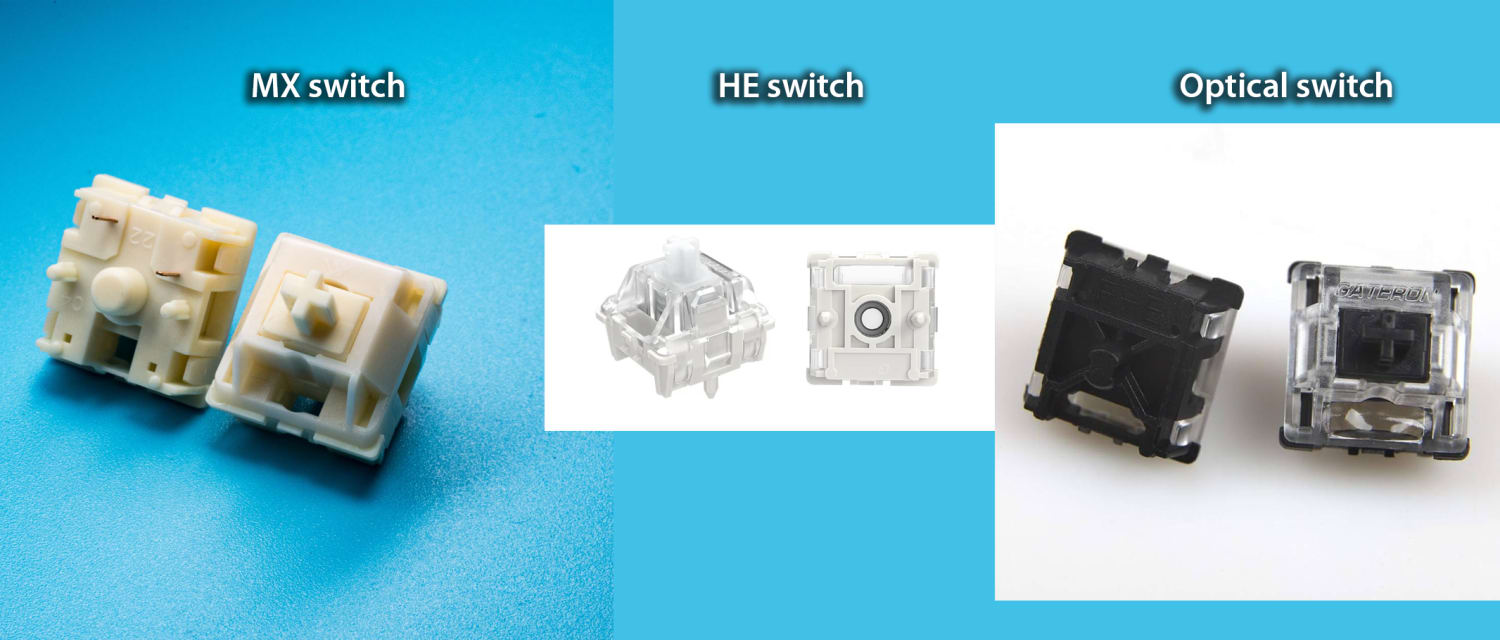
MX vs. Optical vs. HE Switches
Once you've confirmed the switch technology, you'll want to confirm if your keyboard supports 3 or 5-pin switches. The good news is that even if your keyboard only supports 3-pin switches, you can easily modify 5-pin switches to fit most 3-pin keyboards, so don't let that discourage you from buying switches with 5 pins. A keyboard that accepts 5-pin switches will by default also accept 3-pin switches.
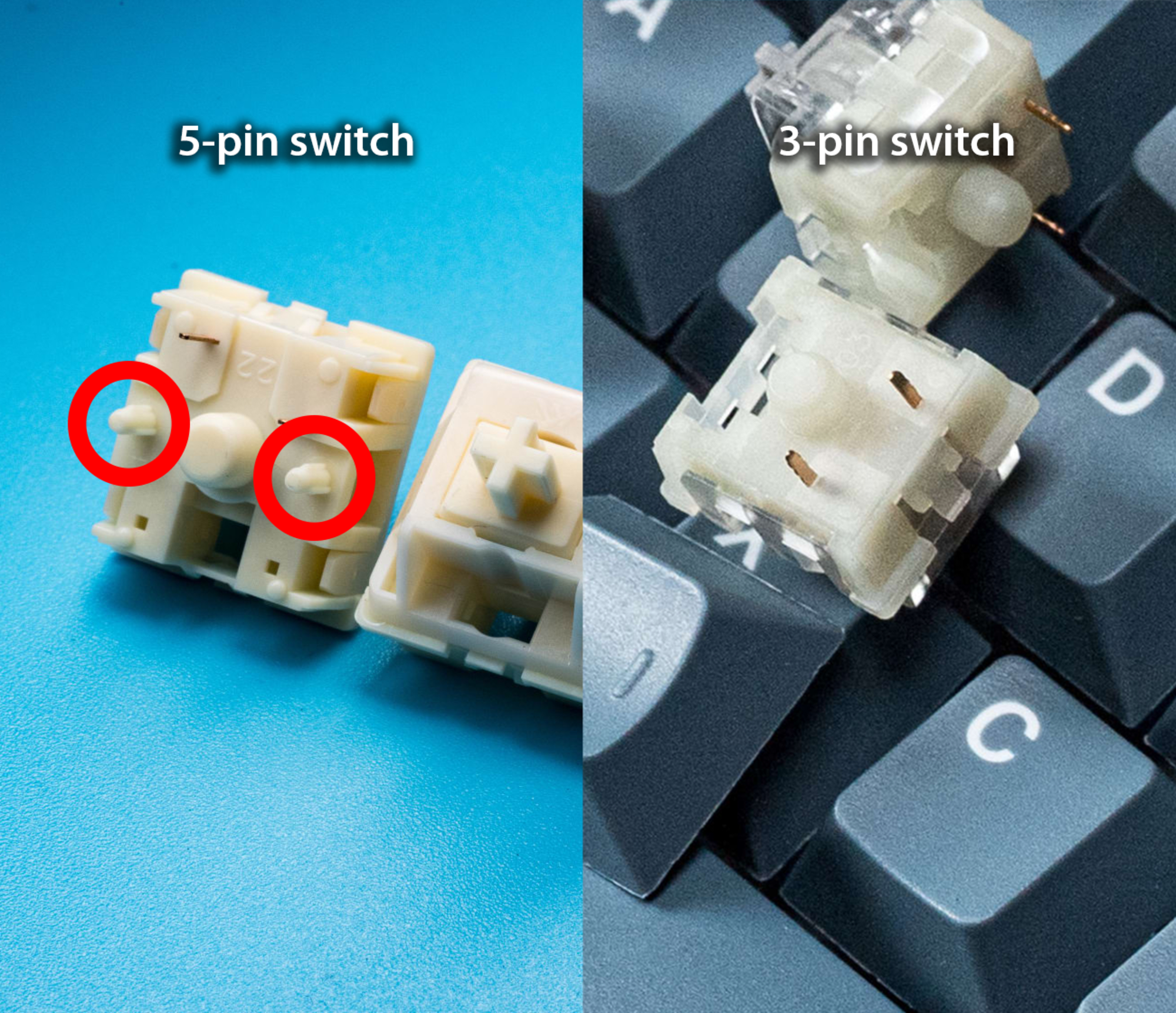
5-pin vs 3-pin Switch
To modify a 5-pin switch to fit a 3-pin keyboard, simply clip the two extra plastic clips circled in red in the image above using a pair of nail clippers. After clipping those two extra pins, the 5-pin switch should now fit in your keyboard!
If a switch still does not fit after you've verified you're using the right technology and number of pins, it could be a rare case of a fundamental incompatibility between the keyboard model and switch. This tends to happen with some low-end keyboards (less than $40) that have switch sockets that are slightly smaller than standard specifications.
How do you want your switch to feel?
Now that you know how to tell if a switch will fit your keyboard, it's time for the fun part: how do you want your switch to feel?
There are three types of switches:
- Clicky Switches
- these have a small bump in the middle of the key press, and produce an audible "click" sound, similar to the click made when you press your computer mouse. Choose these if you are after a clicky "typewriter" style of sound
- Tactile Switches
- these have a bump in the middle of the press, but do not have an audible "click" sound, although they usually do produce a sound (unless explicitly marked as "silent"). Choose these if you would like to feel a bump when you press your key, but without the click.
- Linear Switches
- these have a smooth travel throughout the key press without a bump in the middle of the press. Choose these if you do not want a bump on your key press, or if you want to optimize for fast key press, as linears tend to have the least amount of resistance on the key press.
Not sure which switch type is right for you? Check out our beginner's switch tester, with a mix of our best-selling linear, clicky, tactile, and silent keyboard switches!

Beginner Switch Test Pack
How do you want your switch to sound?
You may have some idea of how you want your switch to feel, but how do you want it to sound? This is by far the most subjective part of building a keyboard, and it's probably what will keep you building more and more keyboards: it's fun to experiment with different sounds!
First off, do you want your keyboard to produce sound at all? If working in an office or an open setting, you may want to limit the noise made by your keyboard. If that's the case, then you need to explicitly look for silent switches, which are available as silent linear switches and silent tactile switches.
Assuming you want your keyboard to produce sound while typing, the best way to get an idea of how a switch sounds is to listen to multiple sound tests across various keyboards. You need to listen to multiple sound tests because there are a multitude of factors that affect how online typing tests sound.
You may hear the following terms when researching keyboard sounds:
- Thocky Switches
- this refers to a deep, low-pitched sounding keyboard
- Clacky Switches
- this refers to a higher-pitched sounding keyboard
- Creamy Switches
- this generally refers to a linear switch that is in between thocky and clacky and has a certain "warmness" to its sound that is satisfying to listen to
Thocky Example: Moon V2 Switches
Clacky Example: Salmon Switches
Creamy Example: Hippo Switches
Important: sound tests online can only give you some idea of what a switch will sound like. The end result of a sound test will depend on many factors, including: keycap materials, keycap profiles, keyboard case layout, keyboard case material, keyboard case mounting style, sound dampening of the room, sound dampening of the desk, microphone used to record, and many other factors that would make this list even longer!
Checklist: how to choose a mechanical keyboard switch
Let's summarize everything we've learned! Here is a checklist to help you determine what keyboard switches are right for you:
- Is your keyboard hot-swappable? If so, you can buy a separate set of switches and swap out the ones that came with your keyboard
- Did you confirm what switch technology is compatible with your keyboard? The 3 most common technologies are MX, Optical, and Hall-Effect (HE), and they are not interchangeable
- Did you confirm if your keyboard accepts 3 or 5-pin switches? 5-pin switches can be modified to fit in 3-pin keyboards
- Which switch type is right for you: linear, tactile, or clicky? Tactile and clicky have a tactile bump, while linear is a smooth travel for the entire key press
- How do you want your keyboard switch to sound? Use sound tests to give you a rough idea of how your switch will sound but remember sound tests will differ from reality based on many factors
- Do you want your switch to be completely silent? If so, look for a silent switch
Still not sure? Check out our beginner's switch testers, which let you try our best-selling switches in a convenient holder complete with keycaps and a description of each switch.

Beginner Switch Test Pack
And that's all there is to it! If you still need help choosing your next set of keyboard switches, reach out to our support team. We'd be happy to walk you through the process and answer any questions you may have!
Written with ❤️ by Christian
Founder, Kinetic Labs